Time relay
This scenario will allow you to turn on/off different sensors on a schedule.
Installation
On the Market page, open the Extensions tab and click on the download icon near the selected item.
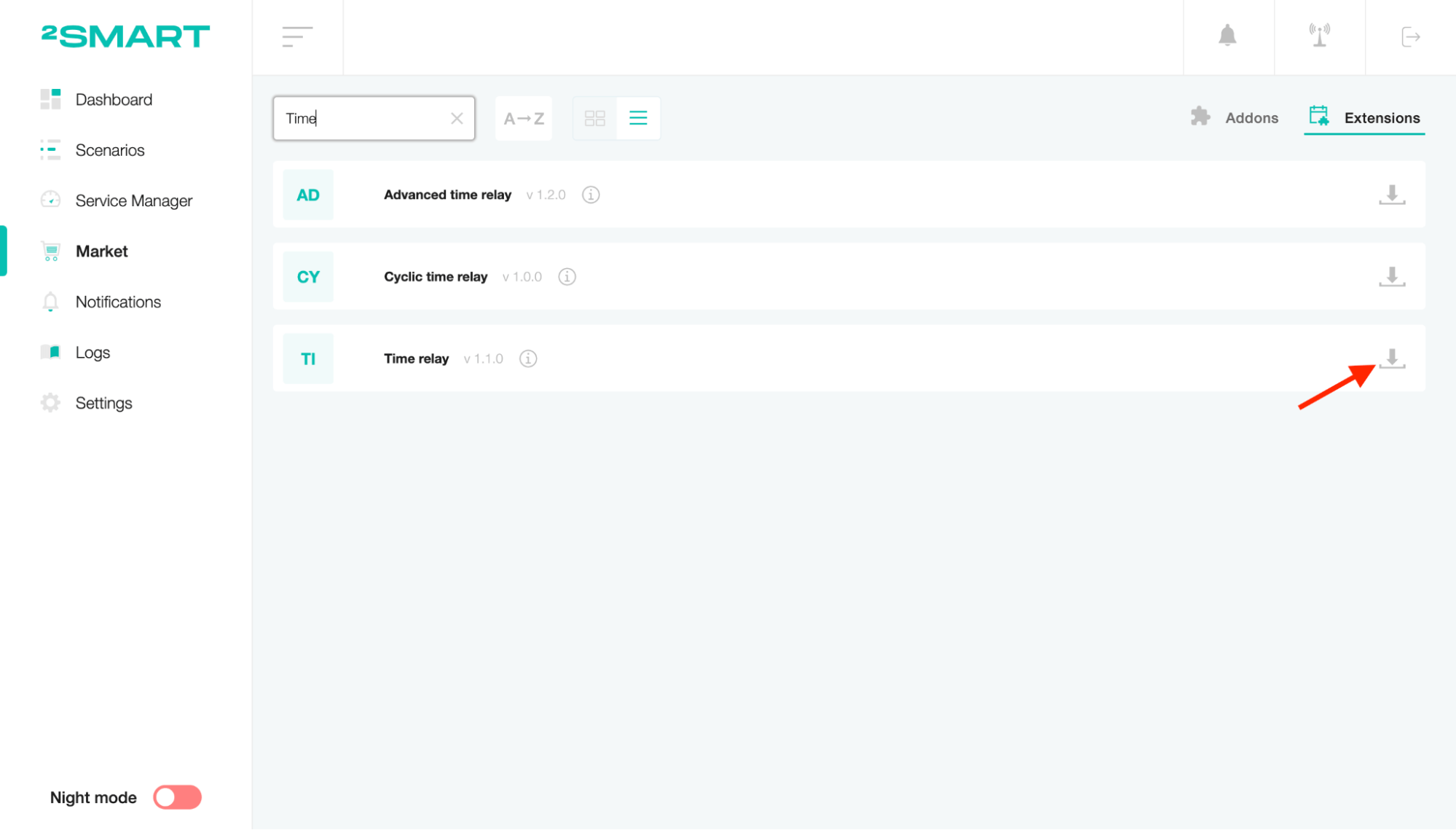
Go to the Scenarios page, click the “Create scenario” list and select the scenario you need.
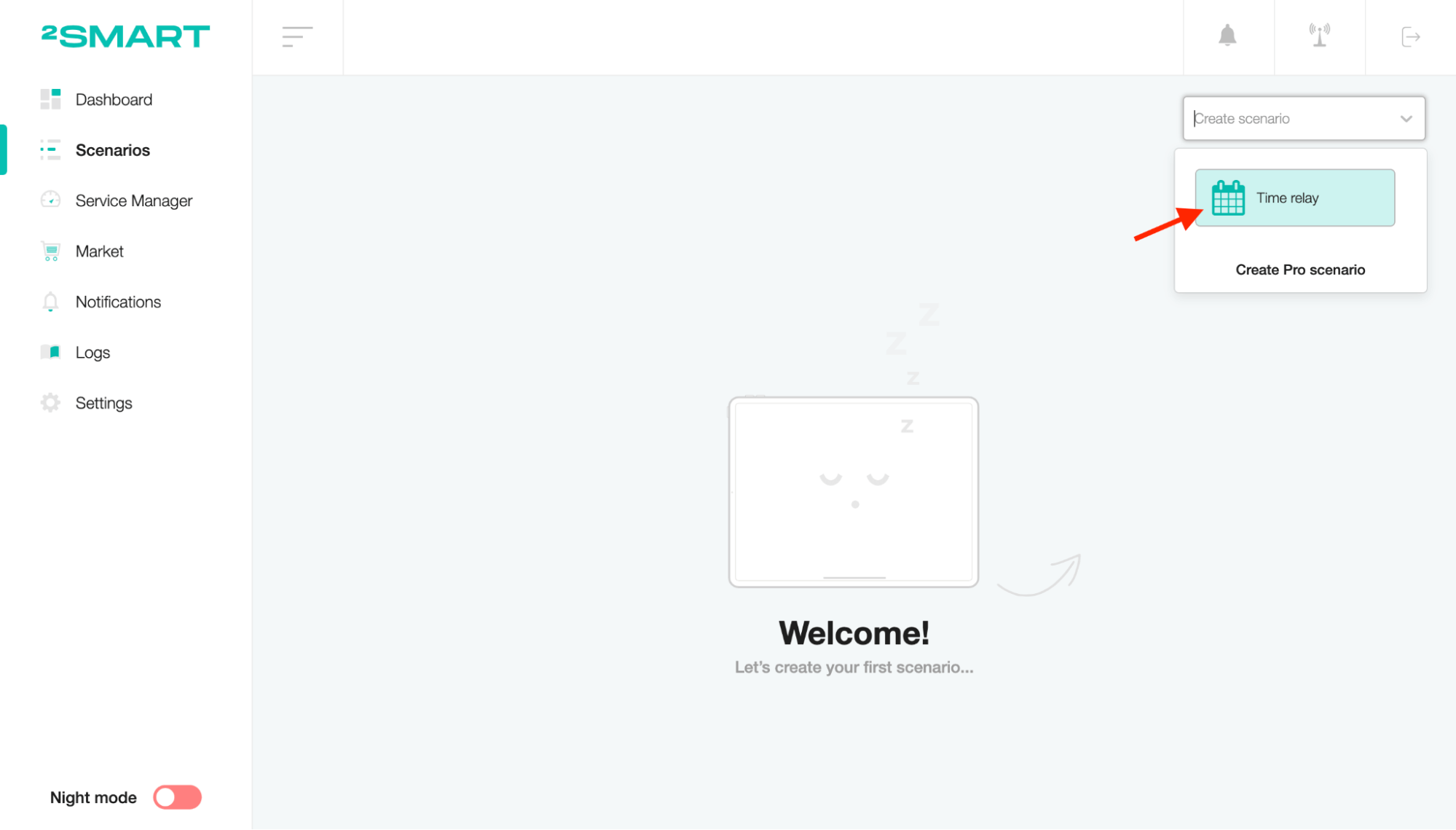
Setup
To edit the scenario name, click on the title, enter a new value and save.
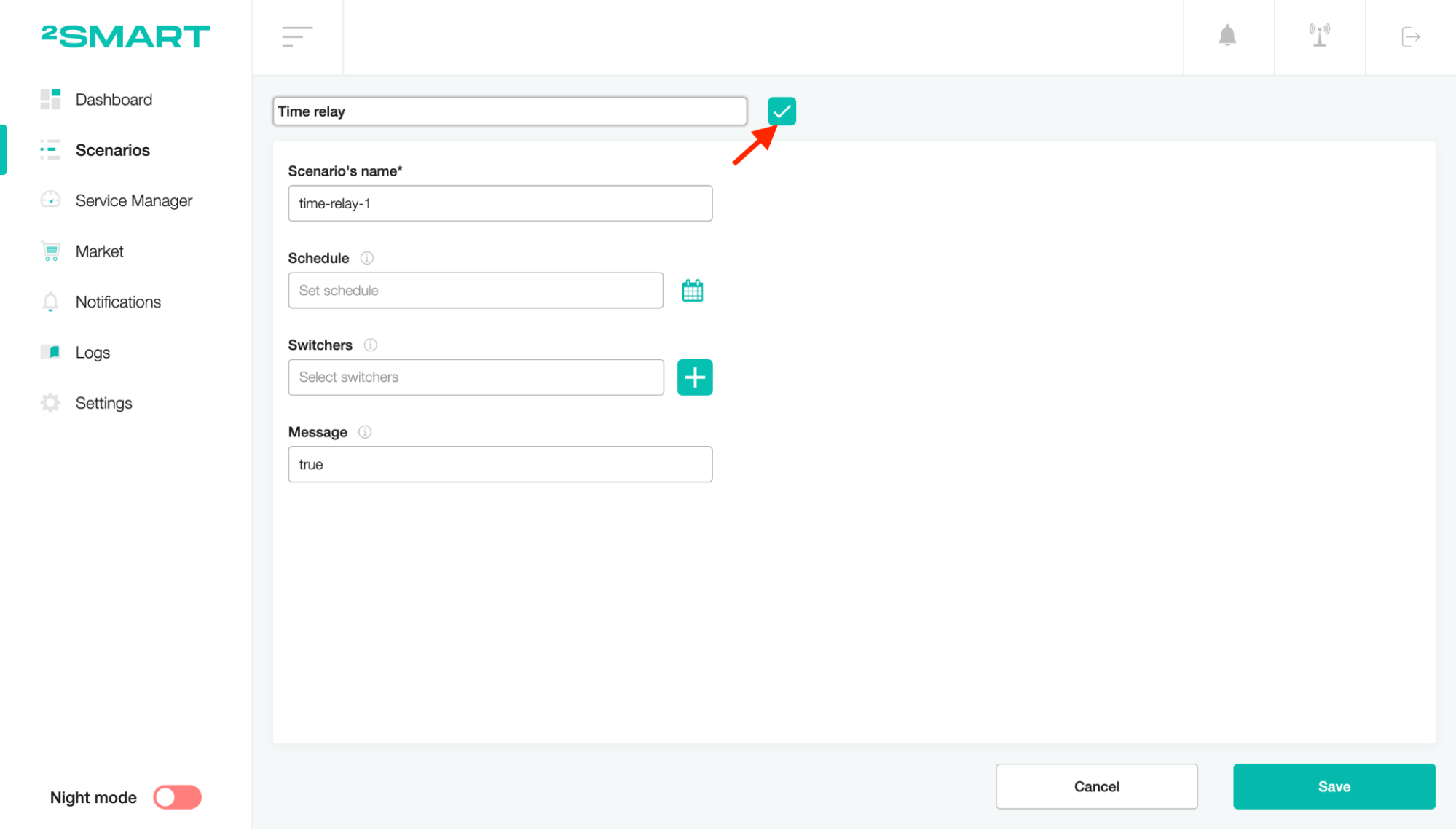
Configure the schedule for the selected message by selecting schedule type (At fixed or Periodically) and setting the time.
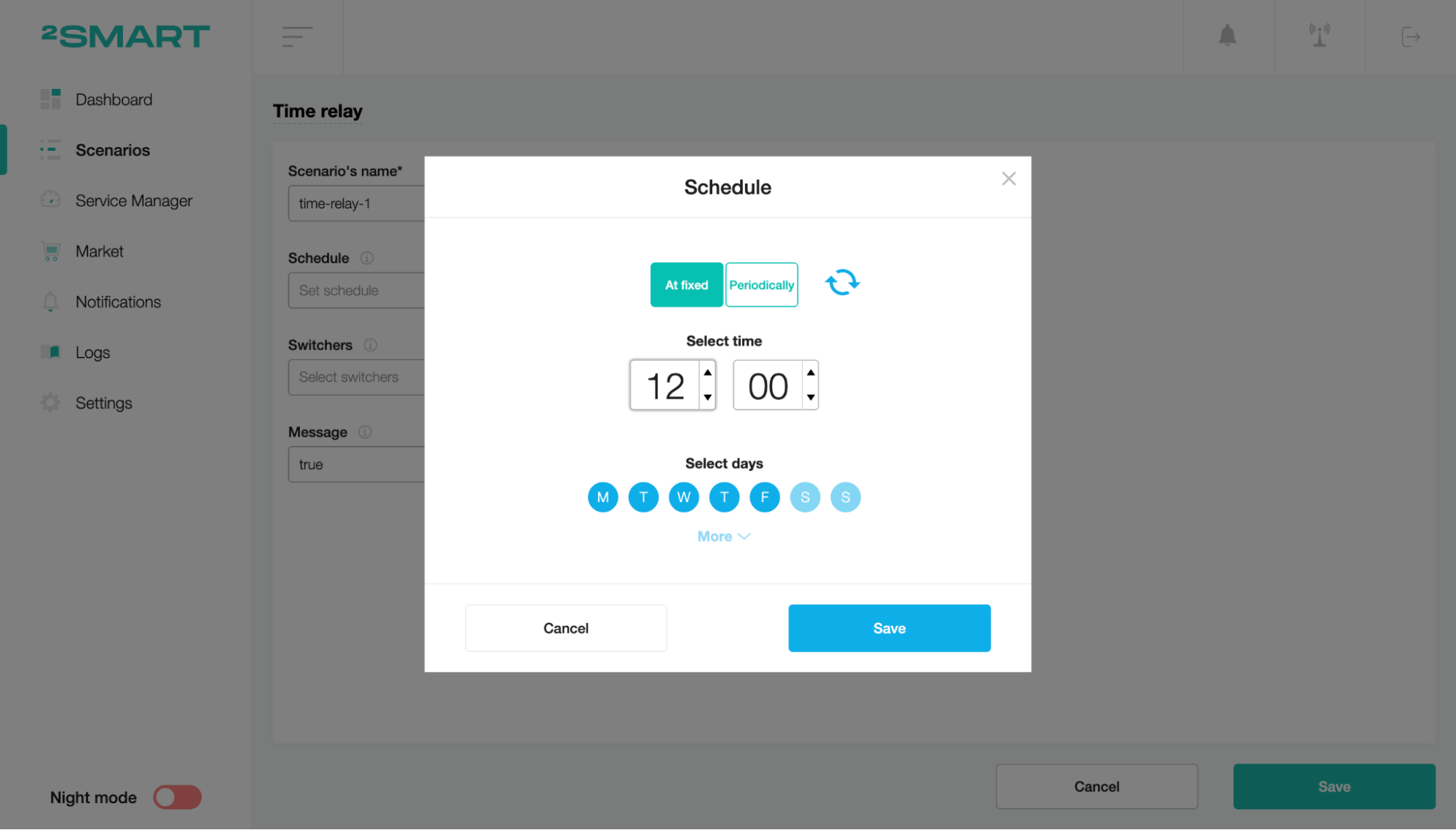
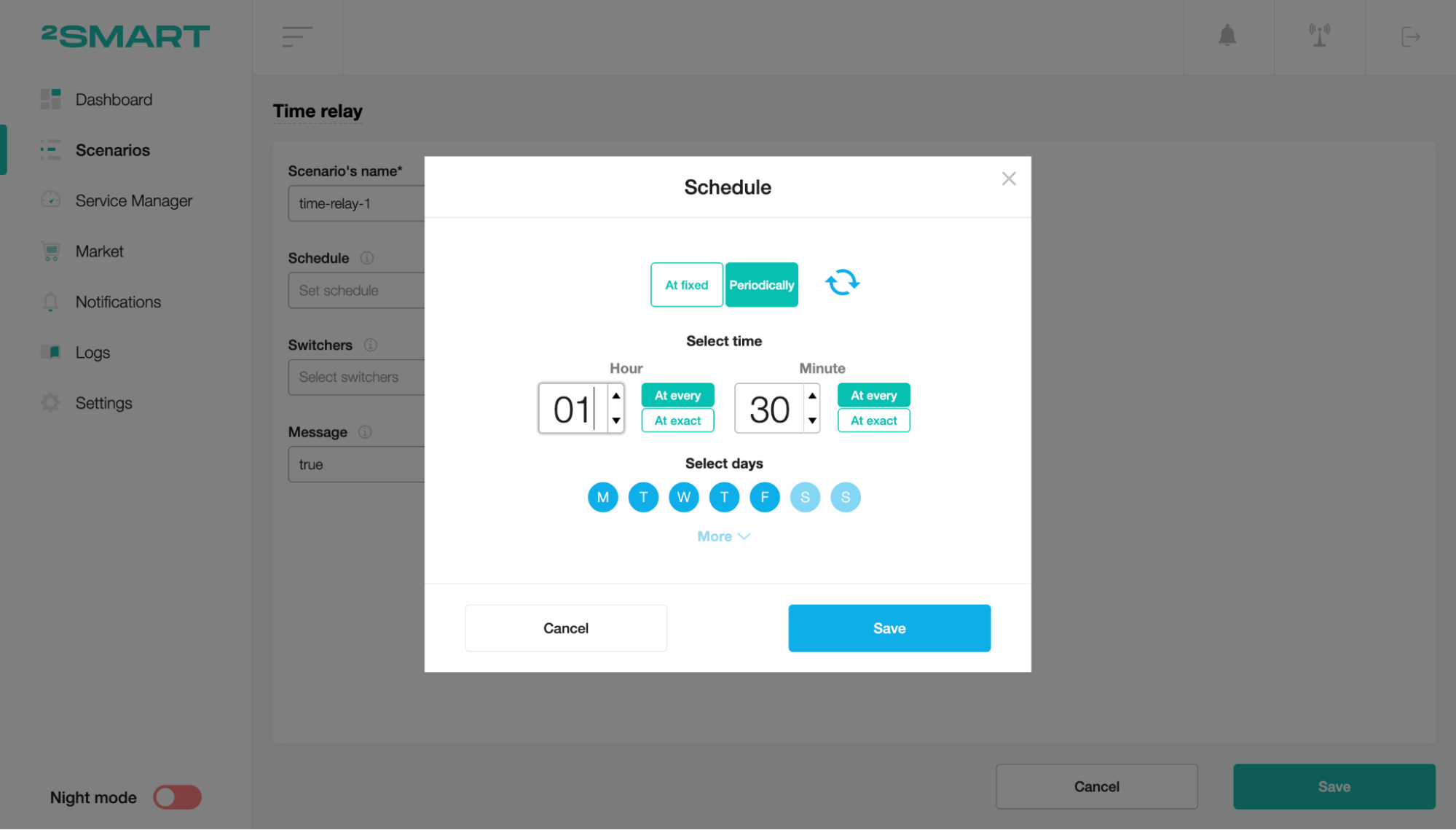
Choose the path to the device or sensors to switch when the scenario is triggered.
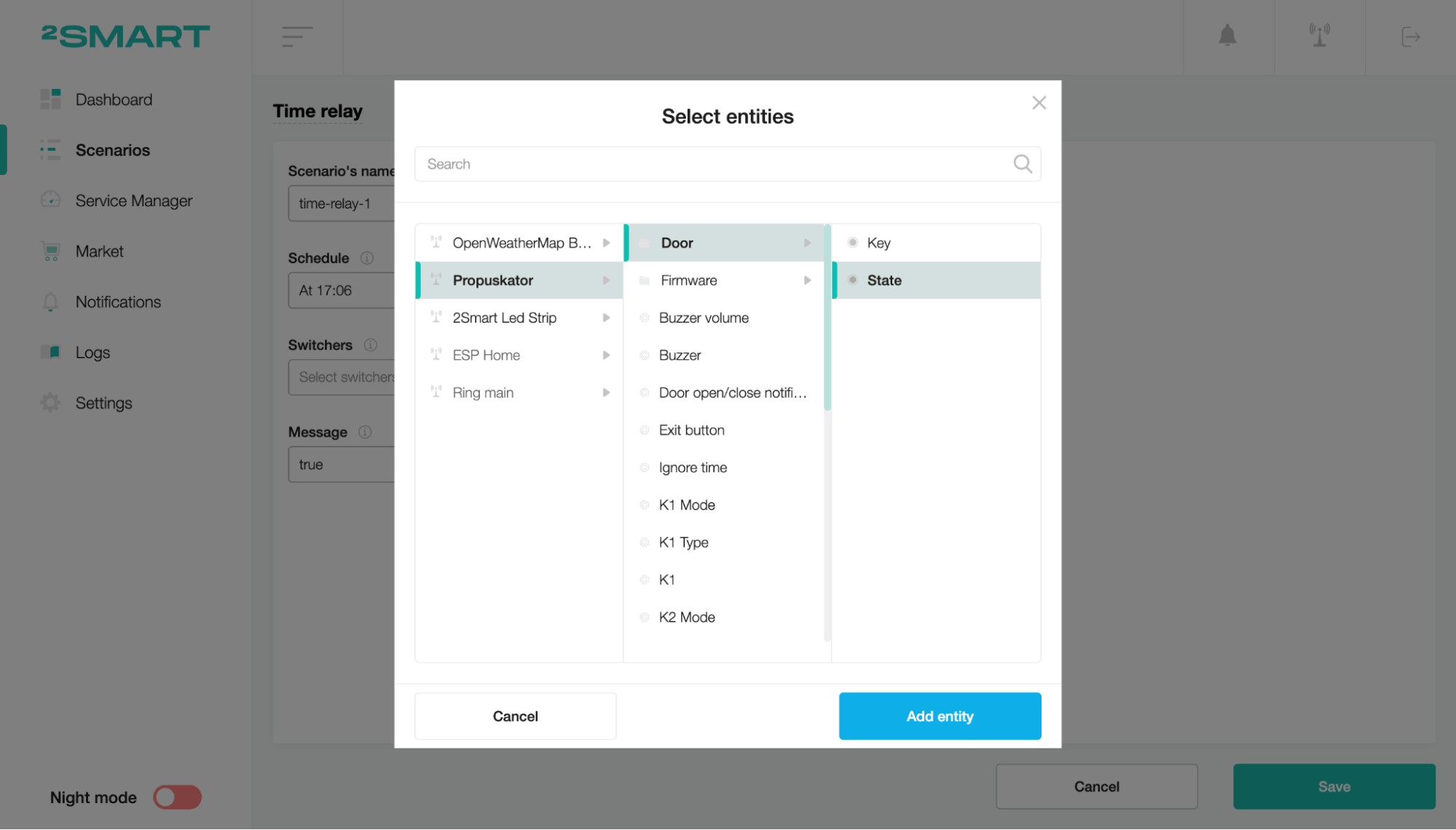
Set a message to be sent to selected switchers. (example: true, 25) To save the scenario, click the “Save” button.
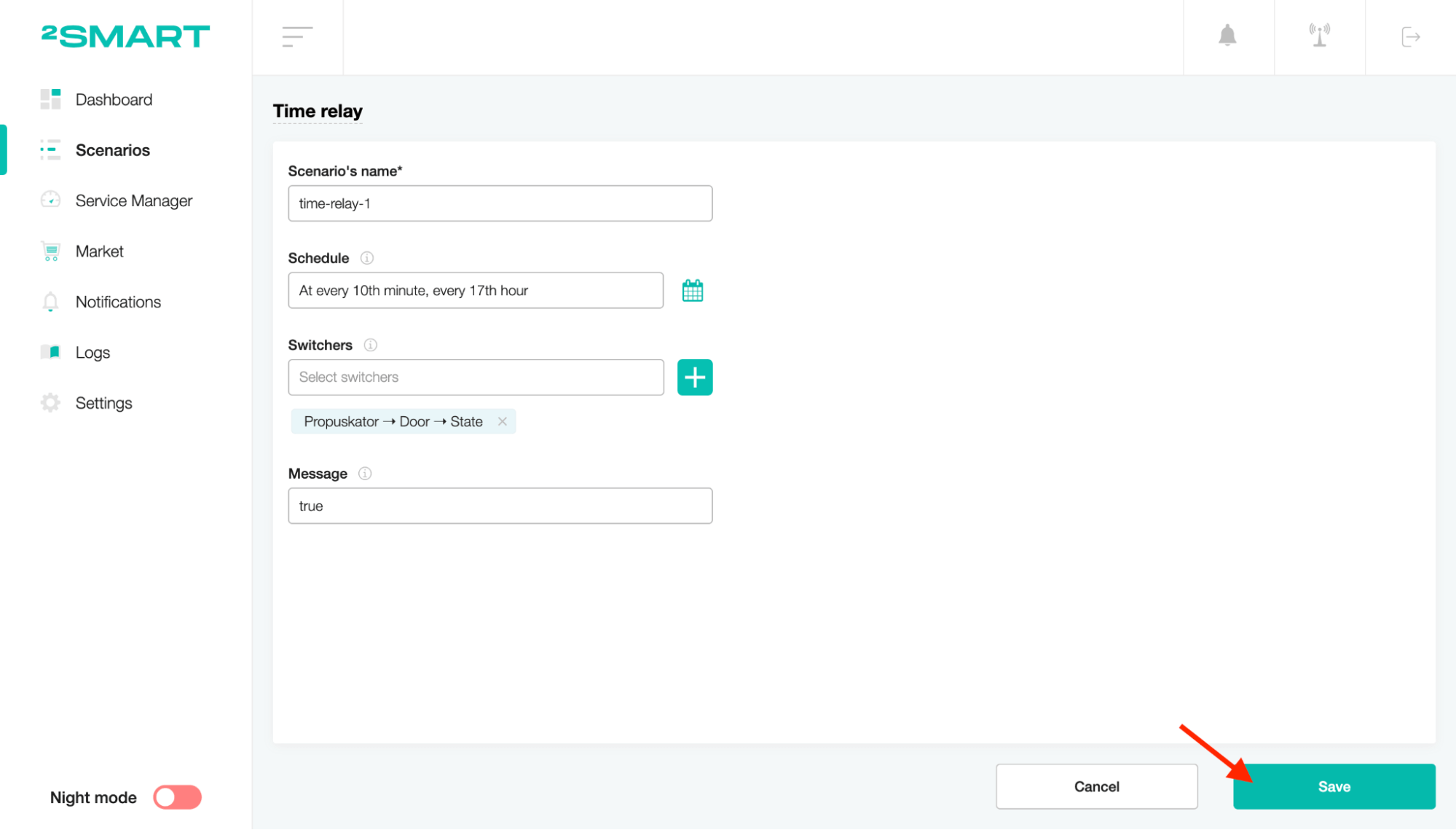
To start the scenario, turn on the toggle of the status.
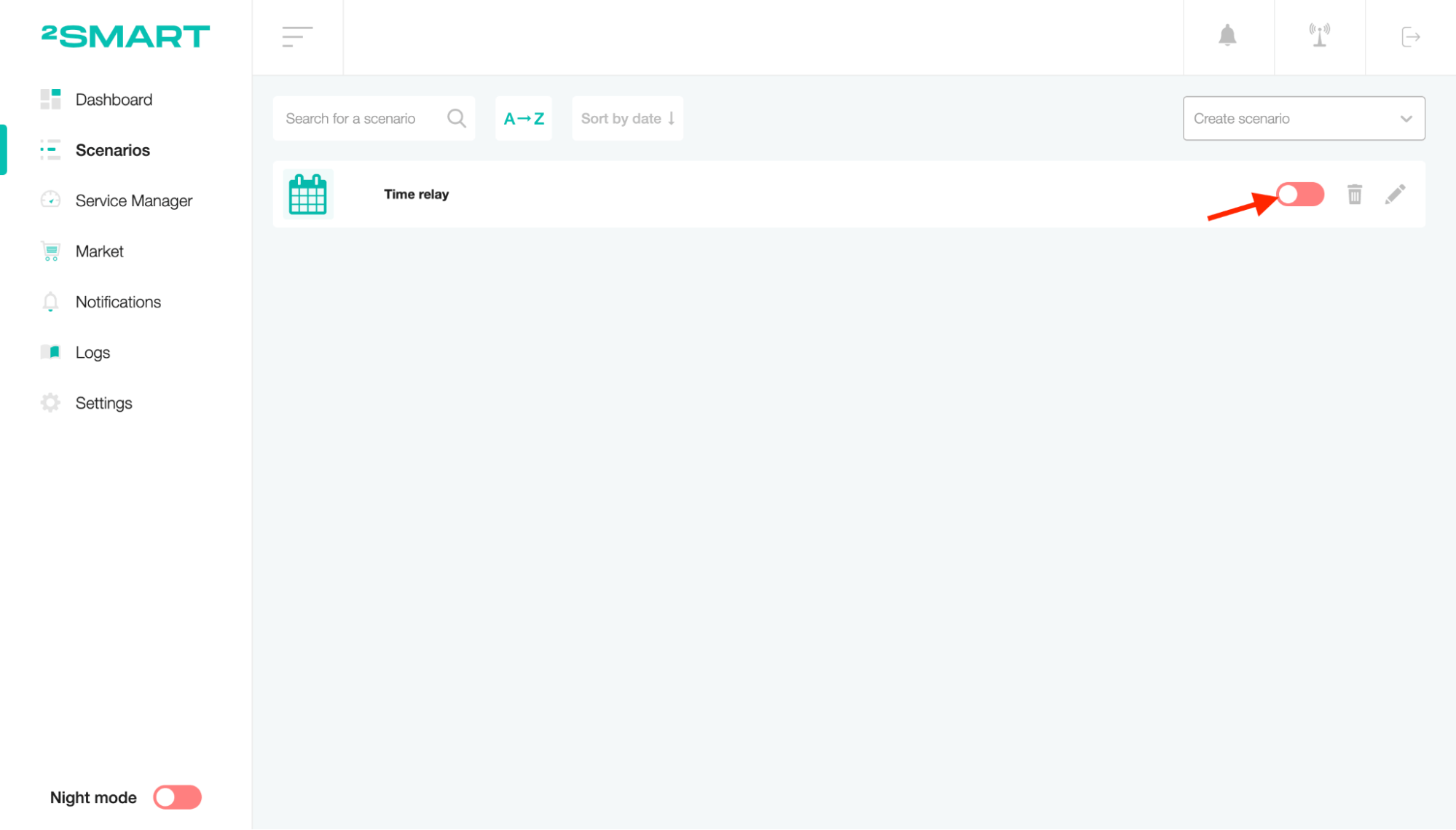
That’s all! You can use the scenario to control the device according to the specified schedule. It is pretty convenient just to set a specific schedule or time for remote control of the device. The sensors will automatically change their state at the specified time.