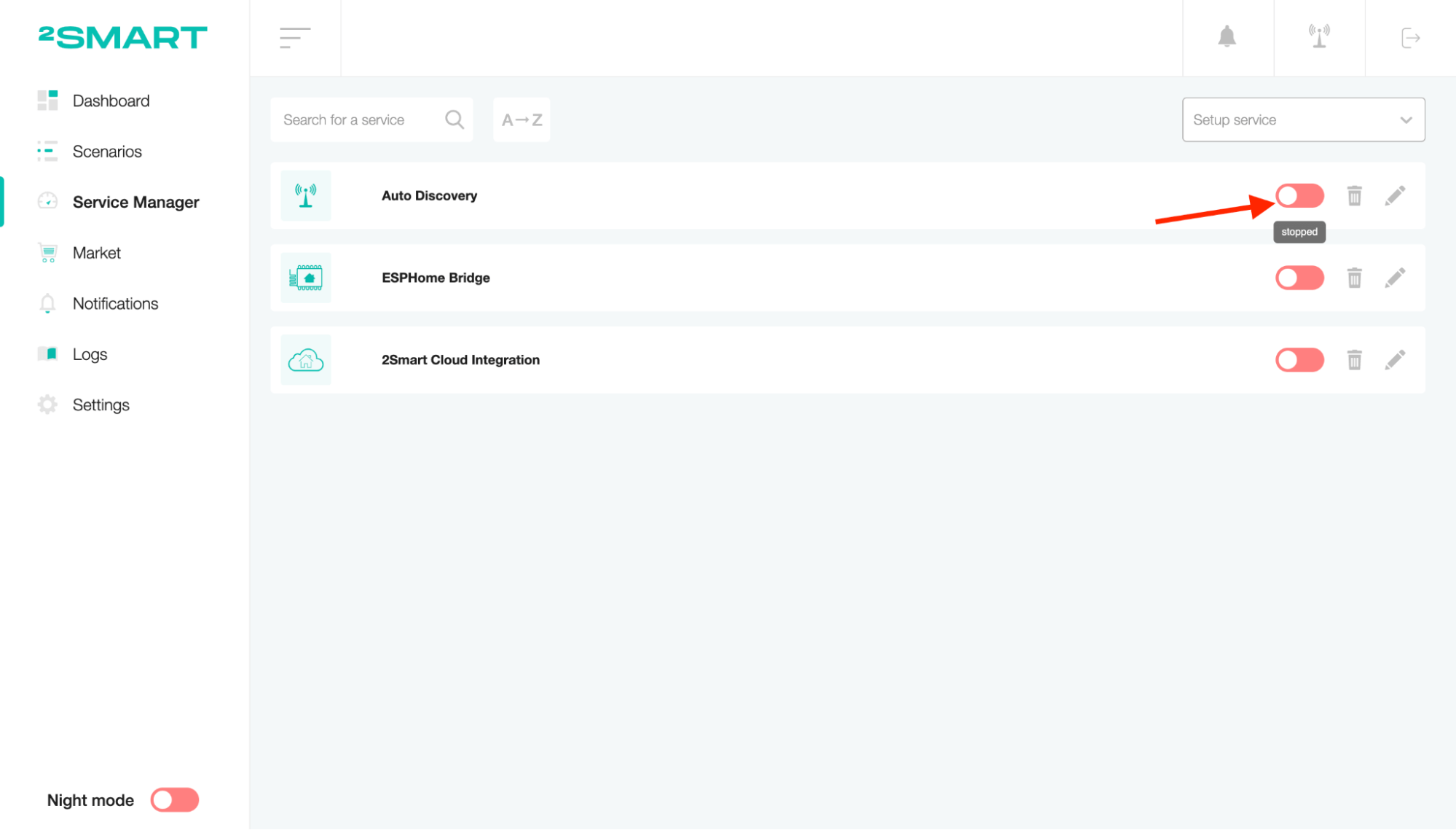Auto Discovery
The "Auto Discovery" bridge is a tool for detecting devices in the system. After connecting over the network, the new device sends a broadcast message, which the server will receive and tell the device its address. After that, the device sends a registration/authorization request to the server.
The unknown device will be added to the list of new ones. After the user confirms, the server will register the device (assign an identifier), inform it about it, and the device will remember the configuration.
When connected to the network, the added devices also detect the server using a broadcast message and authorize themselves.
If broadcasting is disabled on the network, the device can be configured manually via the web interface by specifying the server address. Then it will register itself (add to the list of new ones).
In the same way, users can connect the device directly to the cloud, specifying authorization parameters in addition to the server address.
Installation
On the Market page, open the Addons tab and click on the download icon near the Auto Discovery addon.
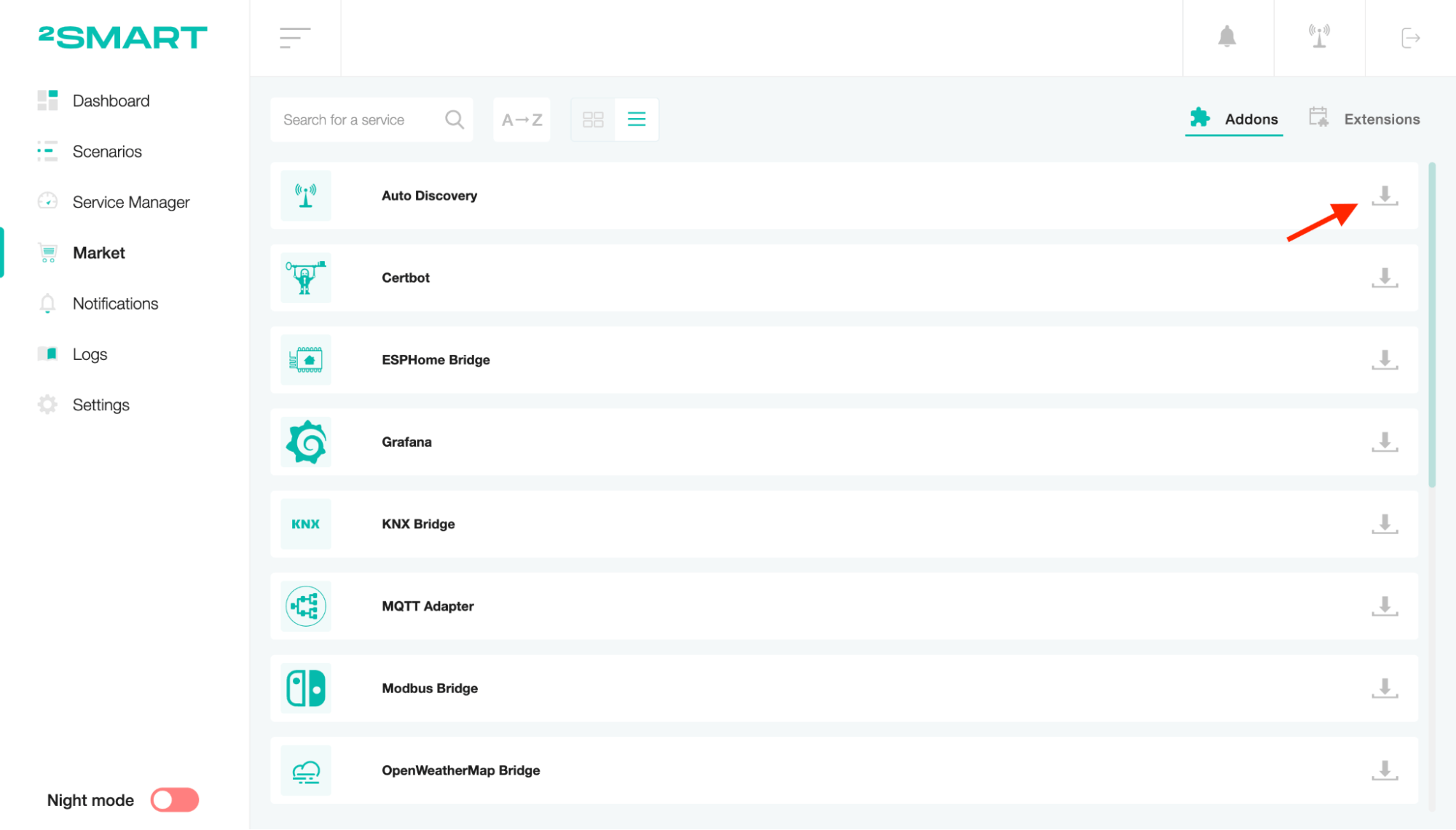
Wait for a notification that the installation process has been completed successfully.
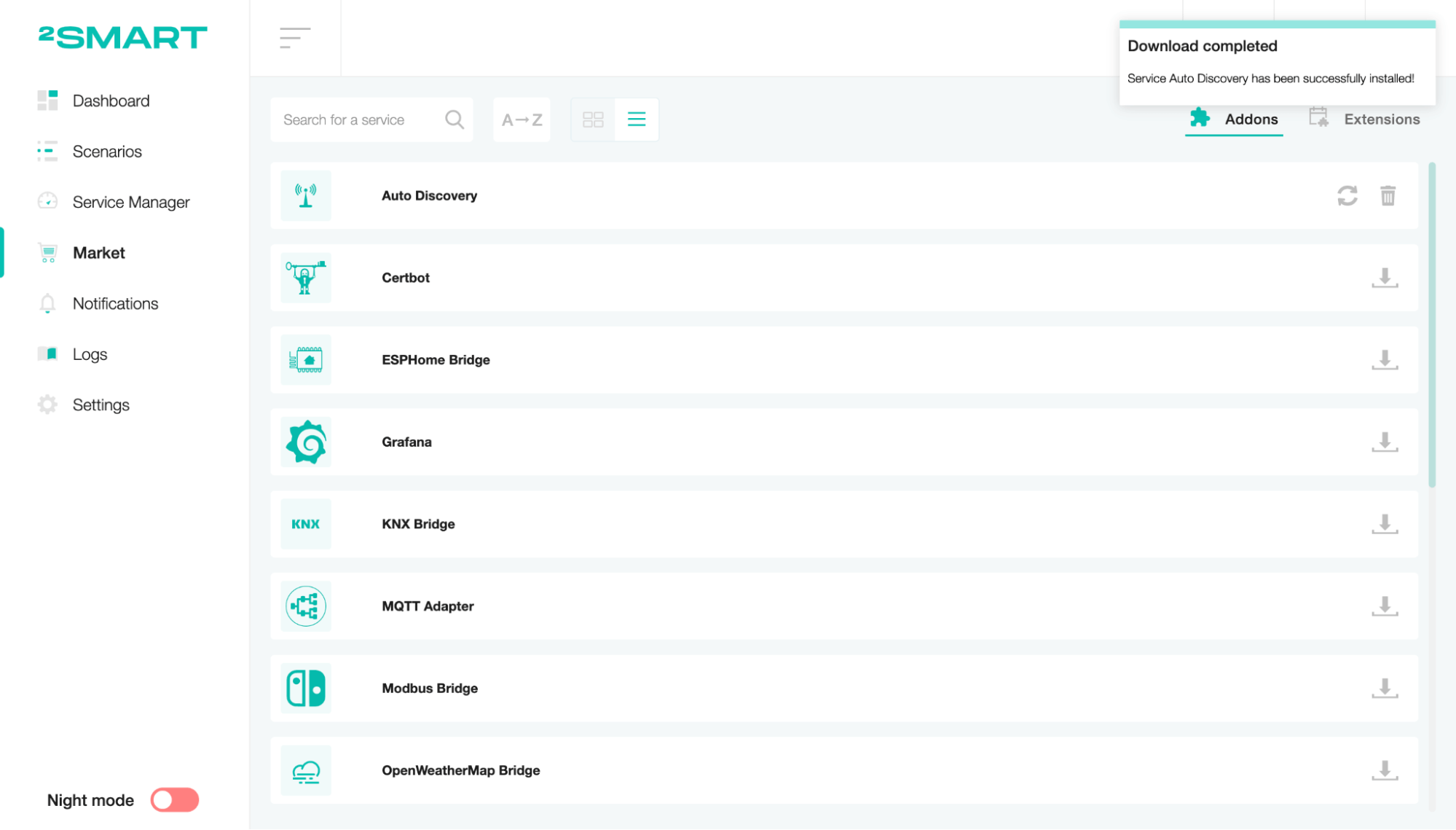
On the Service Manager page, click on the “Setup service” list and select the Auto Discovery addon.
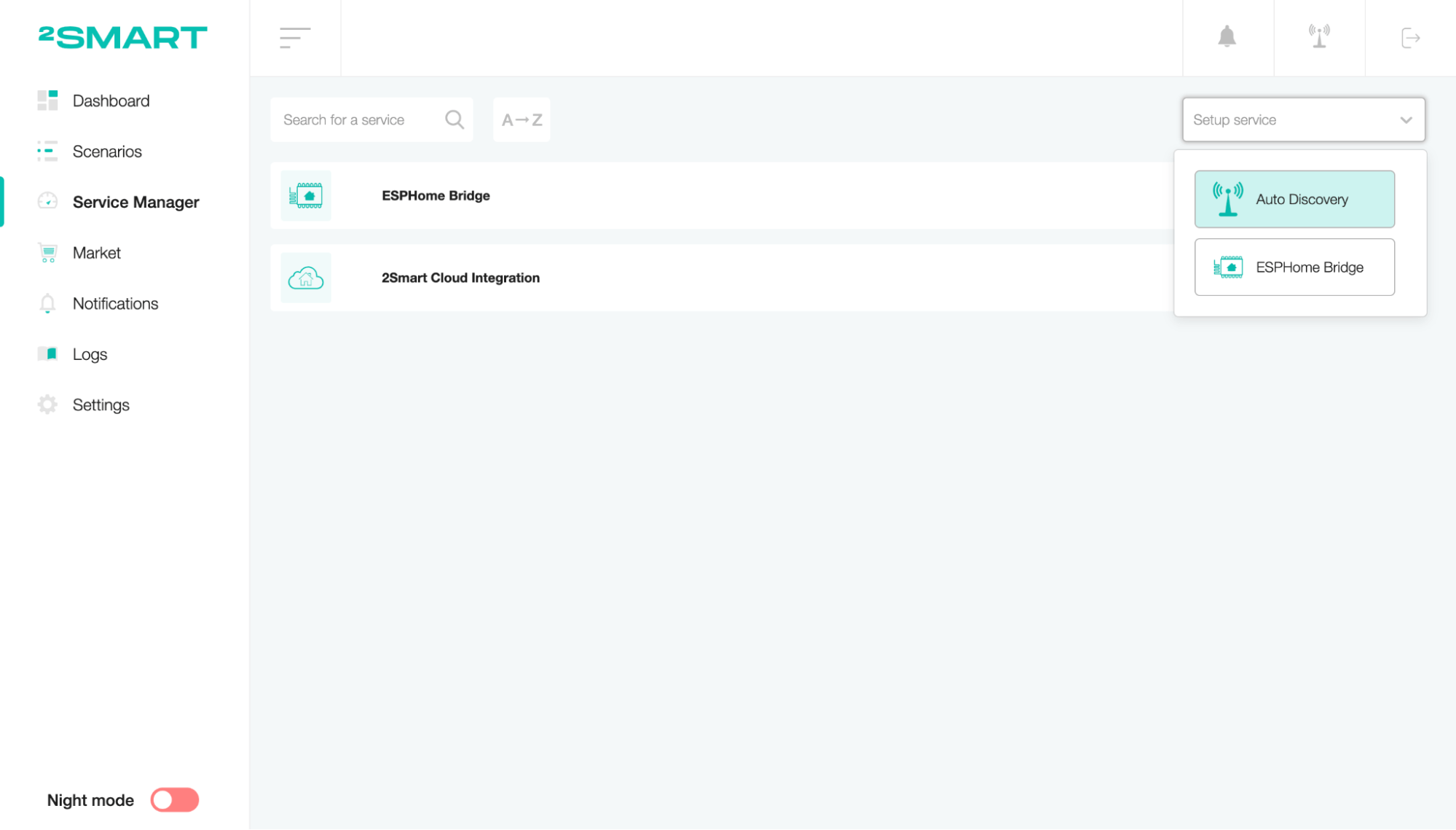
Setup
Enter the name of the service and click on the “Save” button.
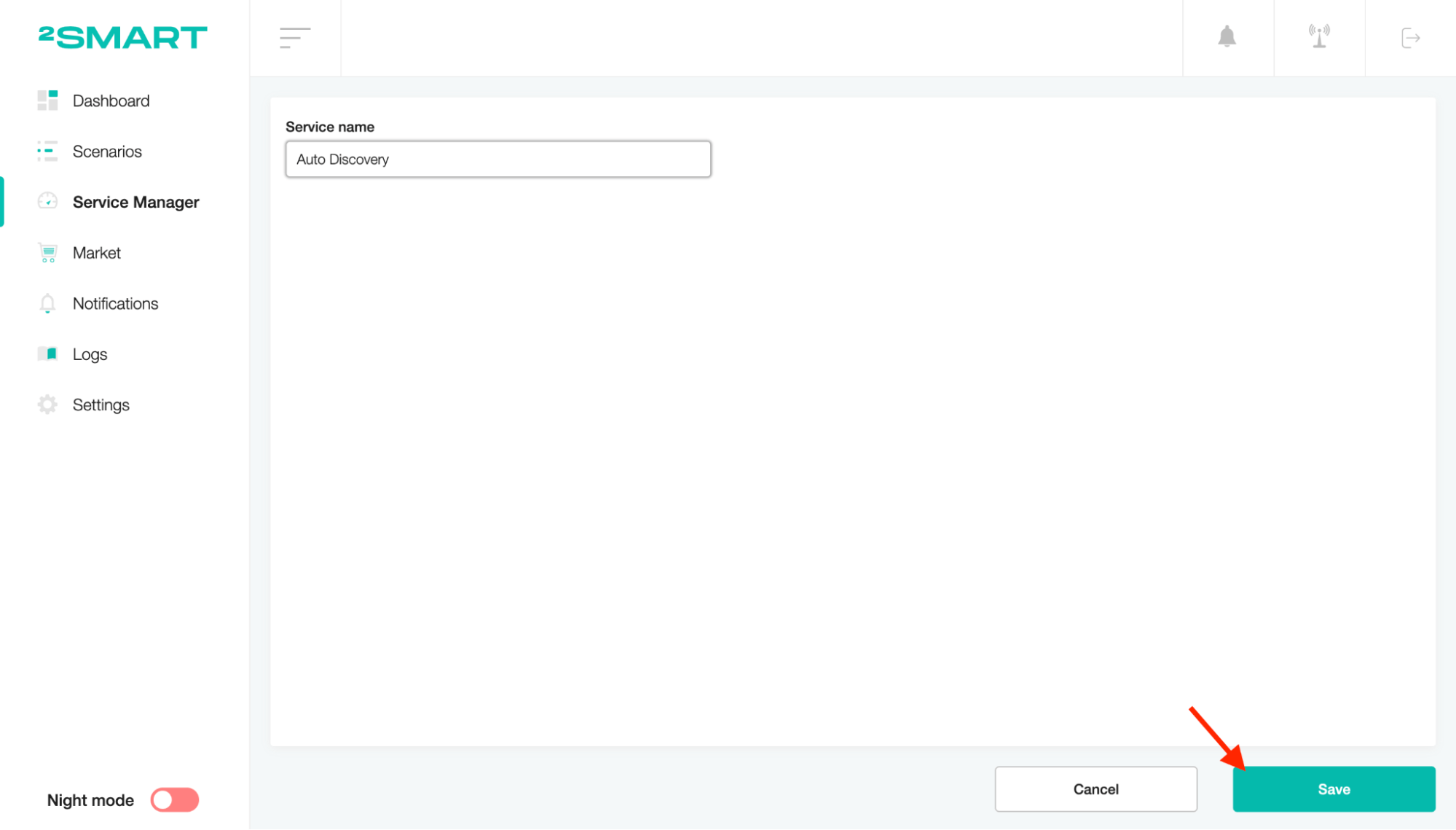
To activate the bridge, click on the toggle widget in the list of services.