Xiaomi Gateway
The Xiaomi Gateway Bridge is implemented to integrate with Xiaomi Gateway and related Zigbee devices.
List of supported Zigbee devices:
- Mi Window and Door Sensor.
- Mi Motion sensor.
- Mi Wireless switch.
- Mi Wall switch.
- Mi Dual Wall switch.
- Mi Magic Cube.
- Mi Temperature sensor.
- Mi Temperature sensor.
- Mi Smart Plug.
Installation
On the Market page, open the Addons tab and click on the download icon near the Xiaomi Gateway Bridge item.
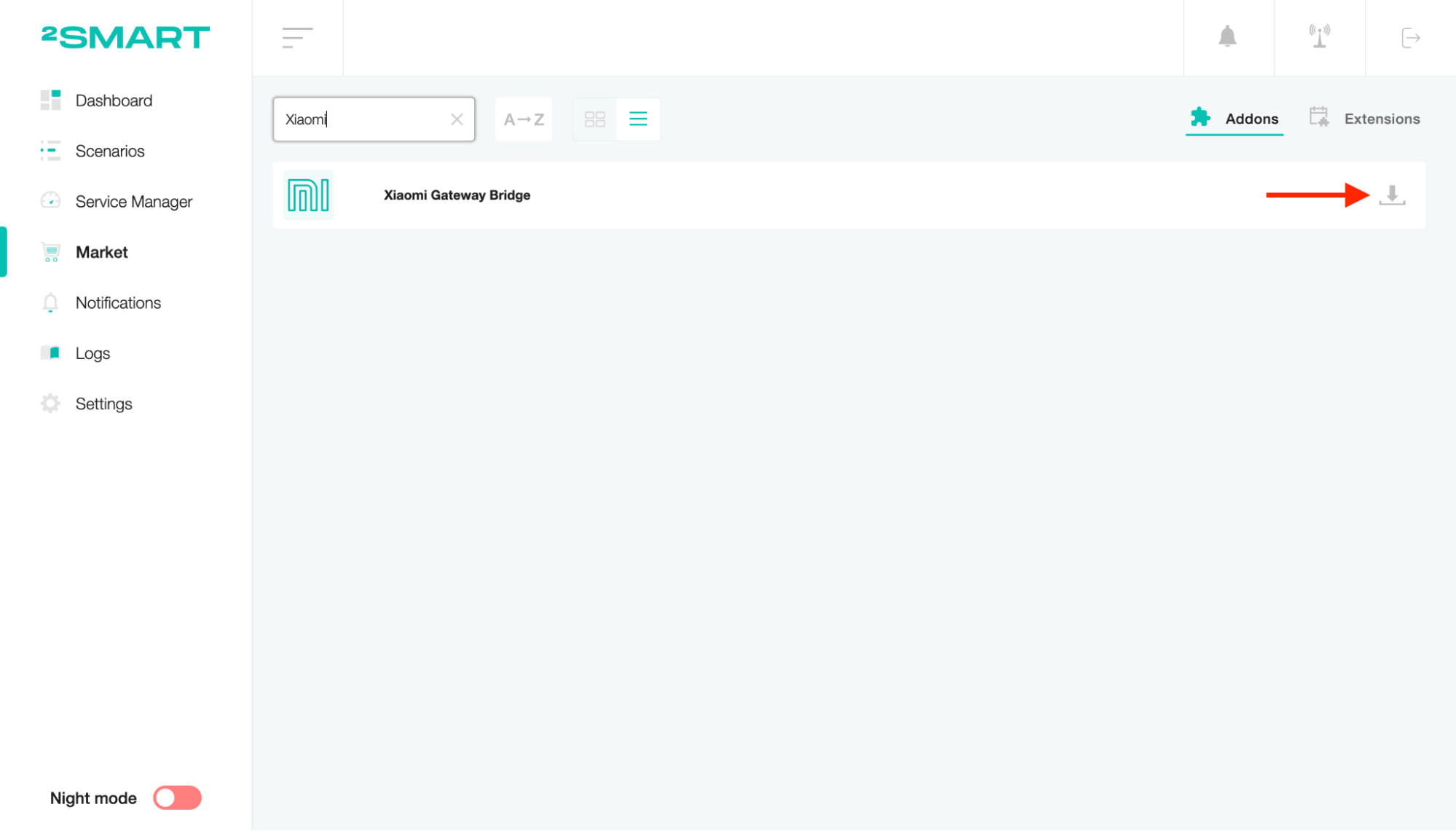
Wait for a notification that the installation process has been completed successfully.
On the Service Manager page, click on the “Setup service” list and select the Xiaomi Gateway Bridge addon.
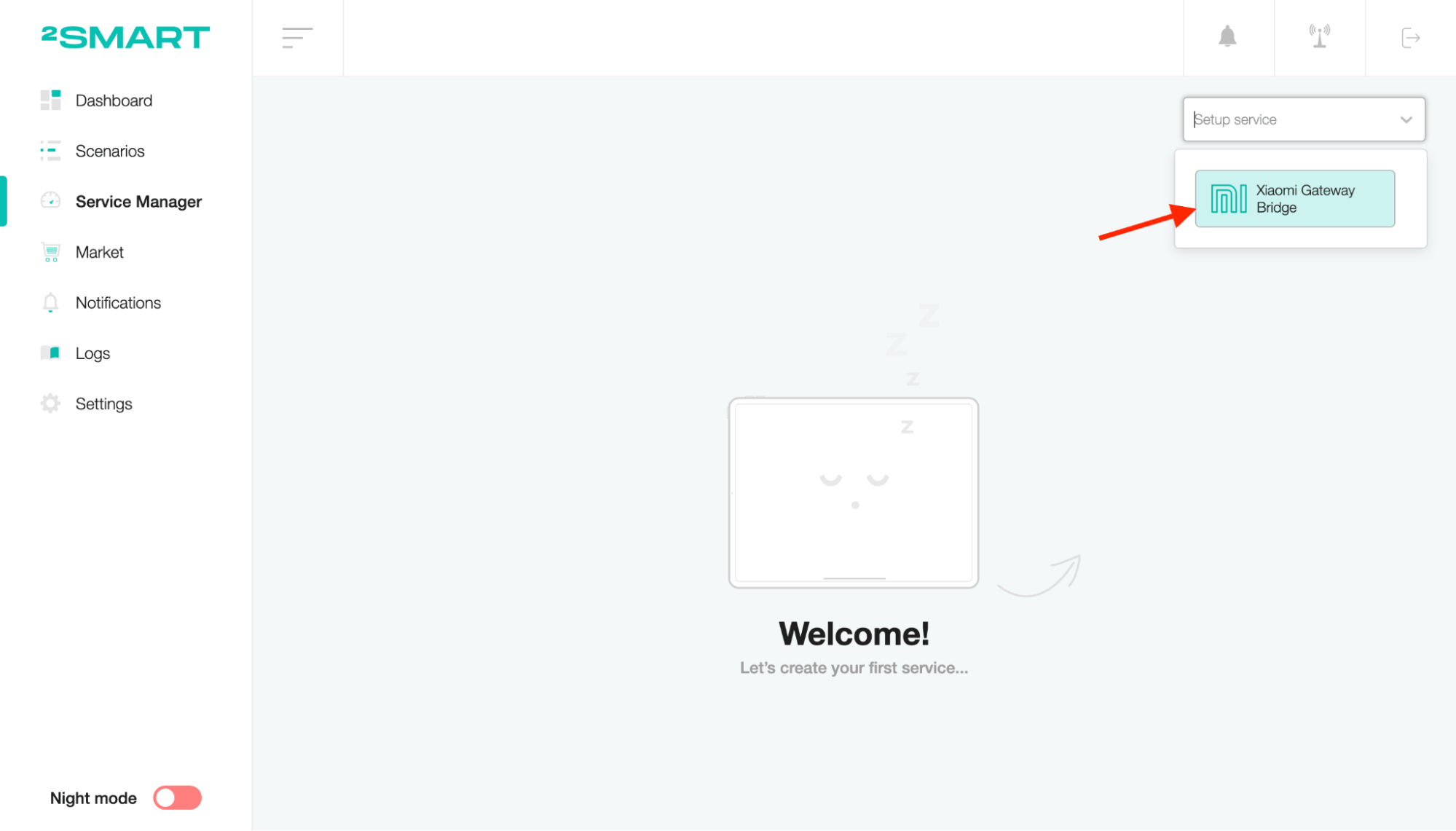
Setup
For the bridge to work fully with the Xiaomi network, install the official App Store / Play Market application, complete the registration and enter the personal account.
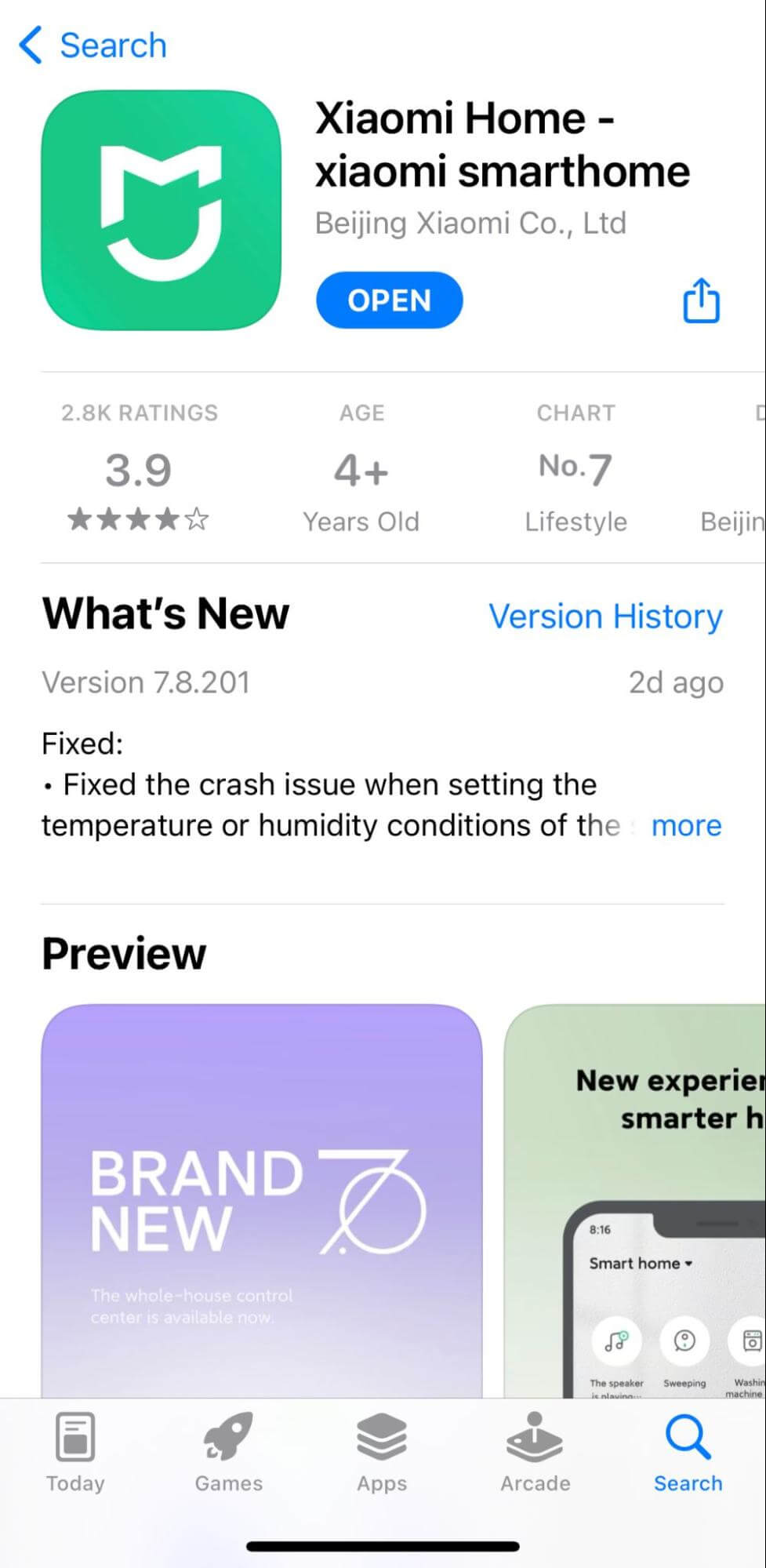
In the personal account, change the region to Mainland China.
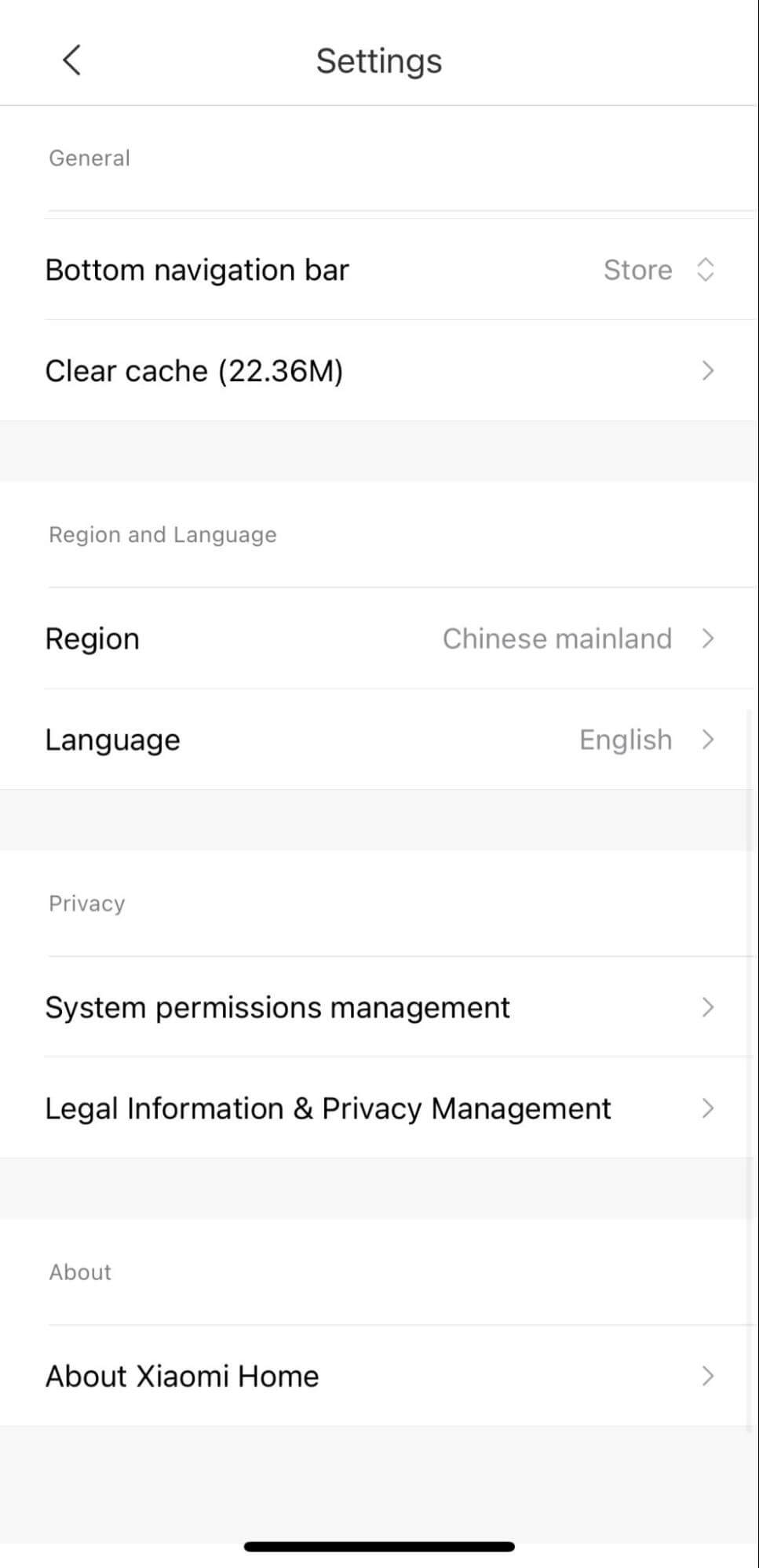
Connect Xiaomi Gateway and related devices in the Devices tab, following the unique instructions for each device in the application. After connecting all necessary devices, you need to get the IP address of the Gate and the API key to work with it (this information is in the hidden settings of the device).
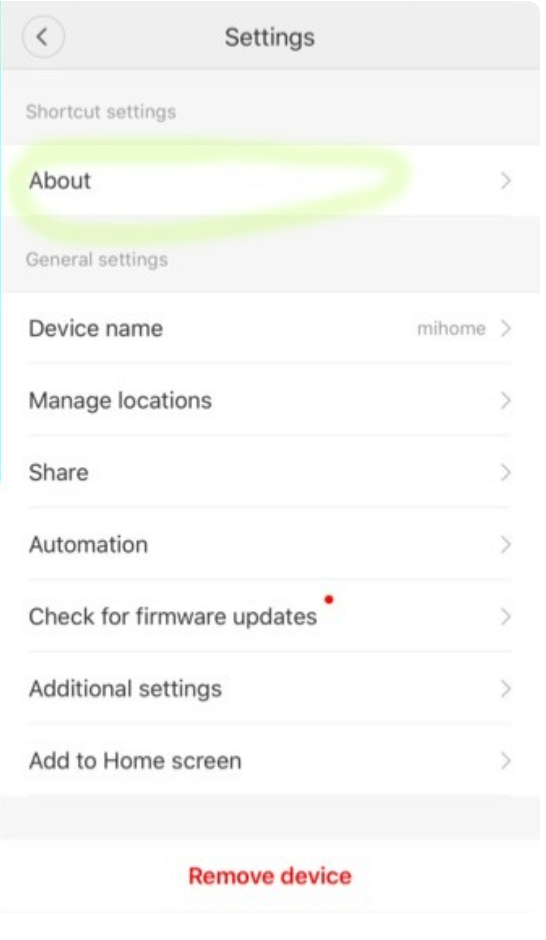
Next, click under the item Gameplay tutorial several times until a few more items appear in Chinese. Select the third item from the top, and turn on the switch. If it is not active, rewrite the numerical - alphabetic code – this will be your password; click OK.
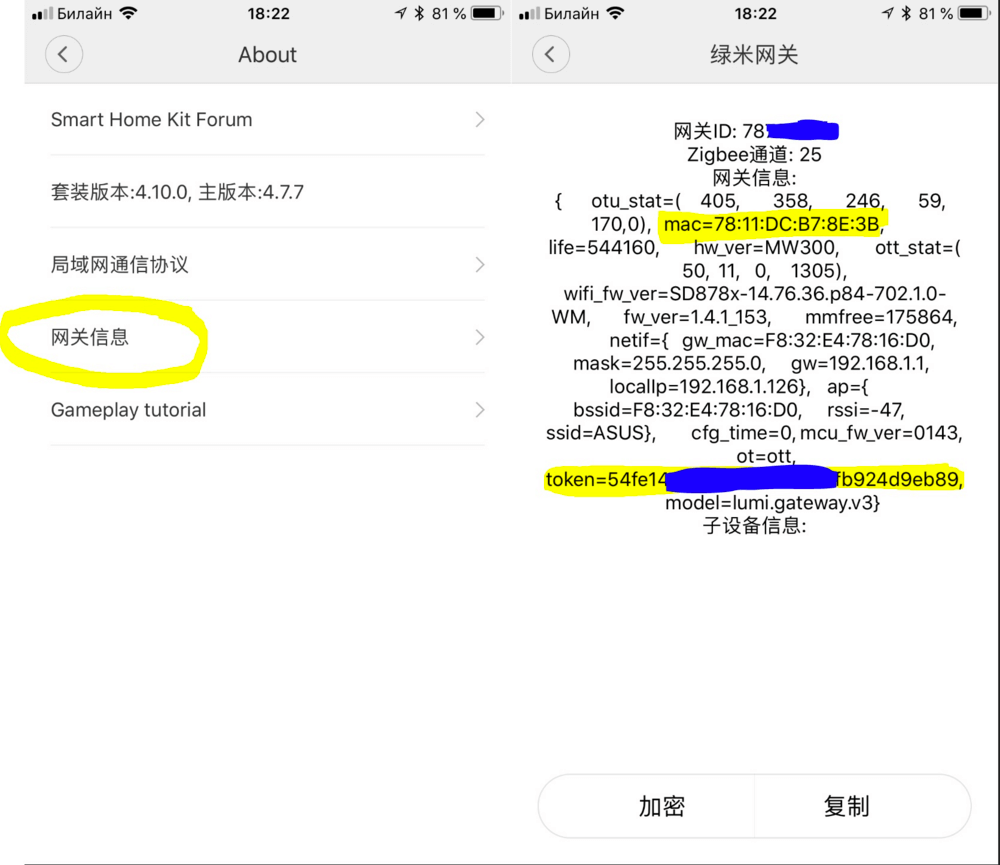
On the Xiaomi Gateway setup screen, enter the device name, local IP address, and device API key, then click on the “Save” button.
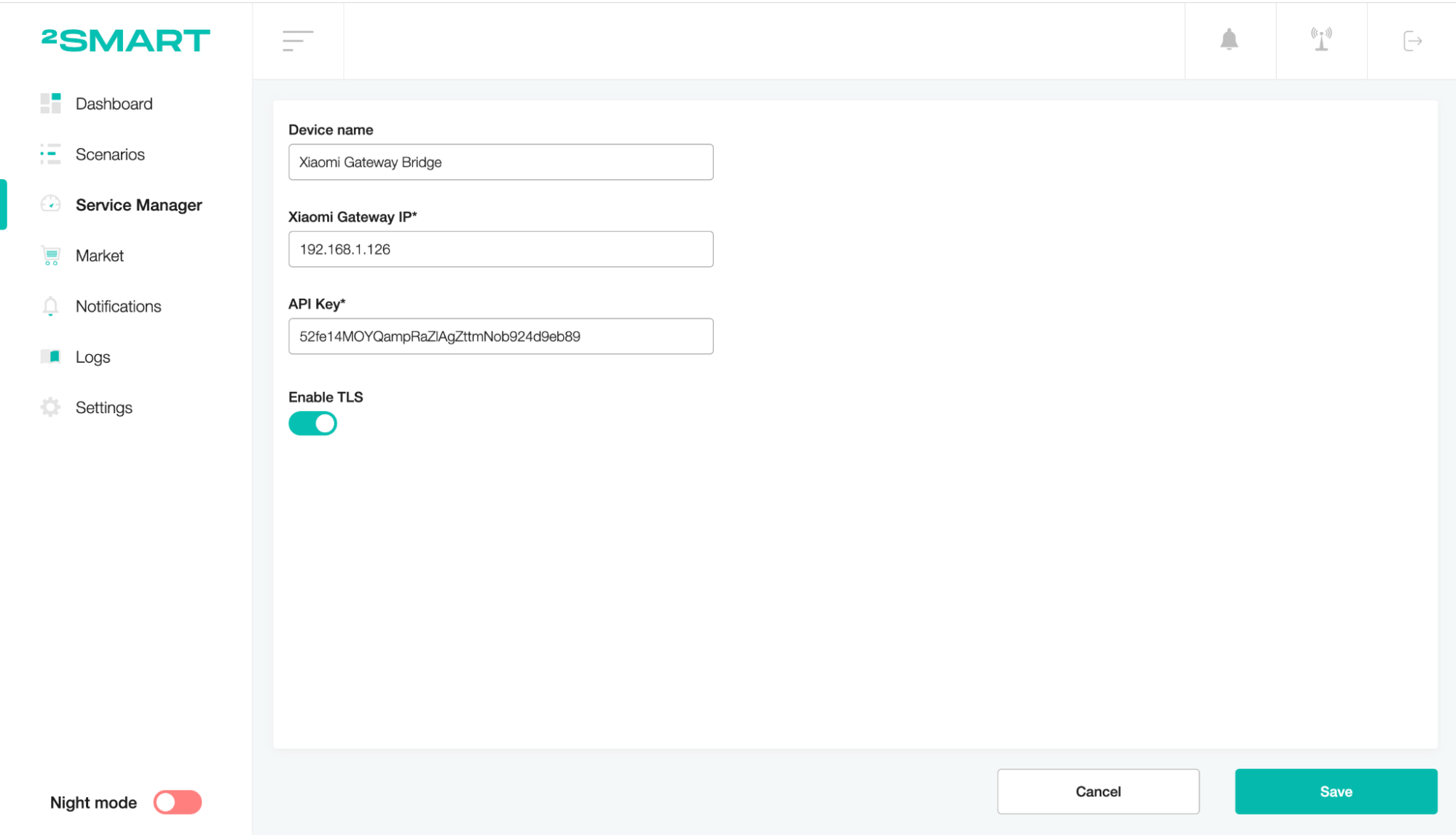
To activate the bridge, click on the toggle widget in the list of services.
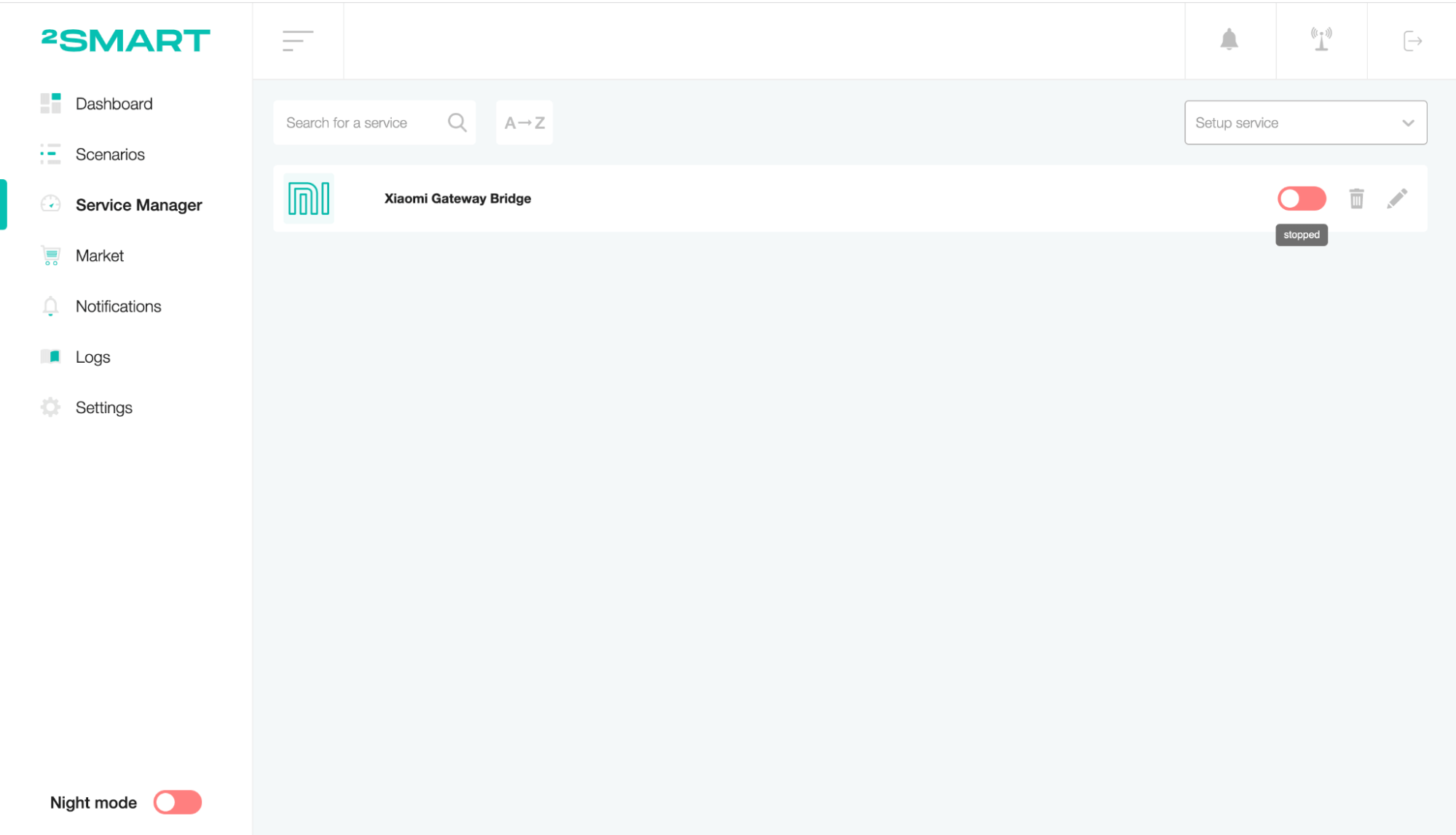
After setting up the Bridge, all new Xiaomi devices added through the application will be dynamically added to the dashboard.
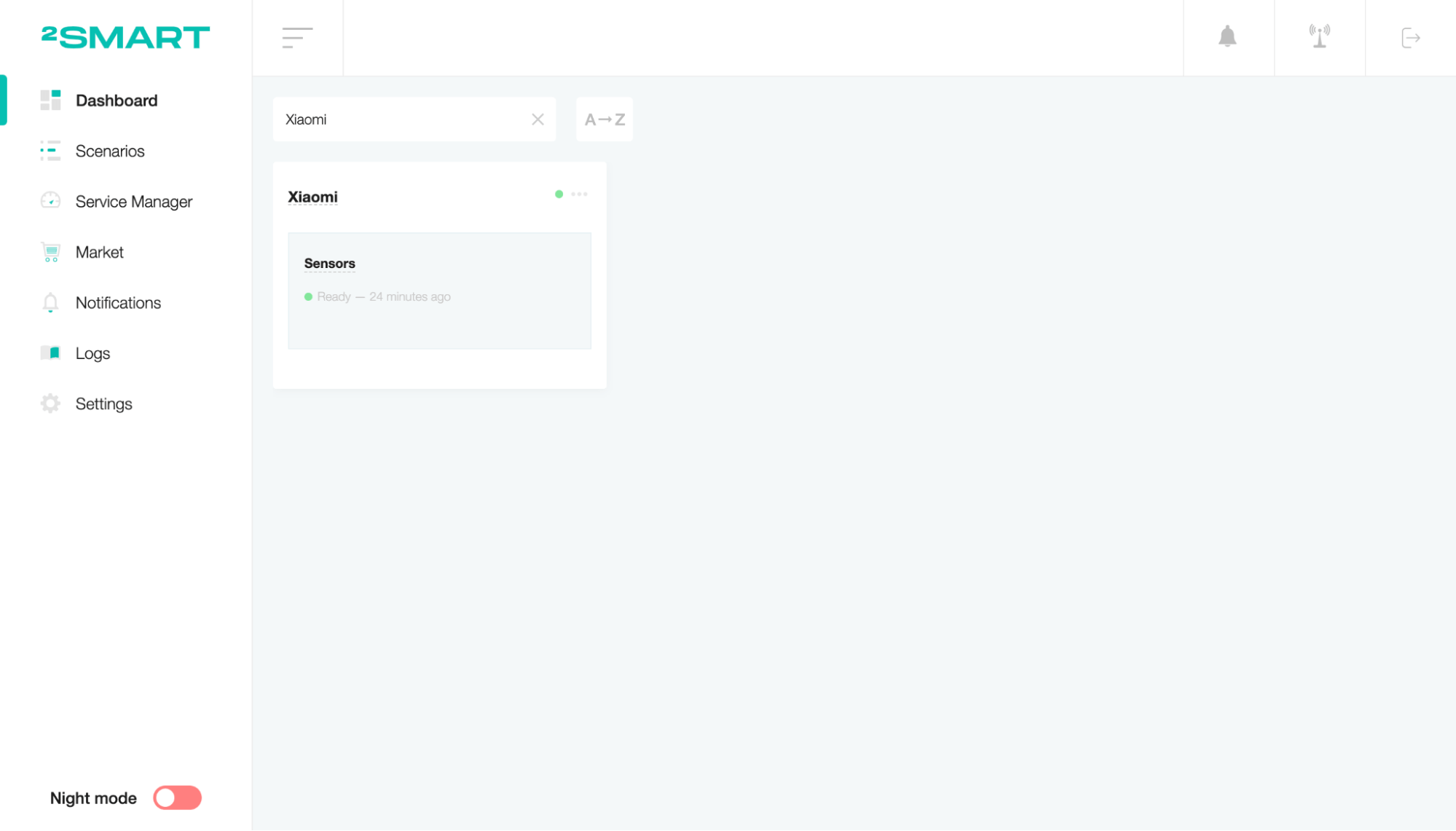
After pairing in the Mi Home application, new Xiaomi devices will automatically connect to the Standalone. Individual nodes will be added into this device.
Notes
For the Xiaomi Gateway Bridge, correct operation is supported only on Ubuntu OS if only one Gateway runs due to the protocol operation peculiarity.