Sunrise sunset
This scenario will allow you to trigger your devices following sunrise and sunset.
Installation
On the Market page, open the Extensions tab and click on the download icon near the selected item.
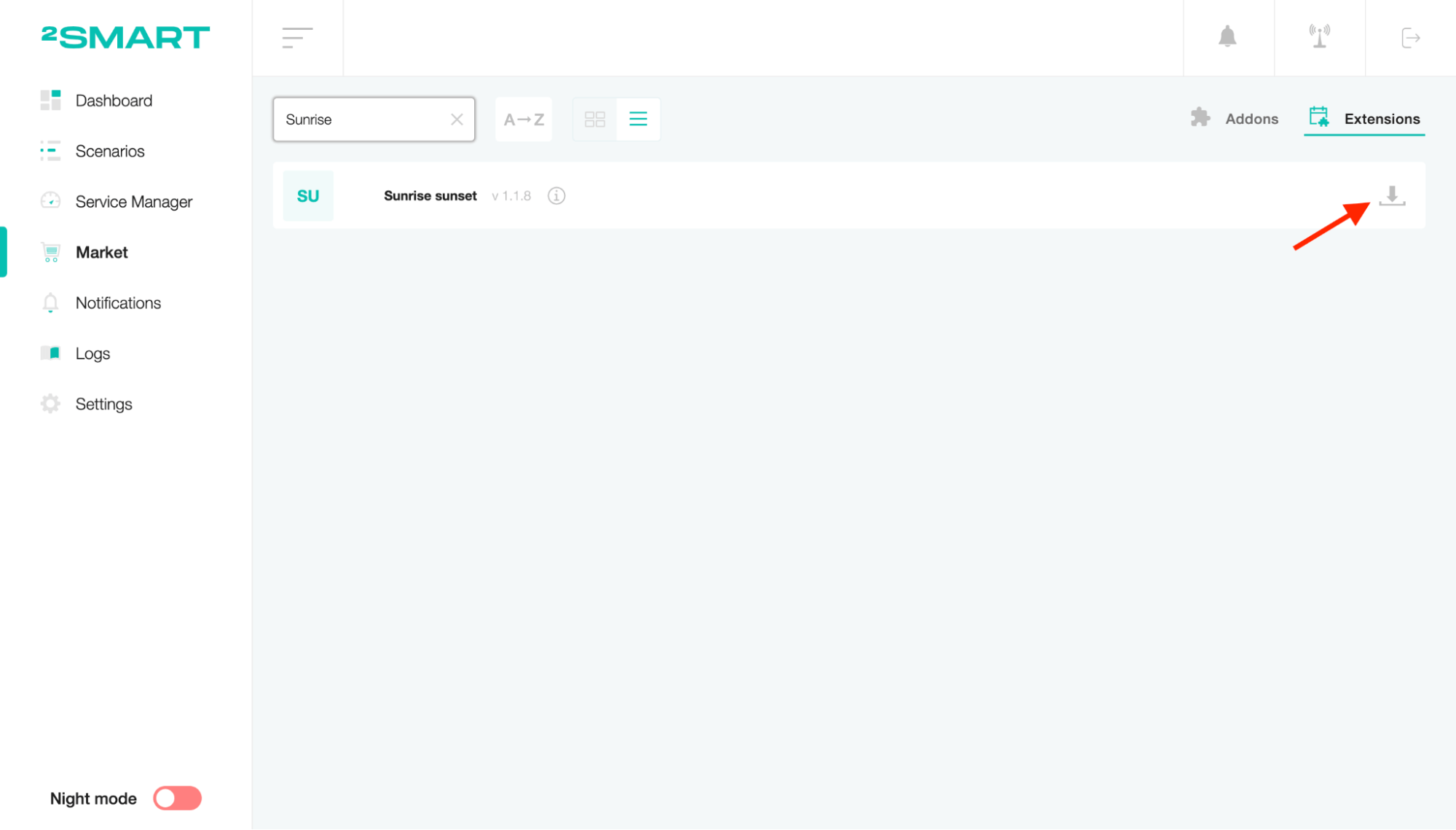
Go to the Scenarios page, click the “Create scenario” list and select the scenario you need.
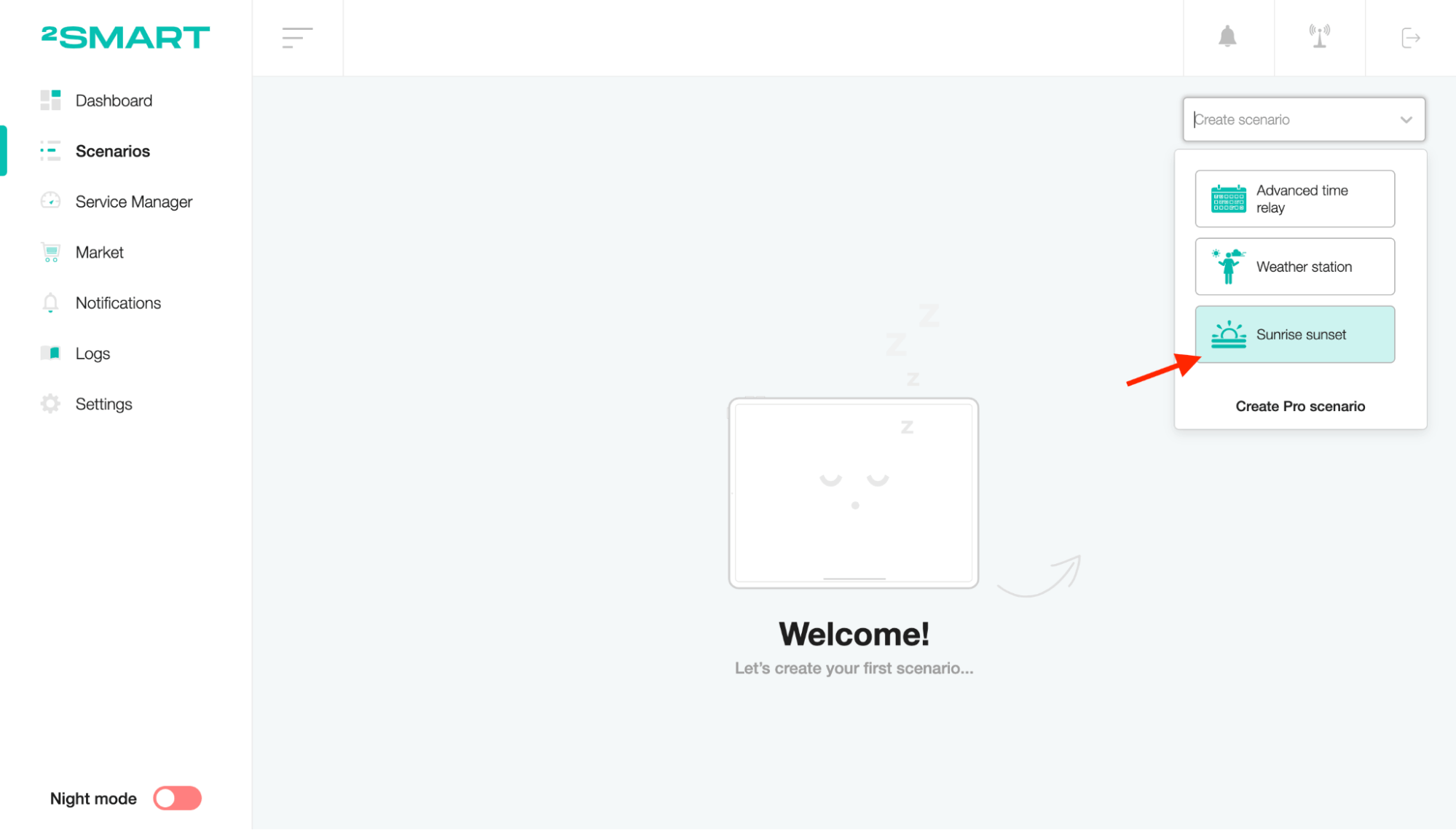
Setup
To edit the scenario name, click on the title, enter a new value and save.
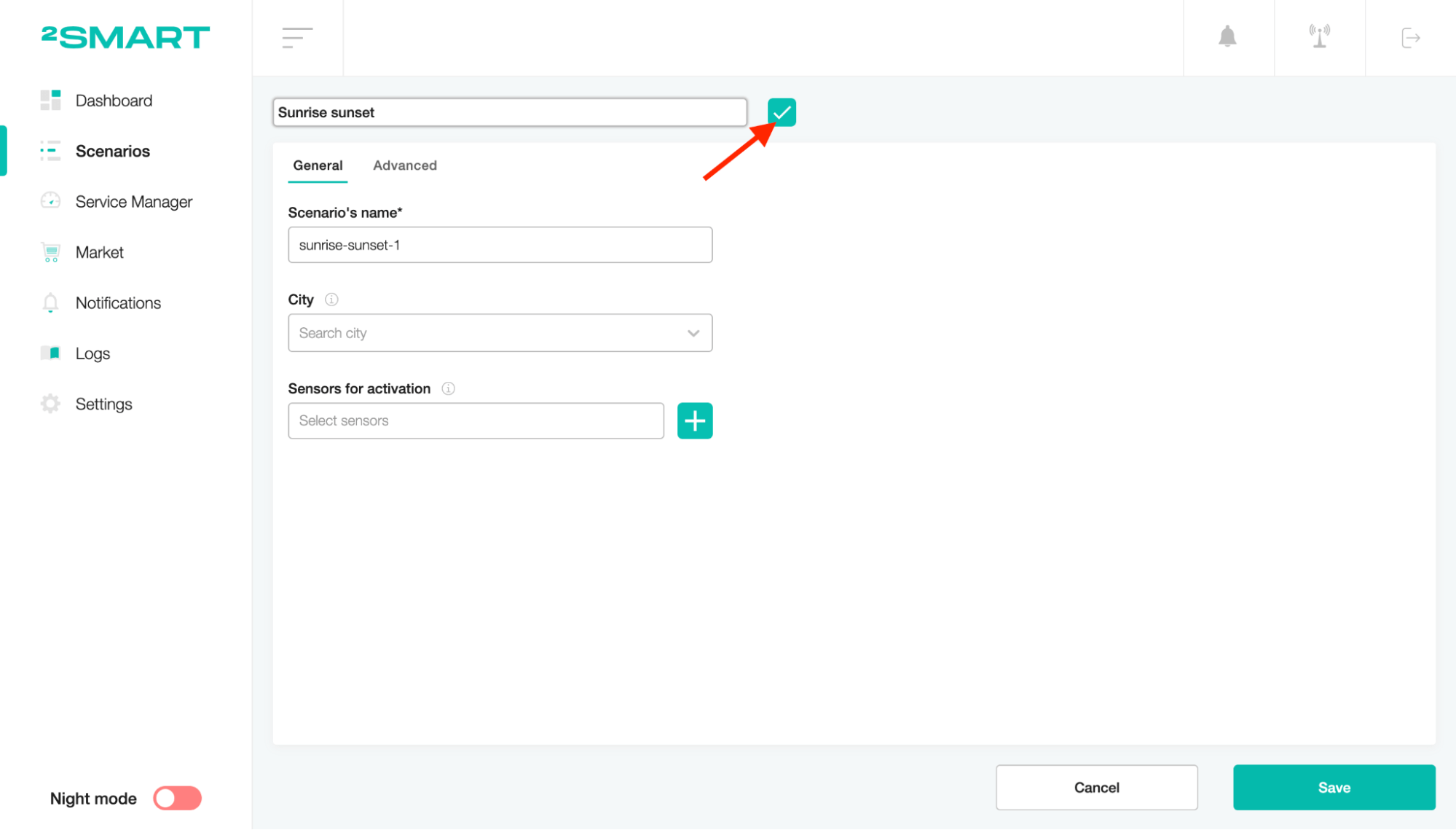
Select the locality for which the scenario will run.
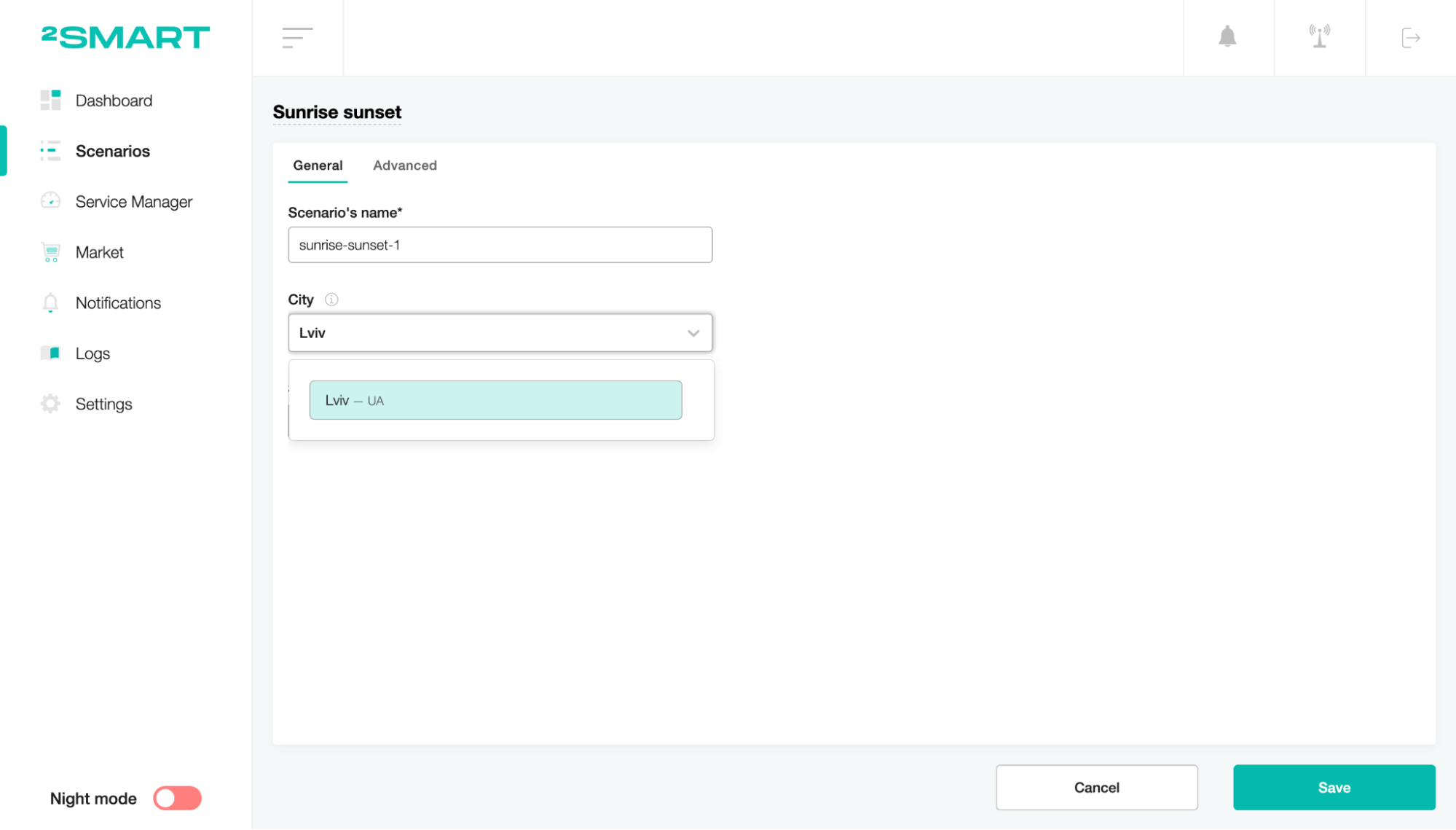
Select the device sensor to be activated at sunrise and sunset.
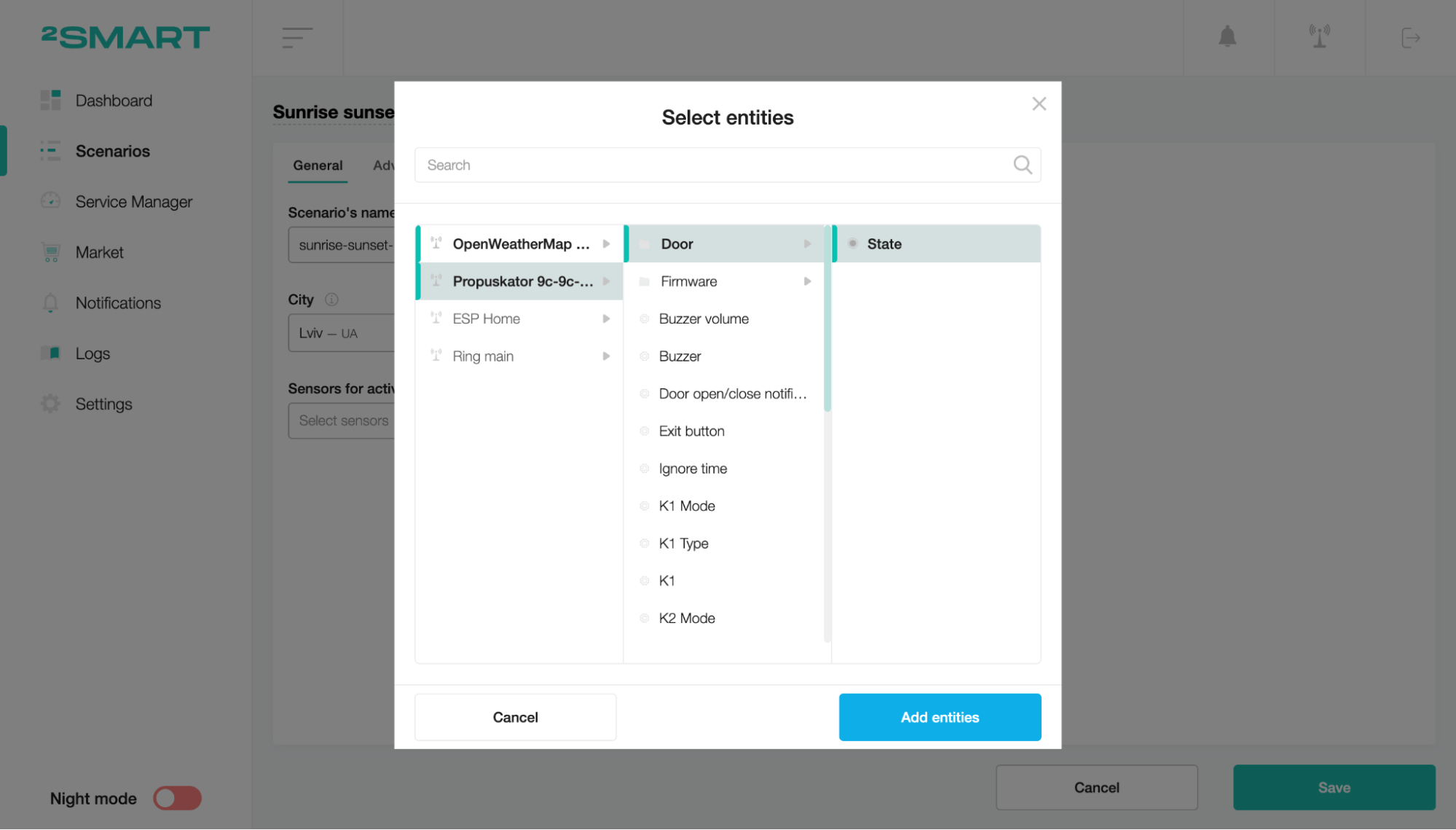
On the Advanced tab, set the:
- message to be set to selected sensors (example: true);
- period (in minutes) relative to sunrise, after which the sensor chosen should be triggered (example: 20, -20);
- message to be set to selected sensors (example: true);
- period (in minutes) relative to sunset, after which the sensor chosen should be triggered (example: 20, -20).
To save the scenario, click the “Save” button.
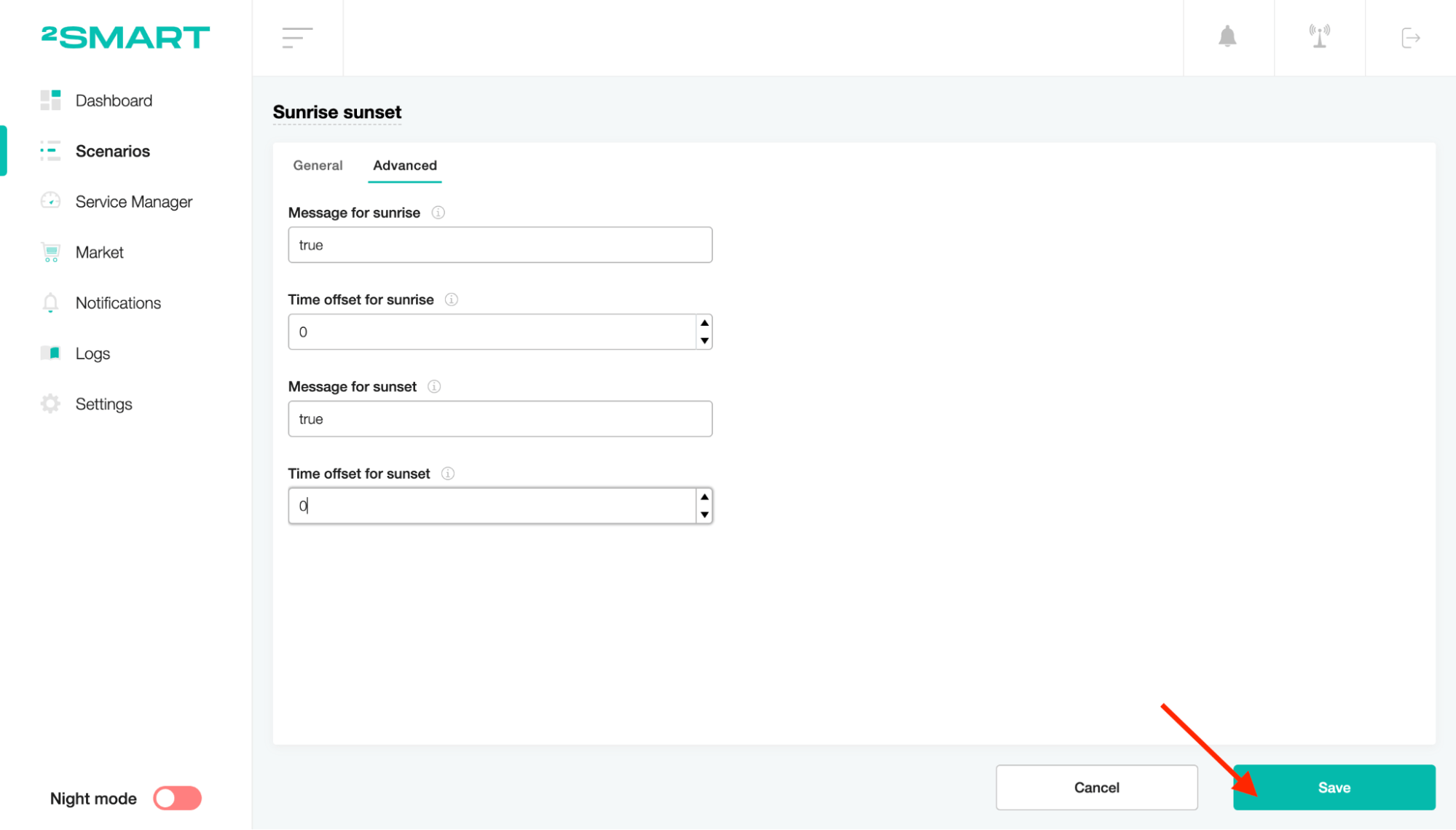
Turn on the scenario, and the threshold will appear in the scenario settings. Click on it to see the details.
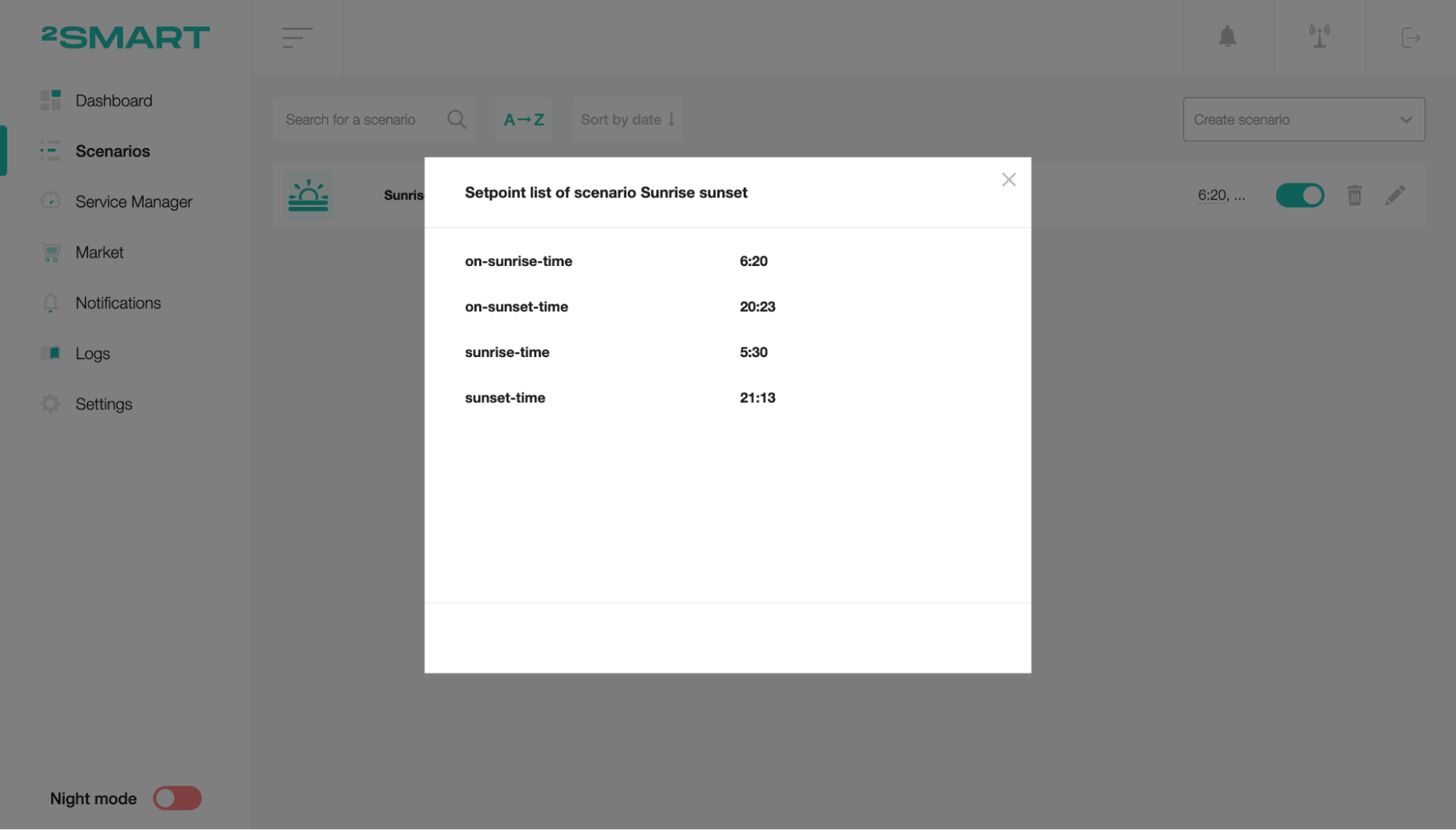
That's all! According to the time offset for sunrise and sunset, the device sensor will be changed during this period. It is helpful and practical for some scenarios when you need to control the device according to the sun's state.