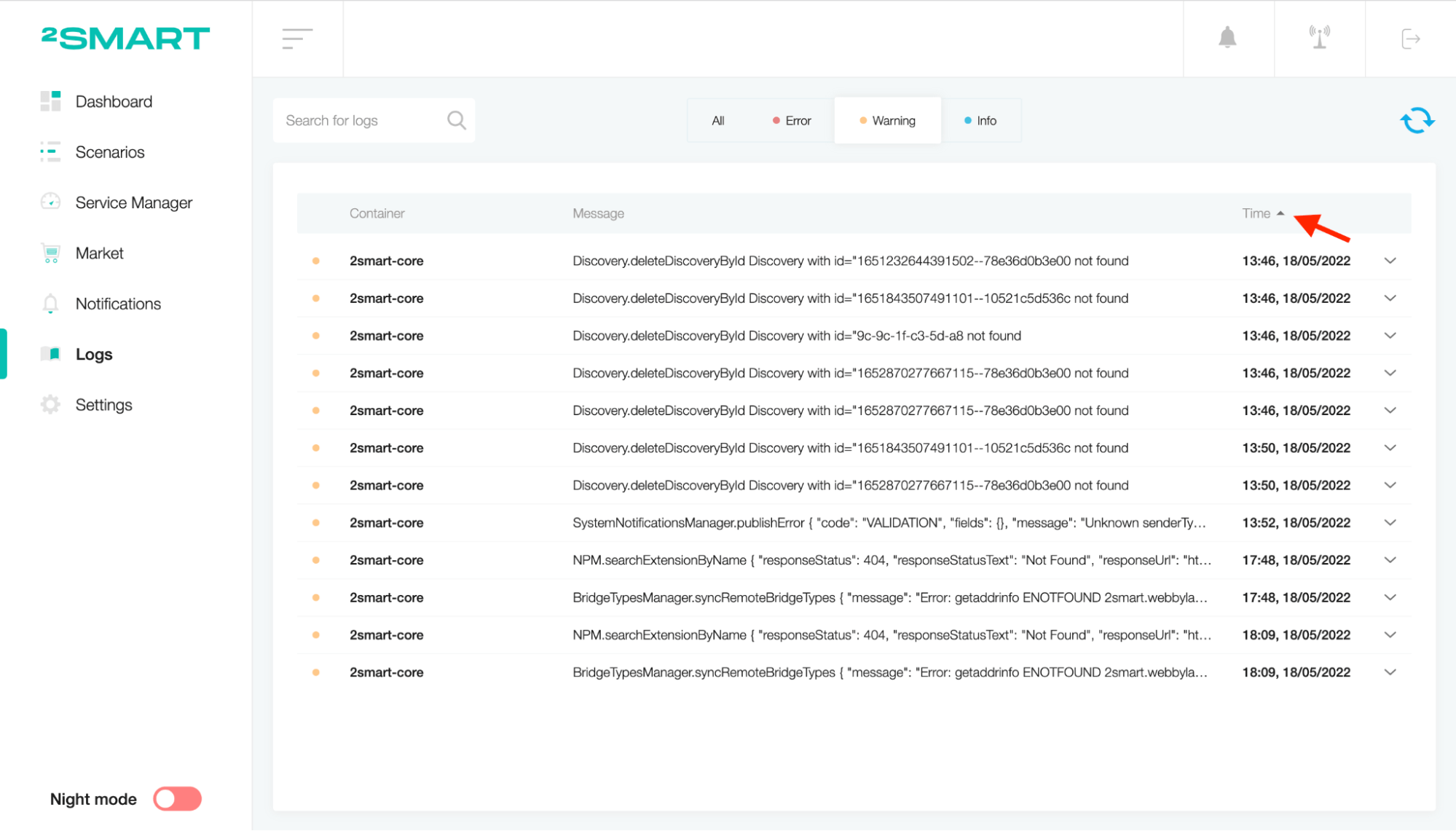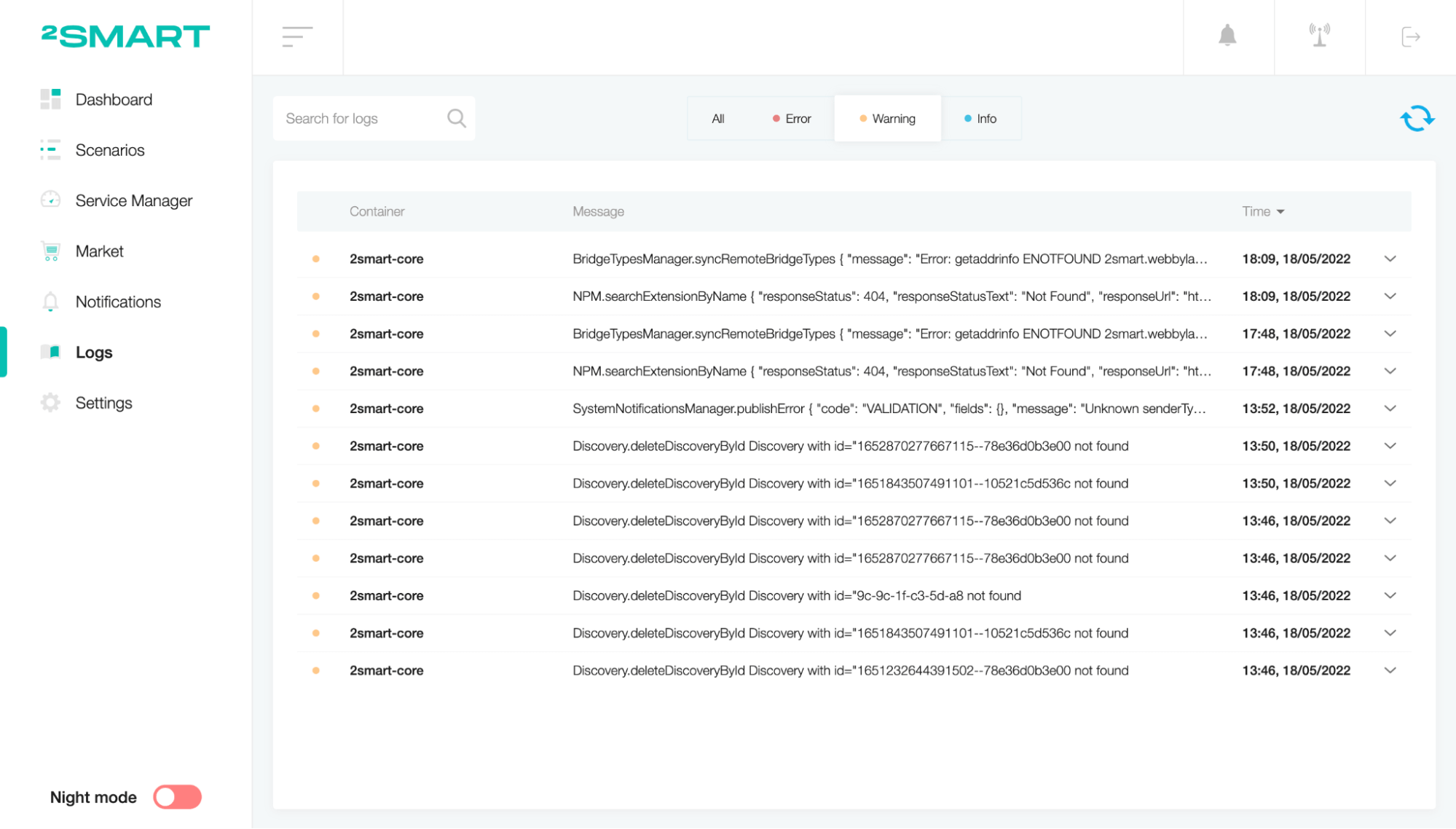Logs
The Logs section contains a detailed list of system events in the form of logs. Each log contains information about the container, the message, and the time of its receipt.
Logs help debug during scenarios, as console logs will be displayed directly in the interface.
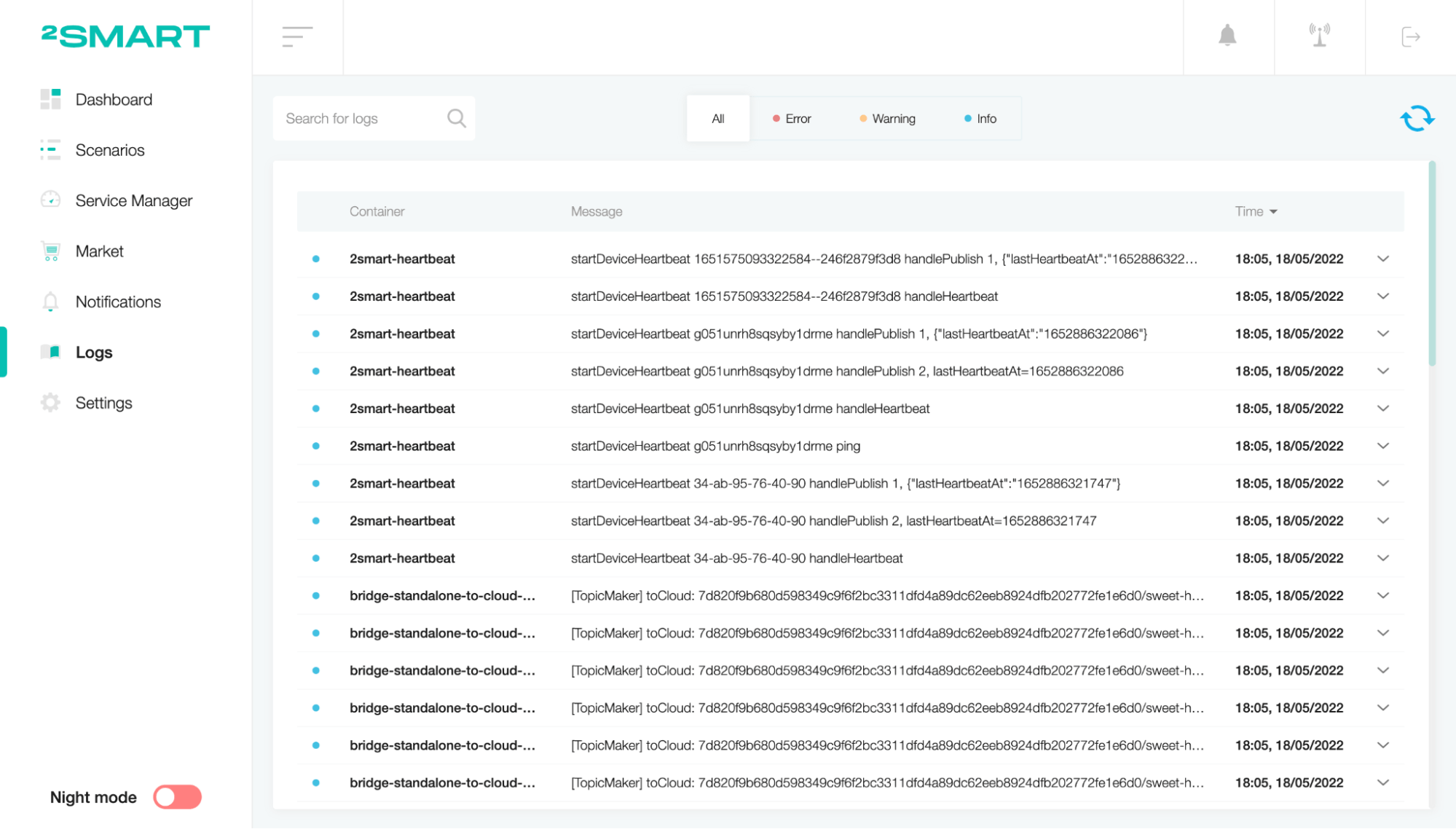
For detailed log information, click on the arrow to expand the message.
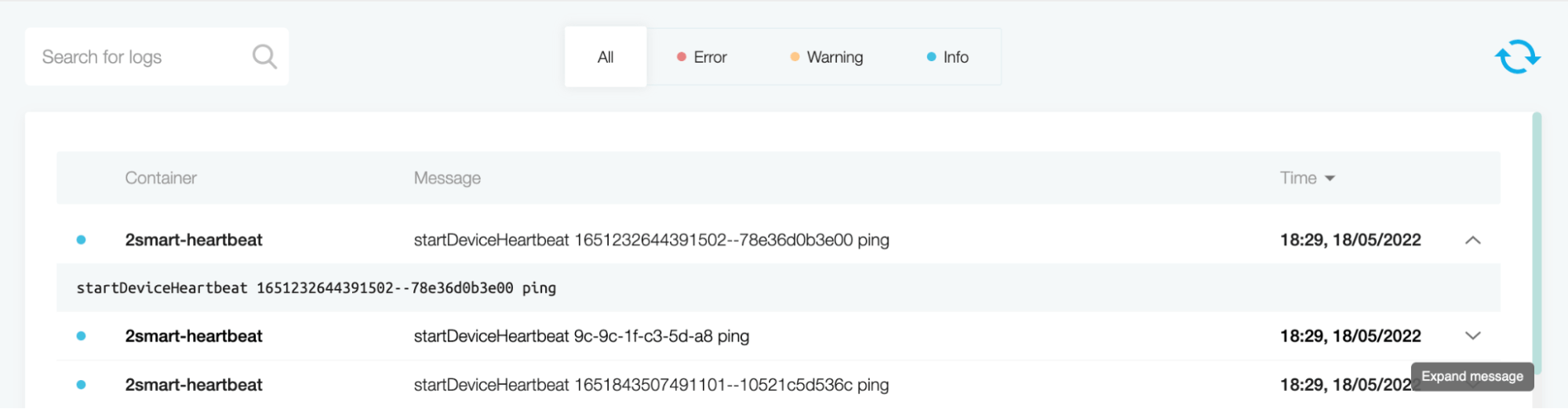
To update the list of messages in the logs, click on the refresh button.
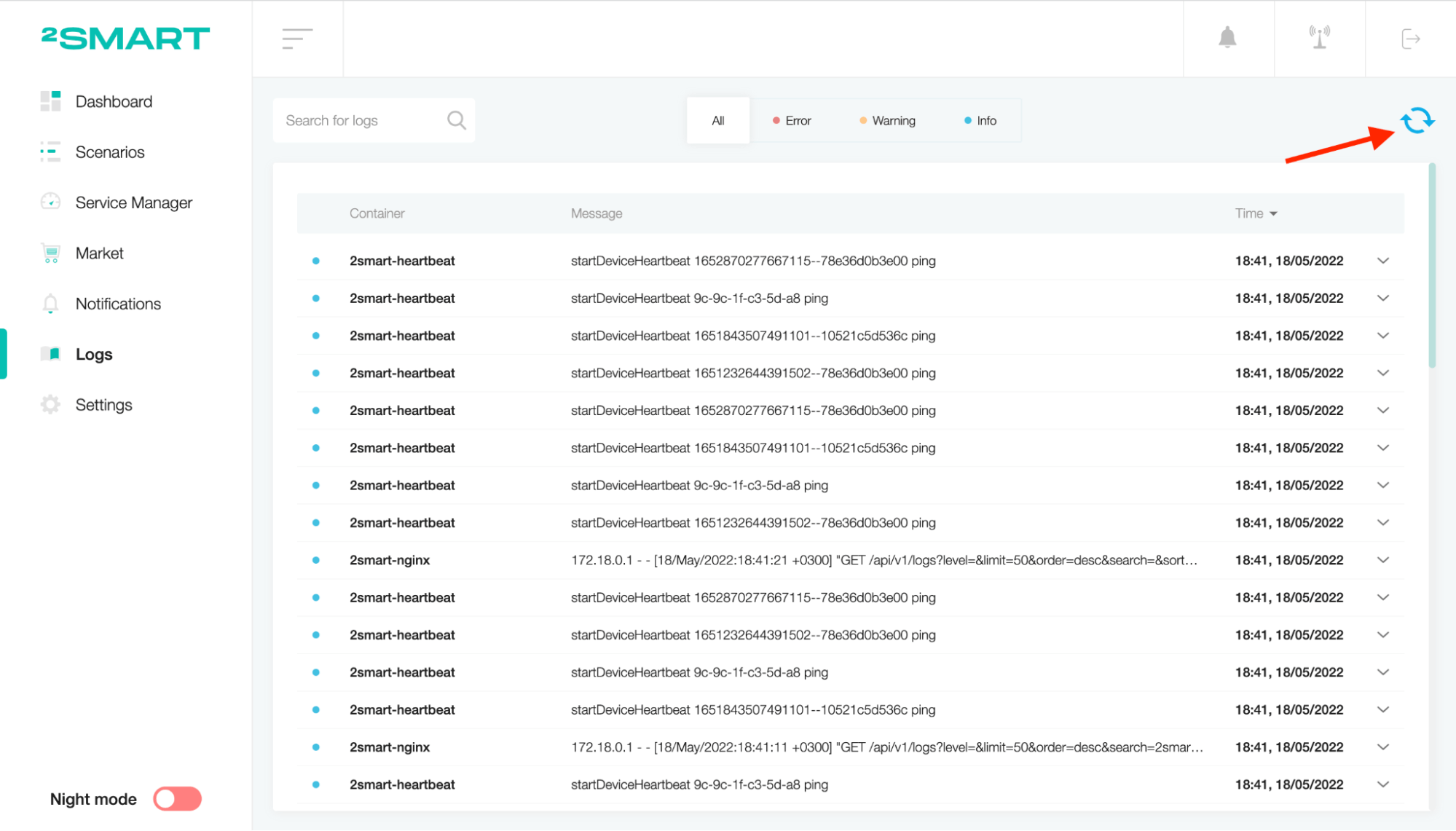
Types of logs
Error
Logs of this type are distinguished by red circles in the list. Displays errors related to system containers and show messages that are reported.
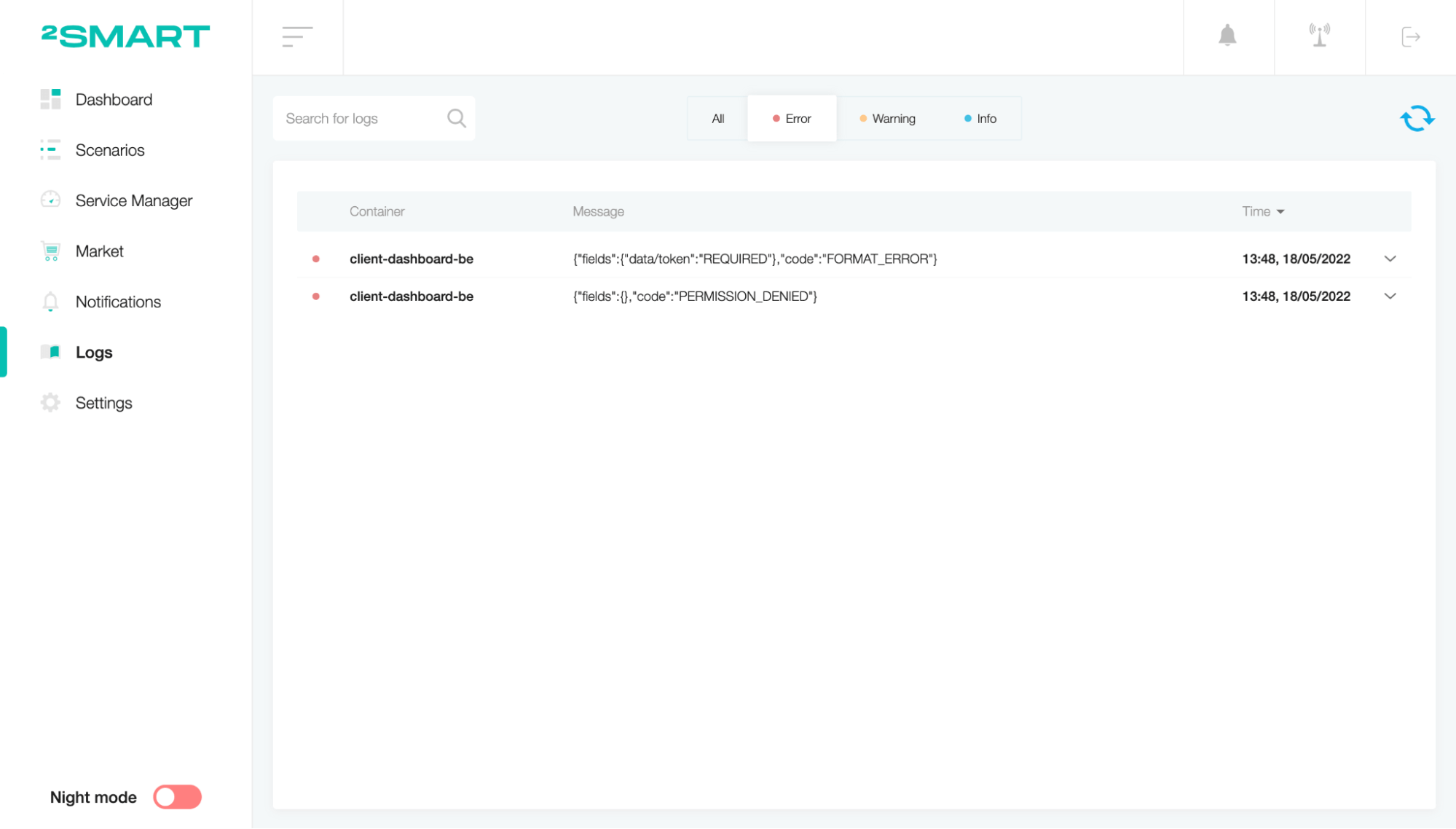
Warning
Logs of this type are distinguished by orange circles in the list. Displays alerts that are associated with system containers and display relevant messages.
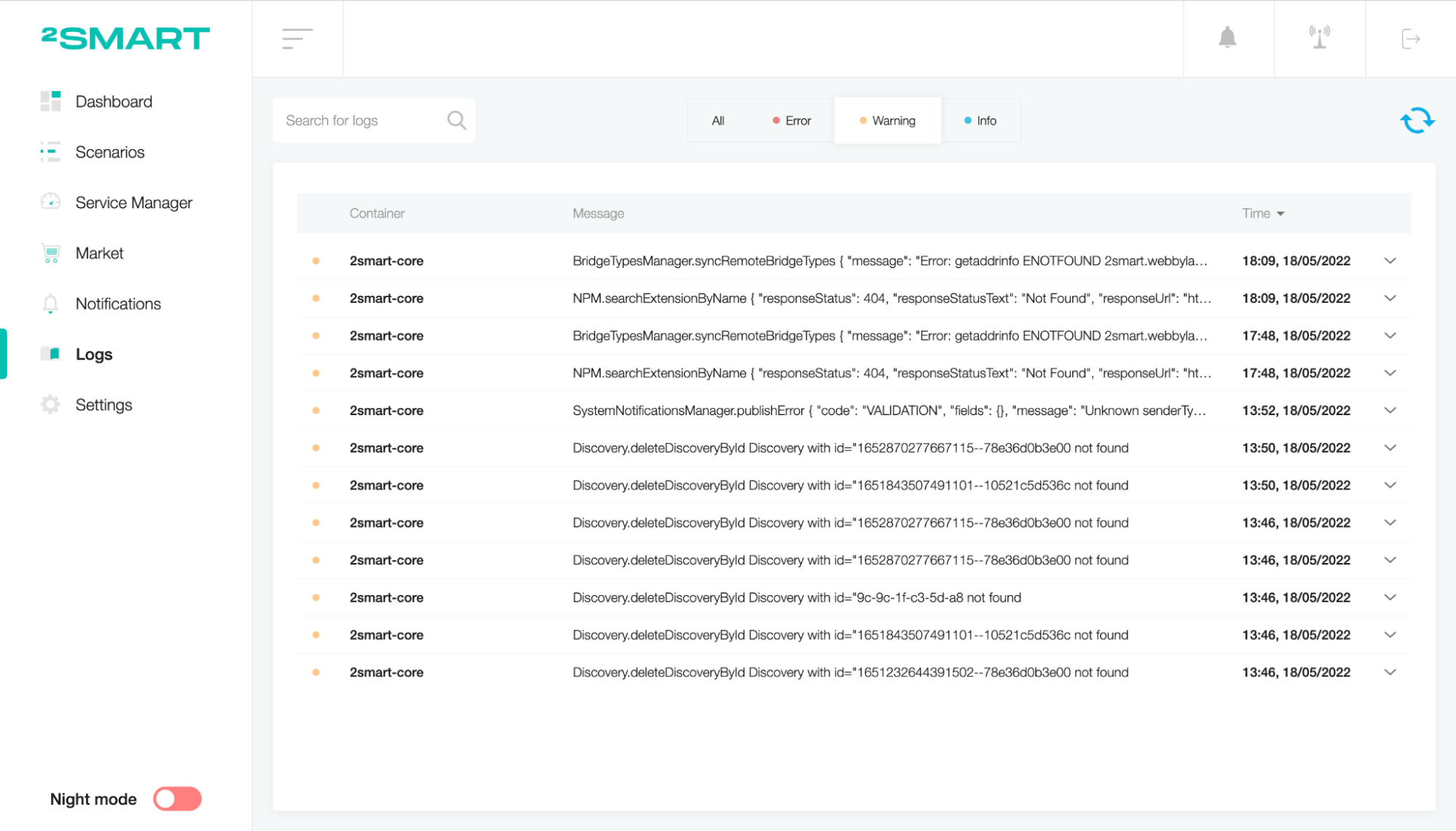
Info
Logs of this type are distinguished by blue circles in the list. Displays information messages related to system containers.
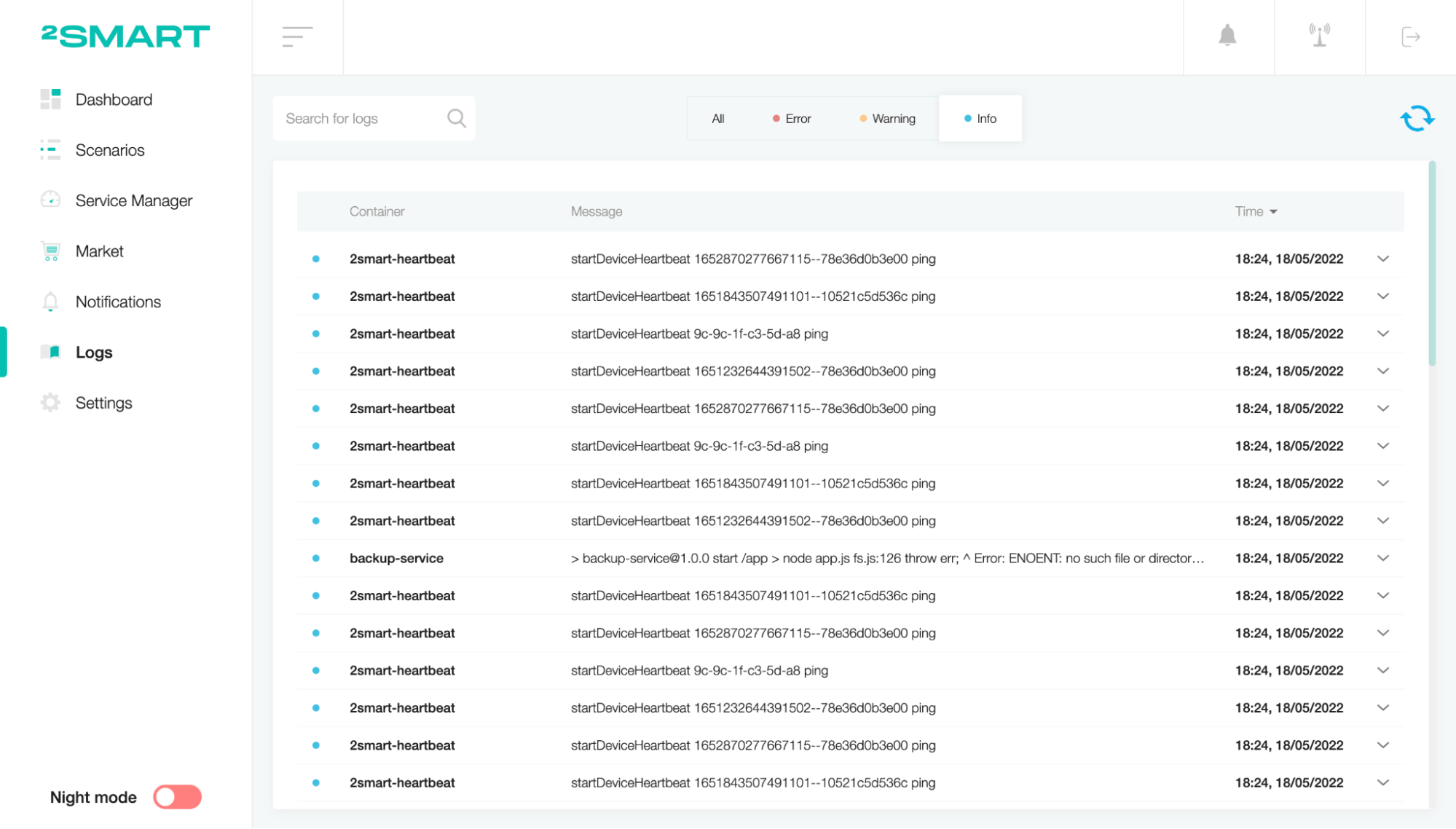
Search and filter
To search for the desired event quickly, use a search field and a filter by event types.
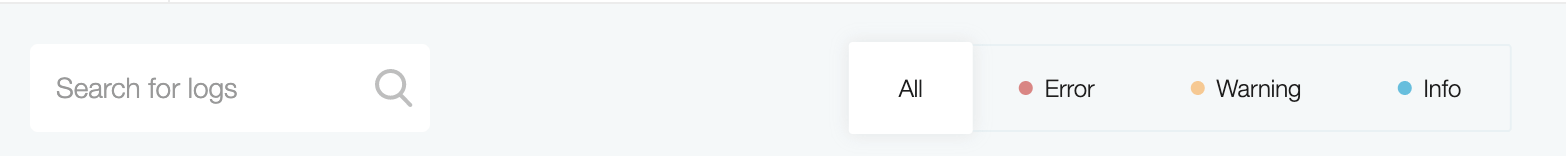
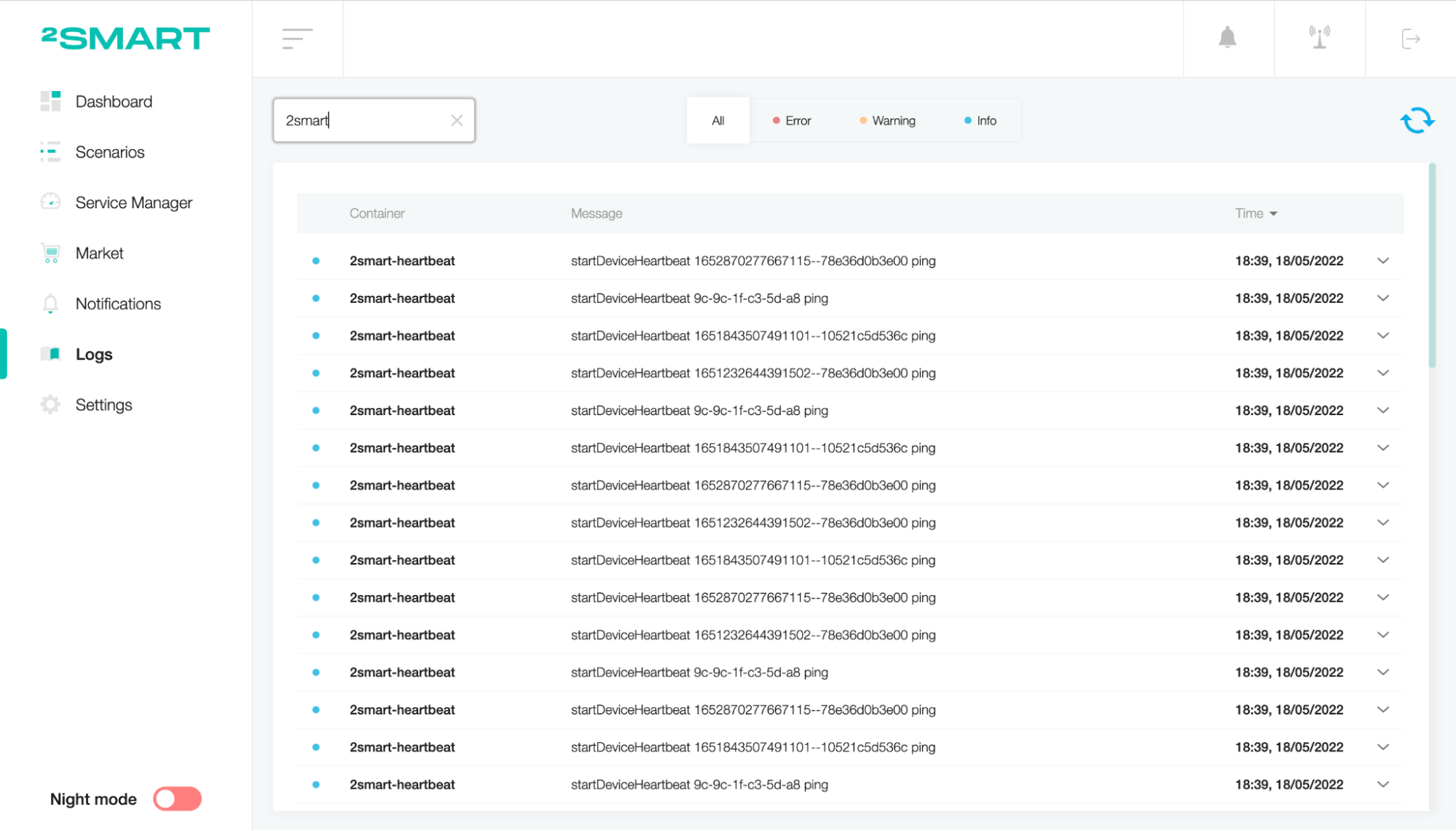
It is pretty efficient and responsive to enter the name of the service in the search field and look only at the scenario runner logs.
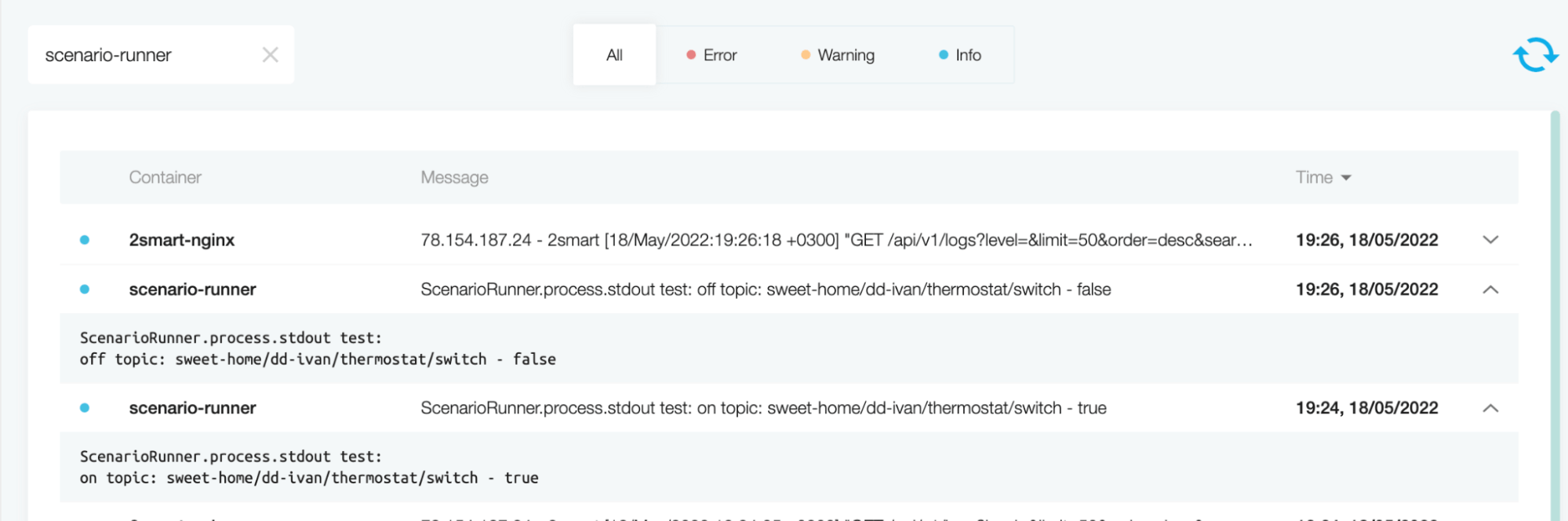
Sorting
You can sort the logs by the time of receipt. To do this, click on the arrow next to the Time field.