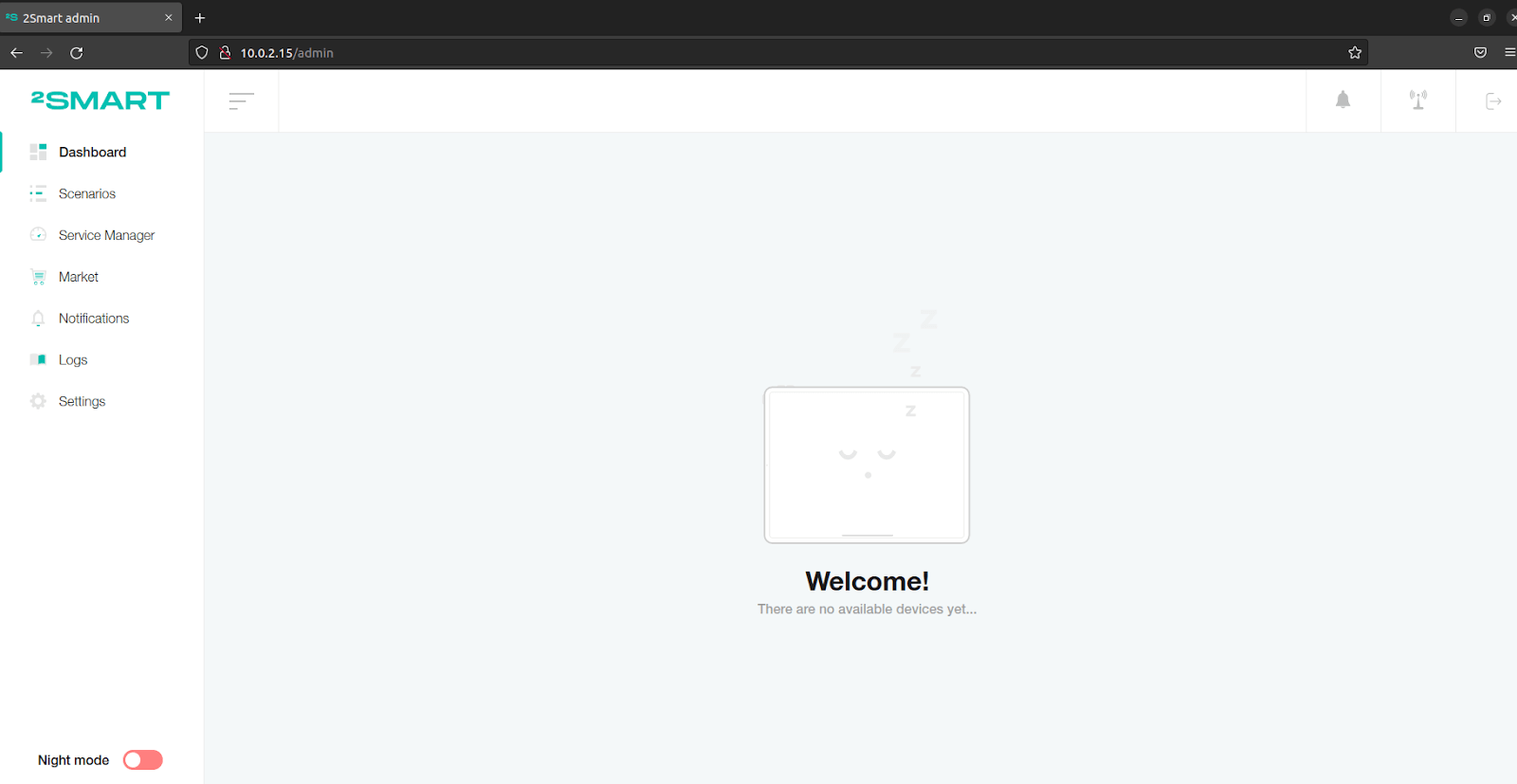2Smart Standalone installation script Debian
Operation system
- Debian-11.3.0-amd64-netinst
What you need before starting
- CPU: 2 core
- Memory: 4GB
- Storage: 10 GB FREE
- Installed curl
- Installed docker https://docs.docker.com/engine/install/debian/
Installation
To launch the application locally, copy this command and run in the console:
curl -V > /dev/null && mkdir -p 2smart && cd 2smart && curl https://standalone.2smart.com/install_2smart.sh > install_2smart.sh && chmod +x install_2smart.sh && sudo ./install_2smart.sh
After entering the command to install the application, you will be prompted to Enter a private token.
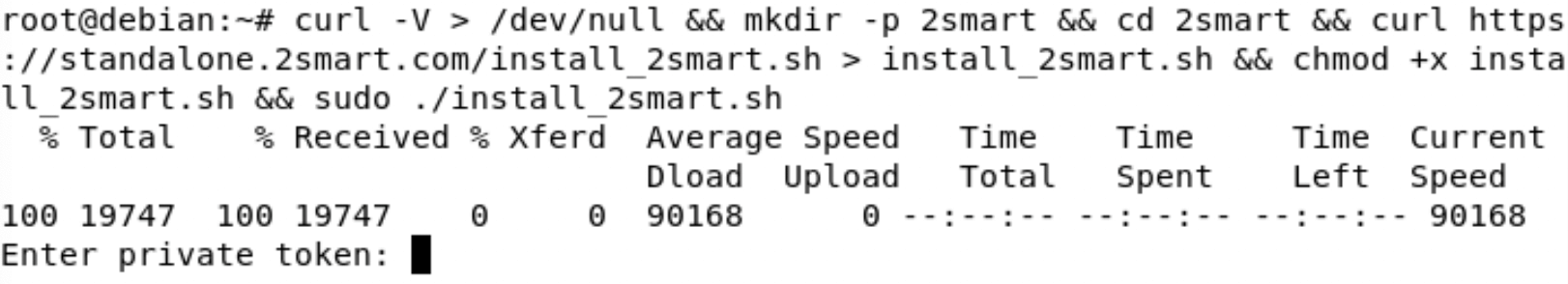
Images automatically pull and start the 2Smart Standalone project with standard credentials and auto-detecting timezone.
Also, after successfully starting, you may add some additional services. Press y to download post-installation-service
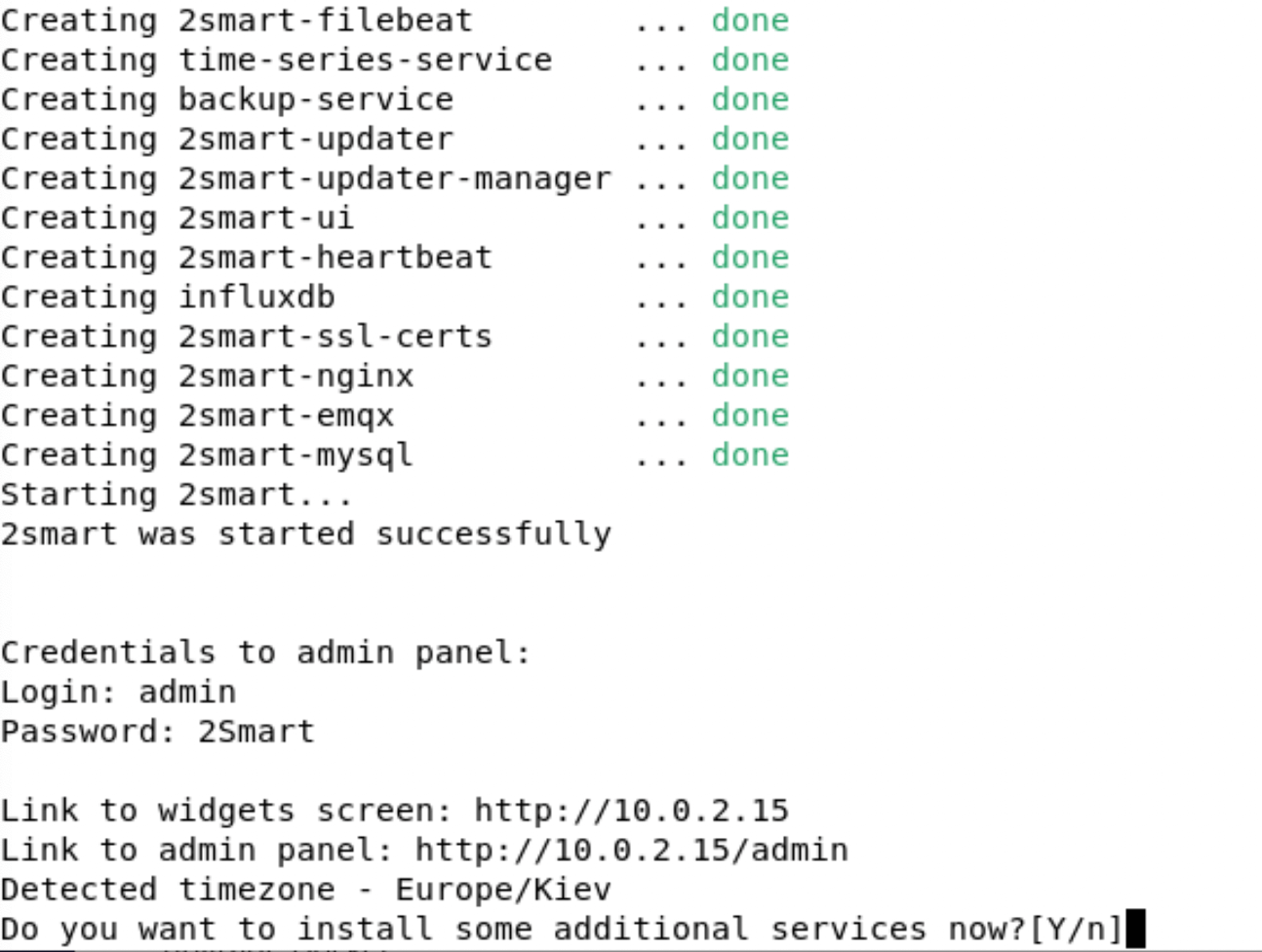
You may choose the needed addon and press Enter to add.
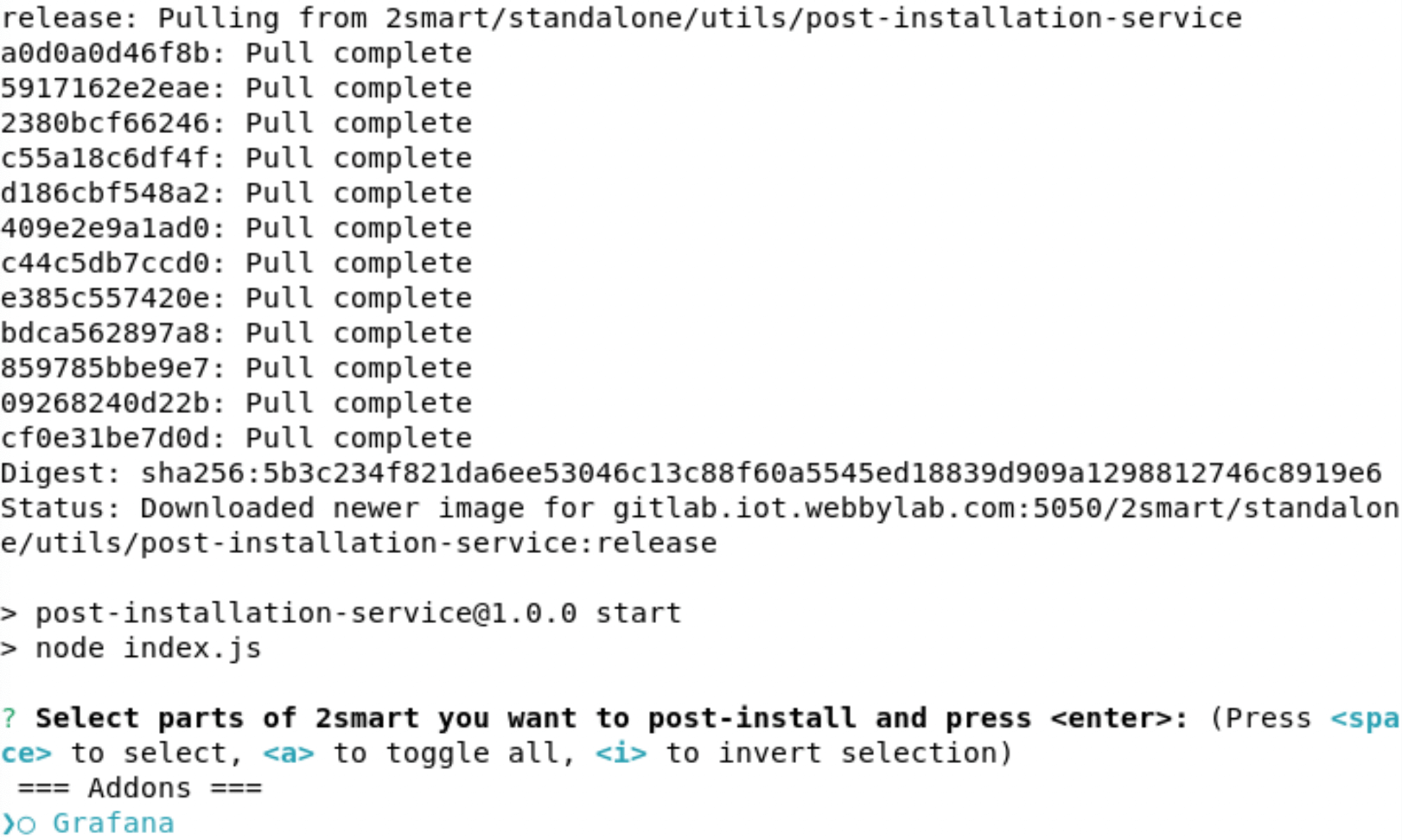
The entire installation of the application is completed; now, you can make sure that the application works by going to the IP address displayed to you after the containers were launched. For our example http://10.0.2.15/admin
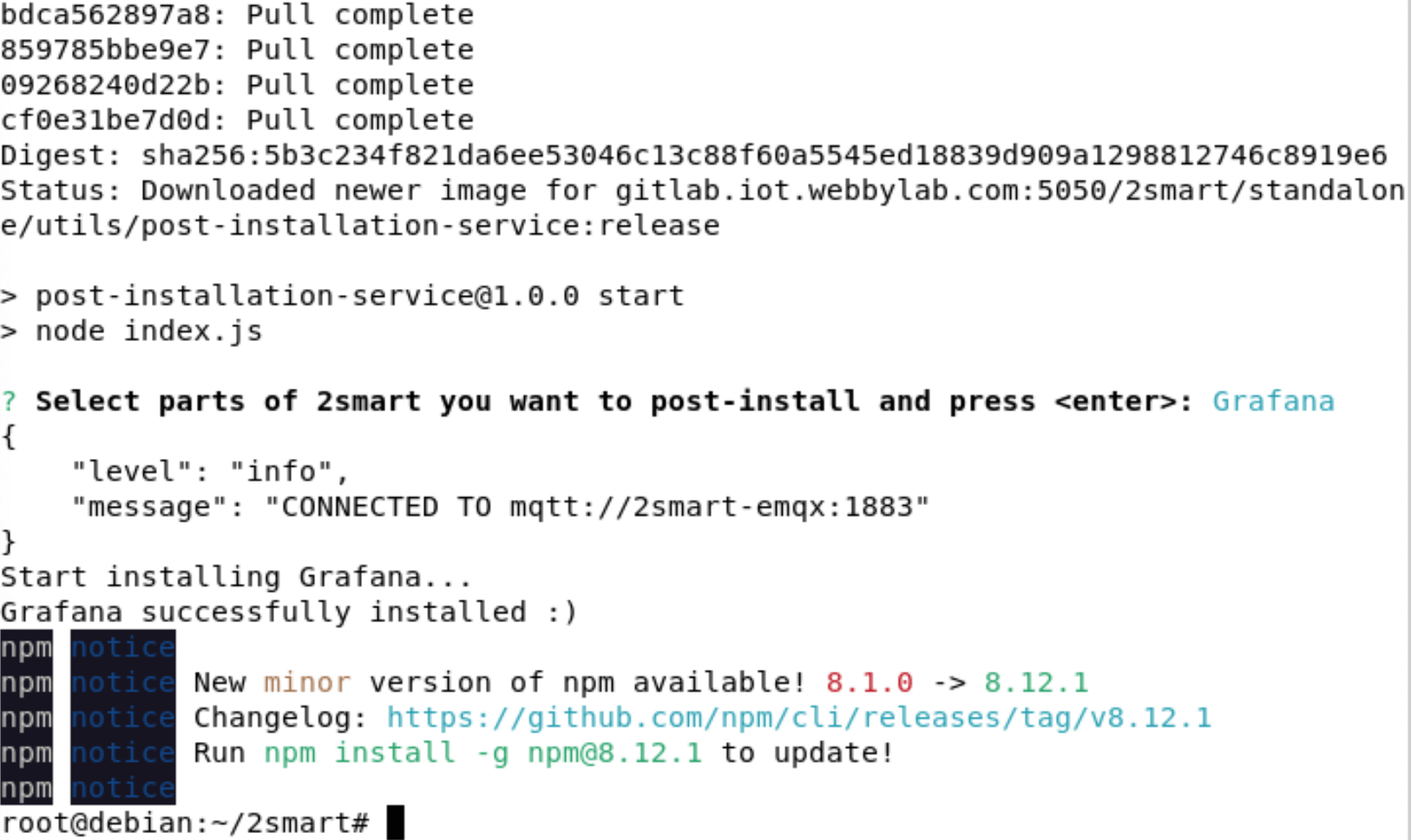
Enter credentials on the login form, and you will see this admin panel.