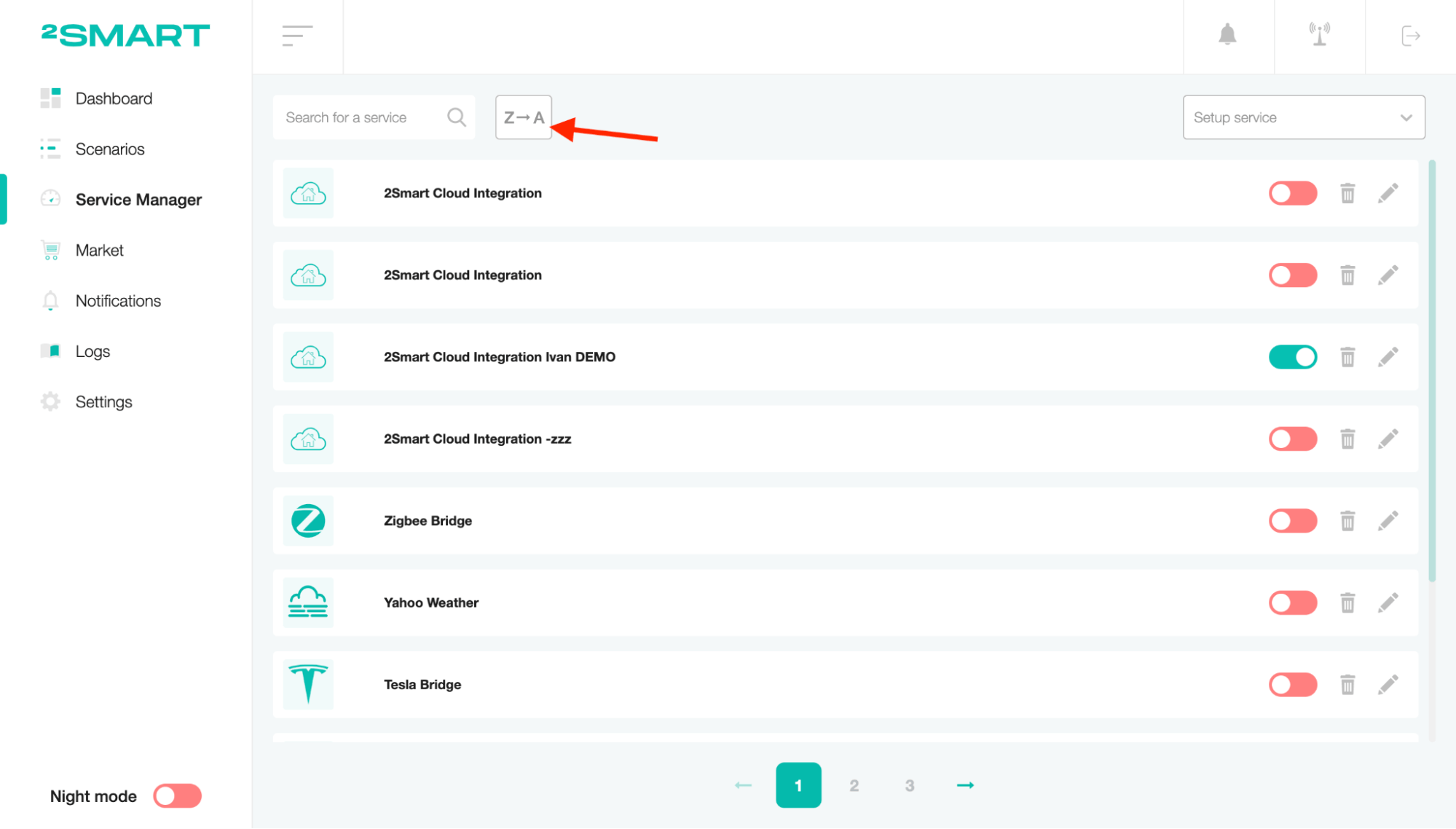Service Manager
The page contains a list of all addons installed from the Market with the ability to set them up.
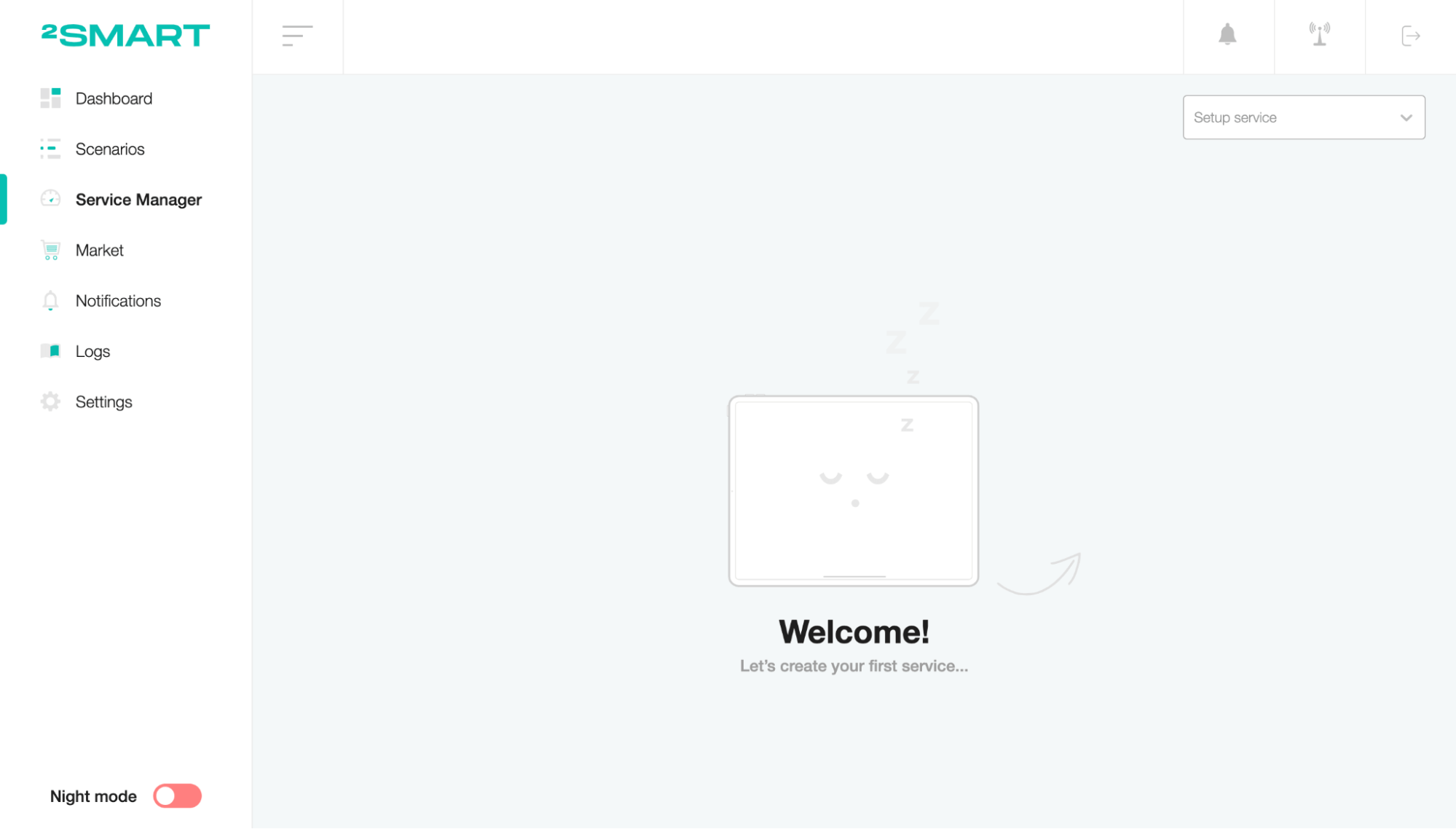
Service setup
To create the first service, you must install a selected addon from the Market. On the Market page, open the Addons tab and click on the download icon near the service.
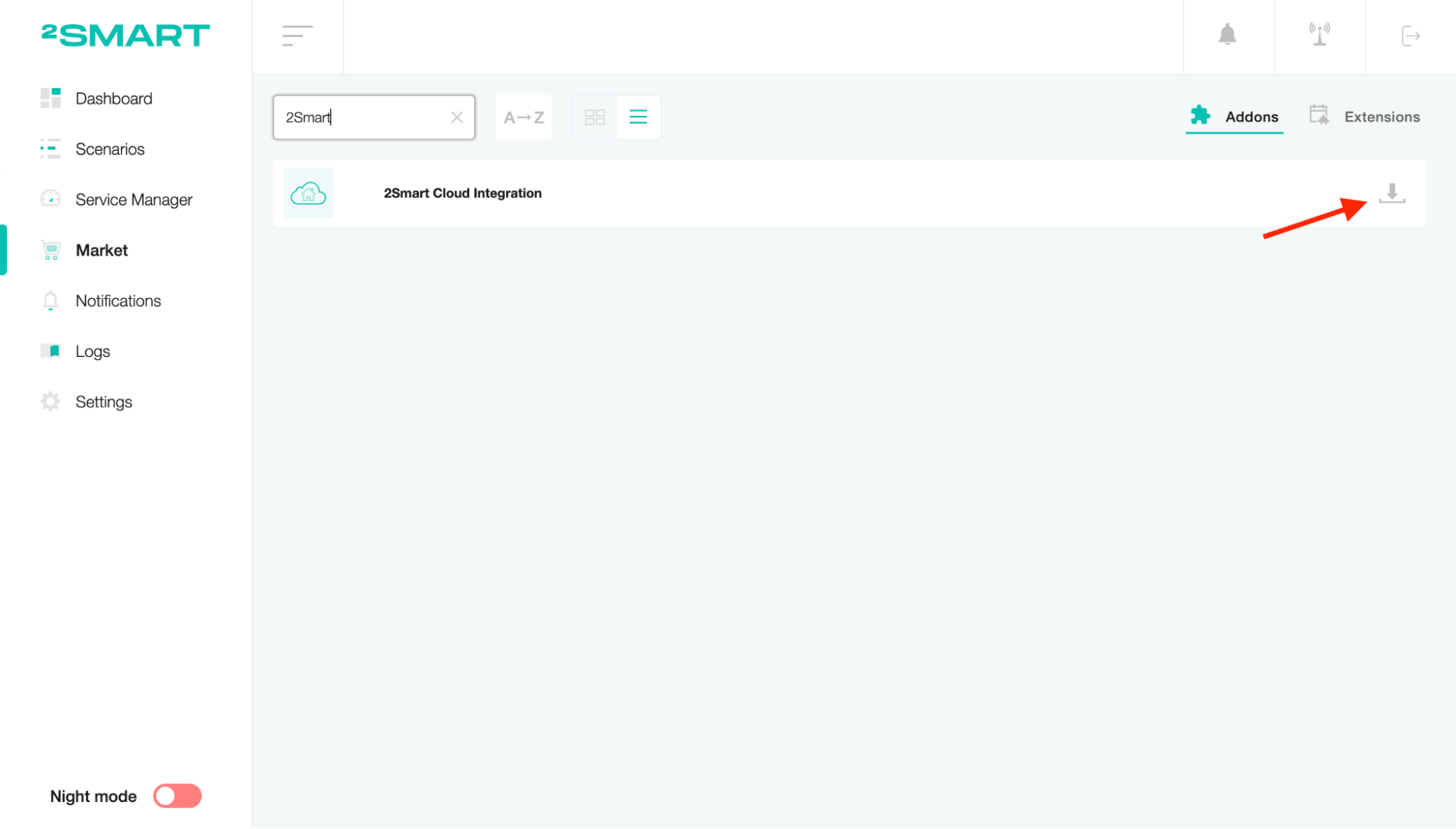
After the successful addon installation, return to the Service Manager page, click on the “Setup service” selector, and choose the service.
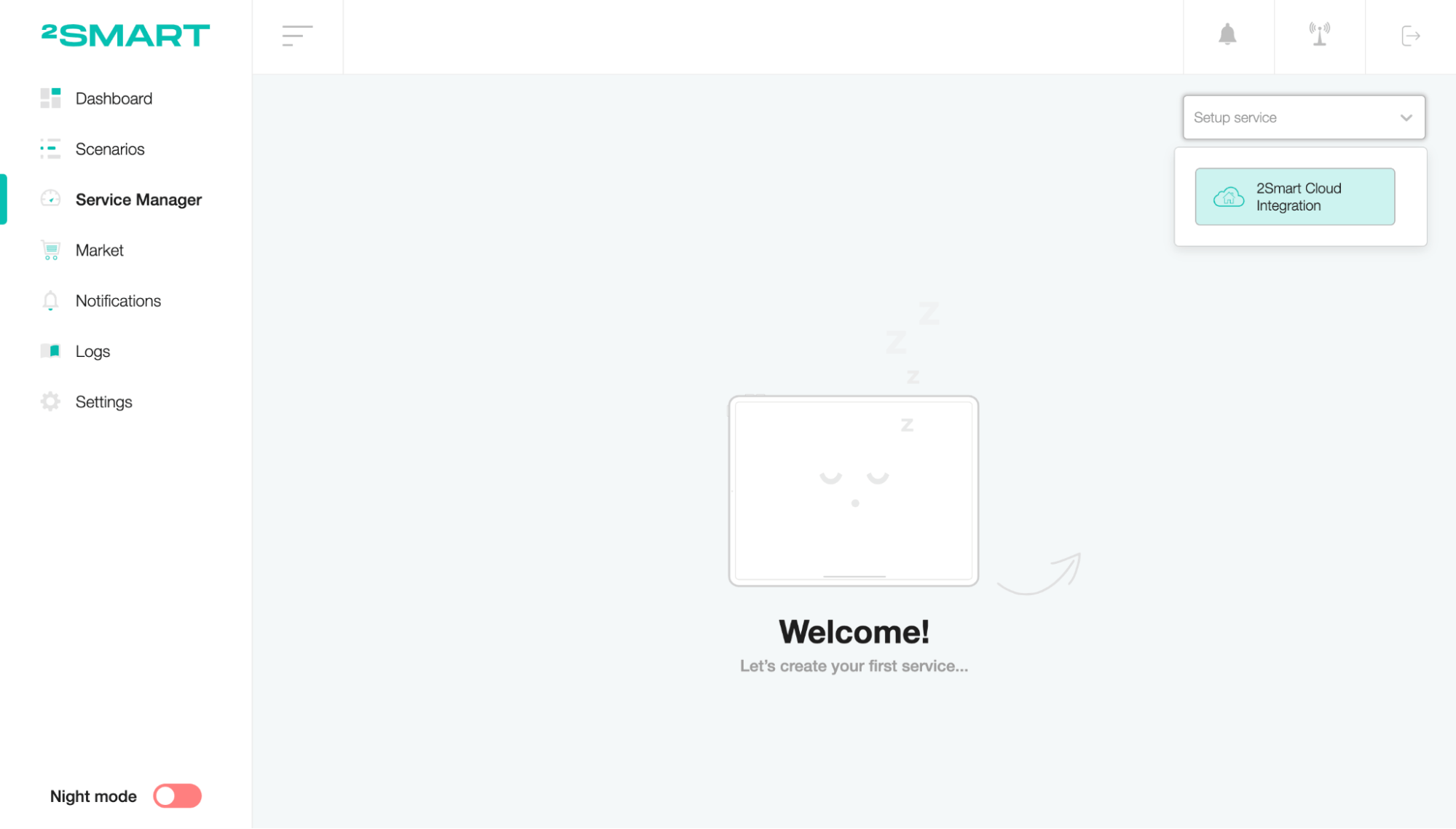
You can also use the search field to find your needed service quickly.
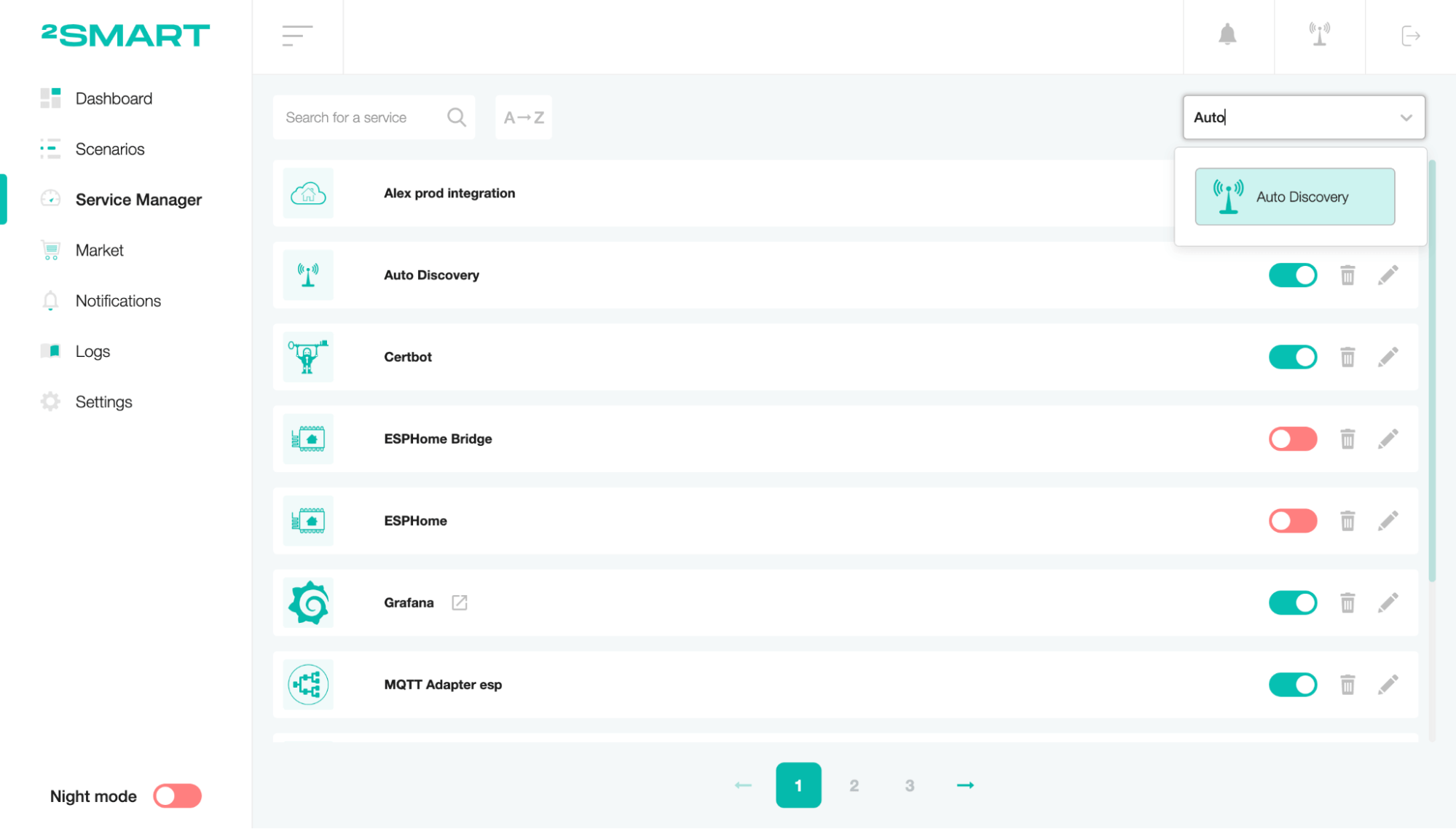
Specify all values to the addon settings fields and save. To start the service working process, turn on the status toggle.
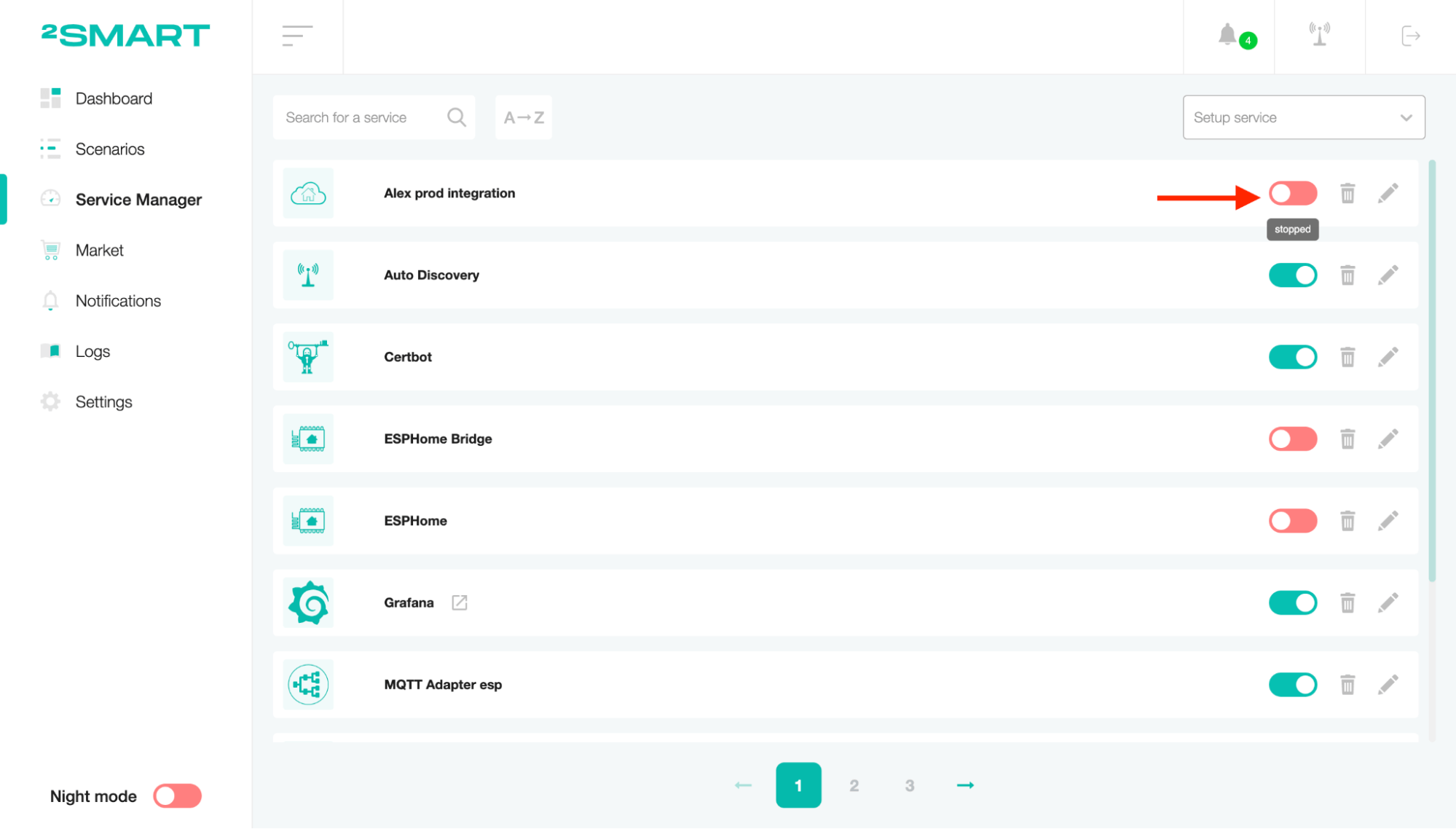
Editing
You can edit the service after saving. Click on the pencil icon, add the necessary changes and save.
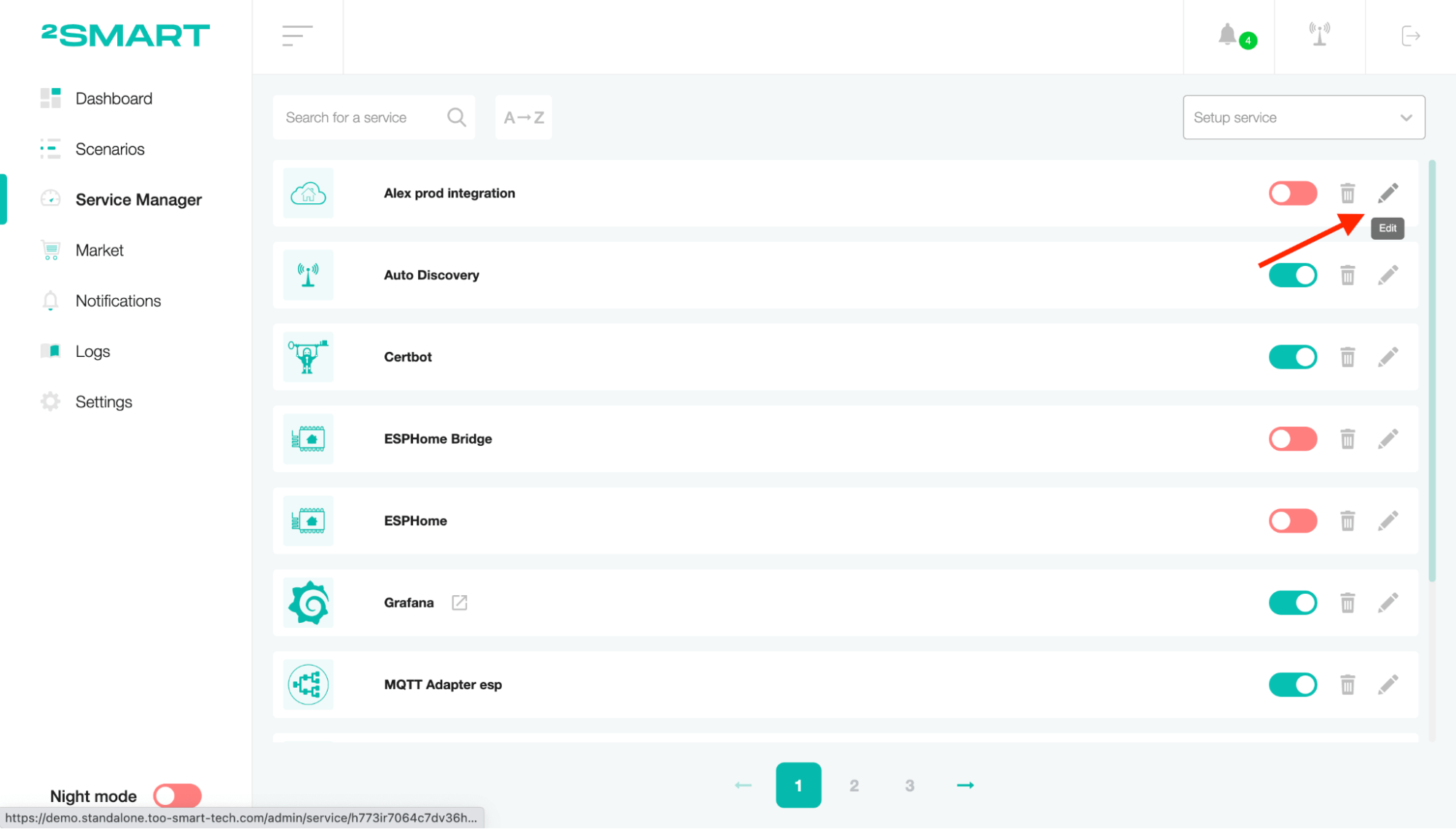
Deleting
You can remove the service after saving. Click on the trash icon and confirm the action.
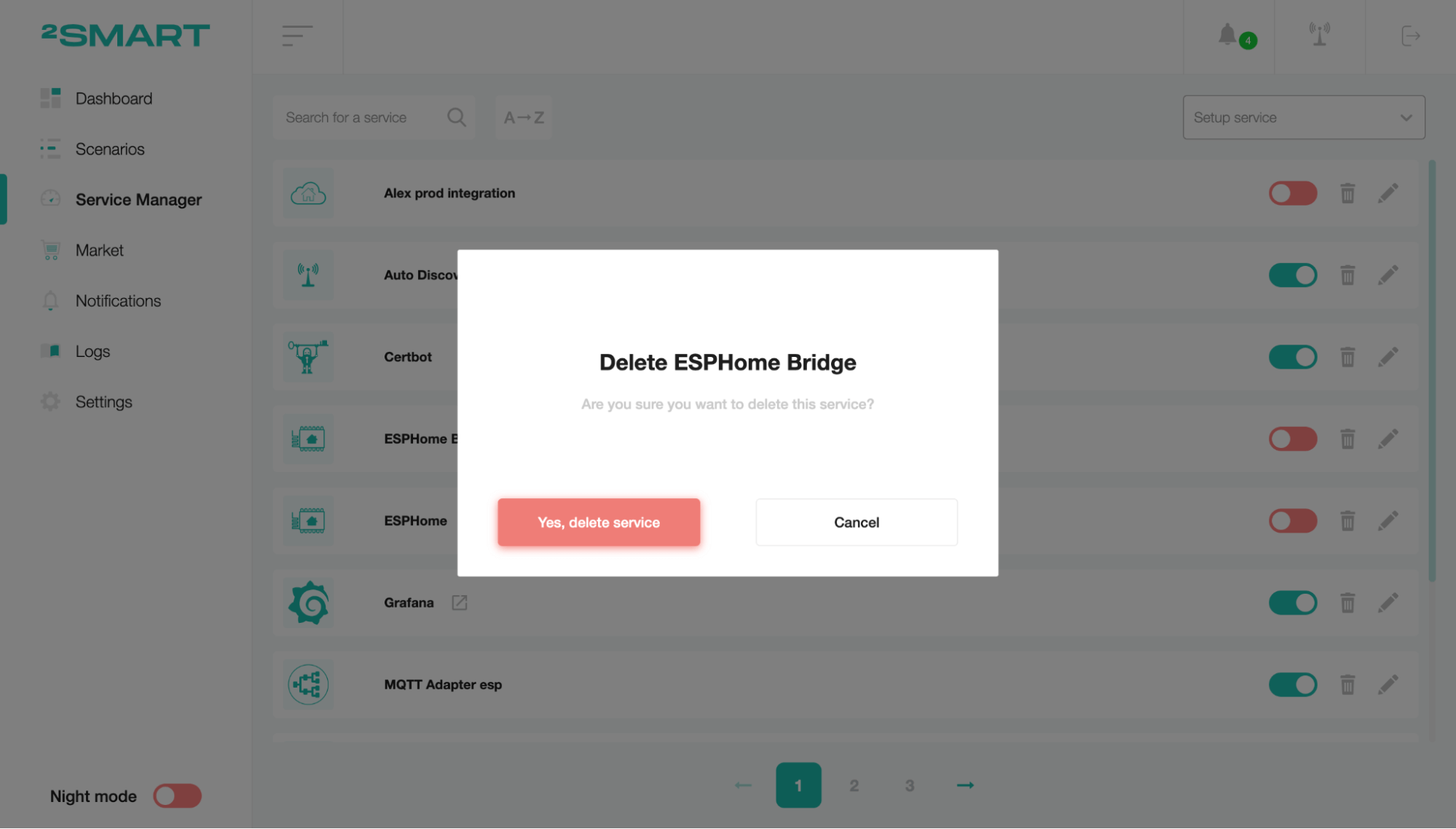
If the service is running, firstly, it will be stopped and then will be removed.
Search and Sort
To search for the necessary items in the list of services, click on the search field and enter a query.
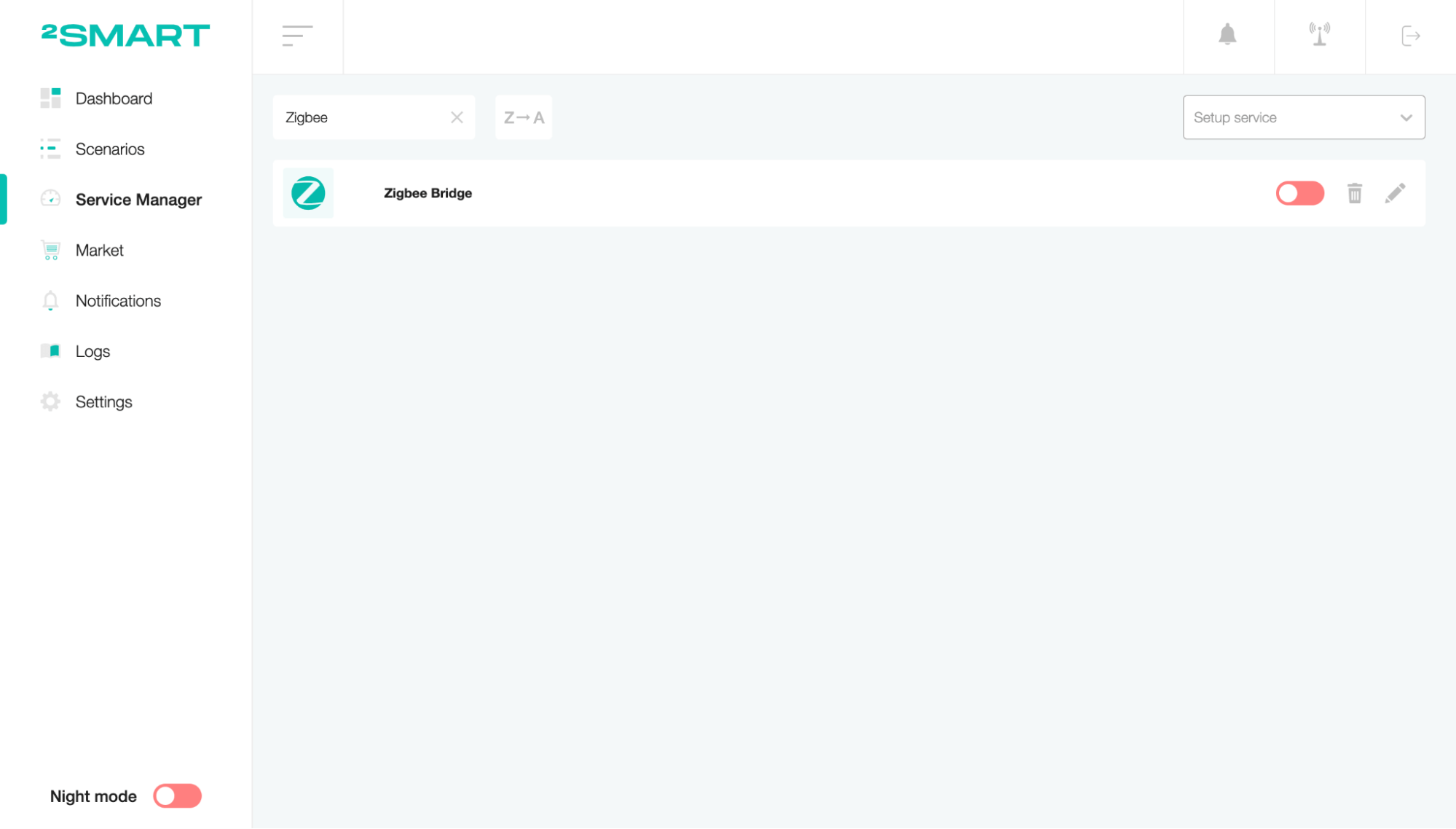
You can sort the services by name. To do this, click the “Z->A” arrow button next to the search field.