Notifier
This scenario will allow you to receive notifications for the selected device when its values differ from the value for comparison.
Installation
On the Market page, open the Extensions tab and click on the download icon near the selected item.
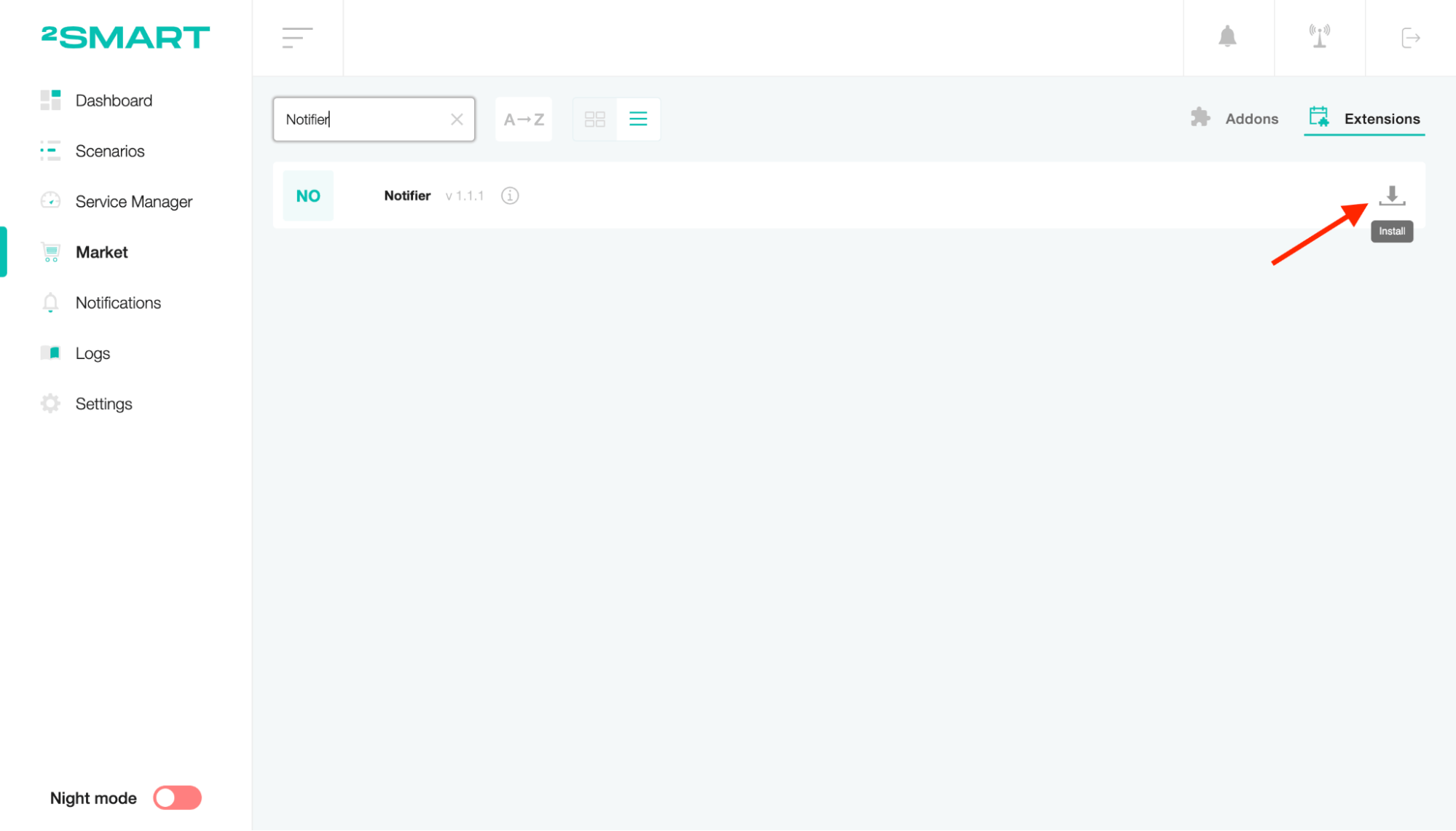
Go to the Scenarios page, click the “Create scenario” list and select the scenario you need.
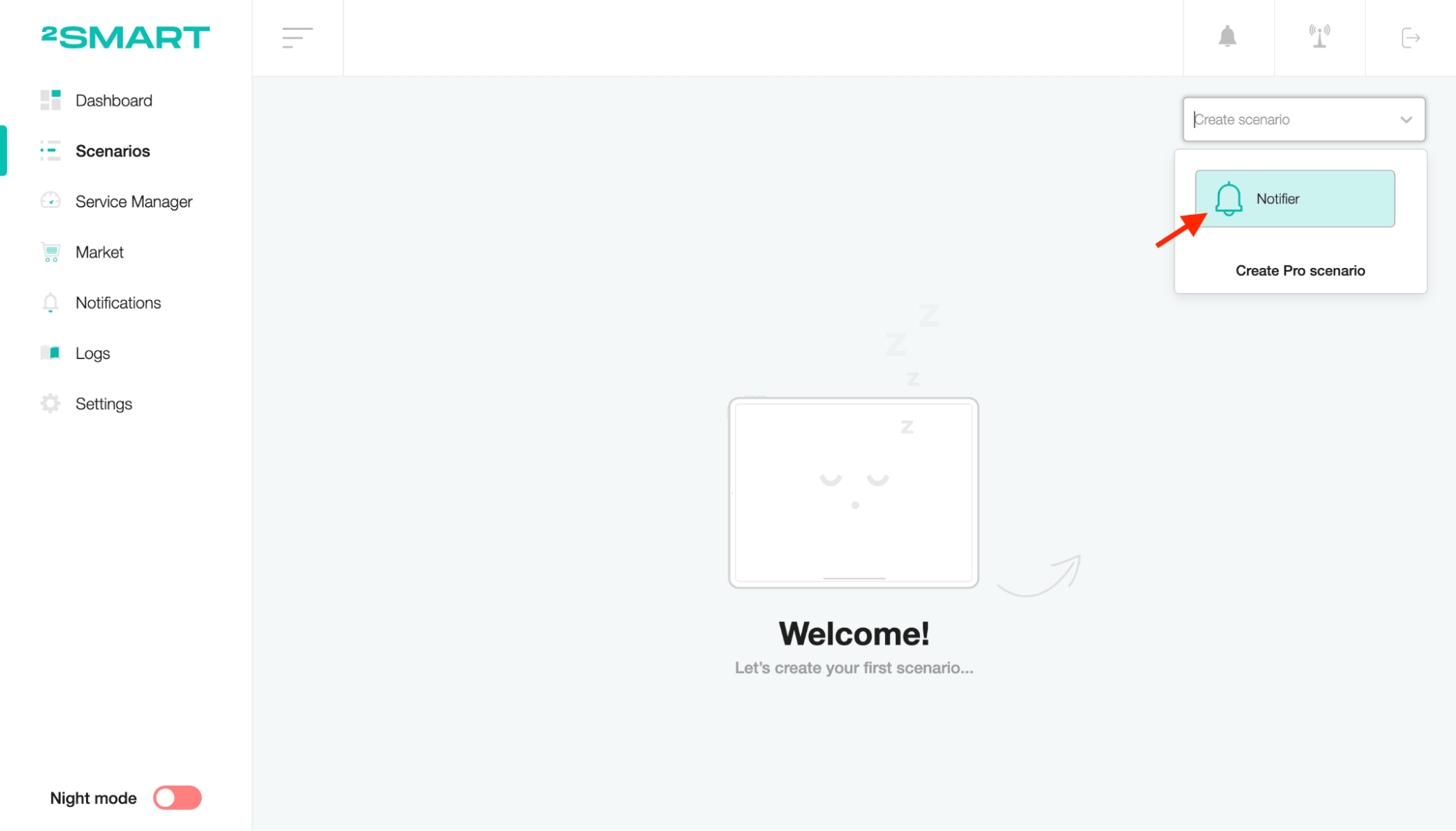
Setup
To edit the scenario name, click on the title, enter a new value and save.
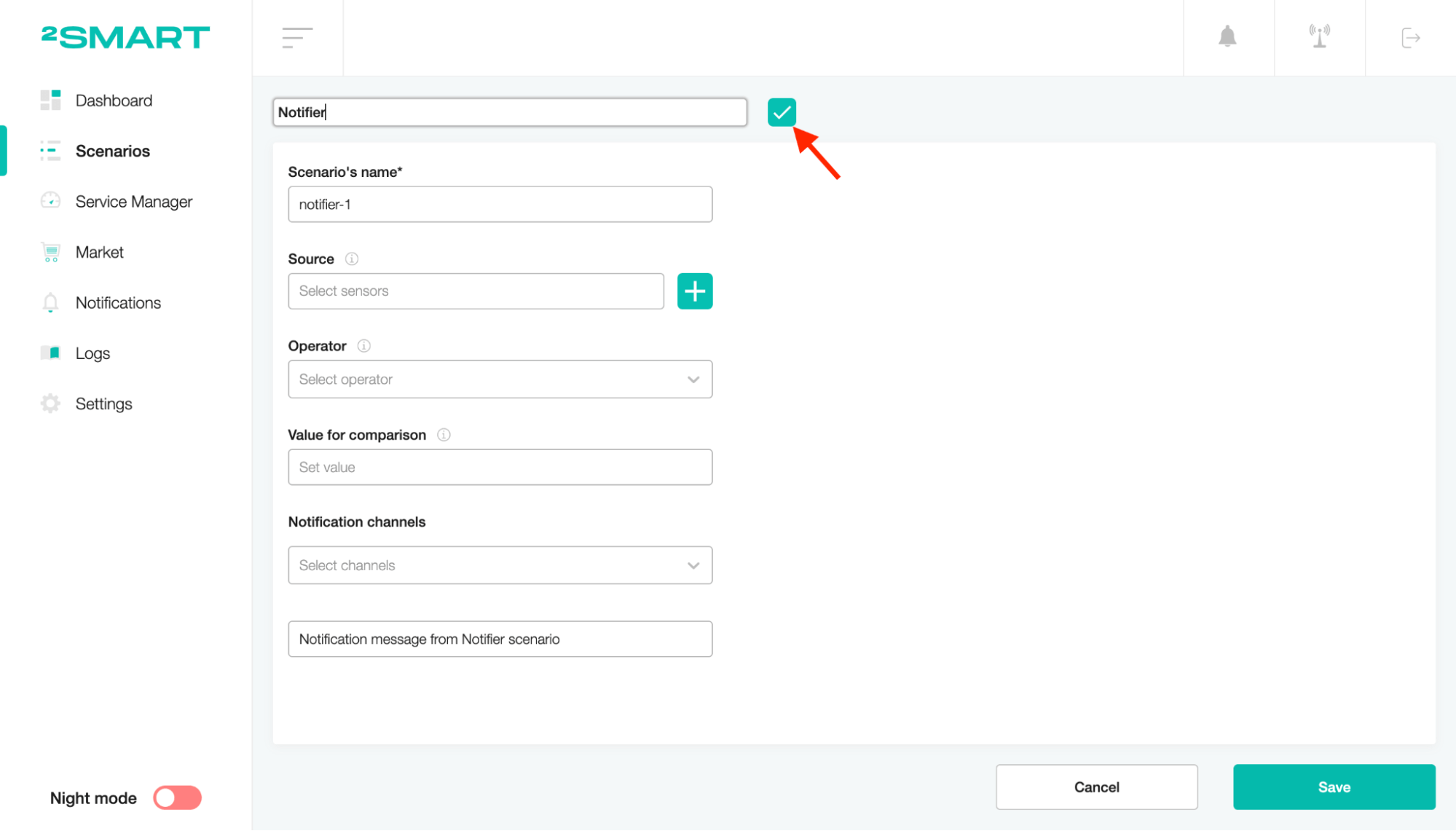
Choose the device or sensor for which notifications will come.
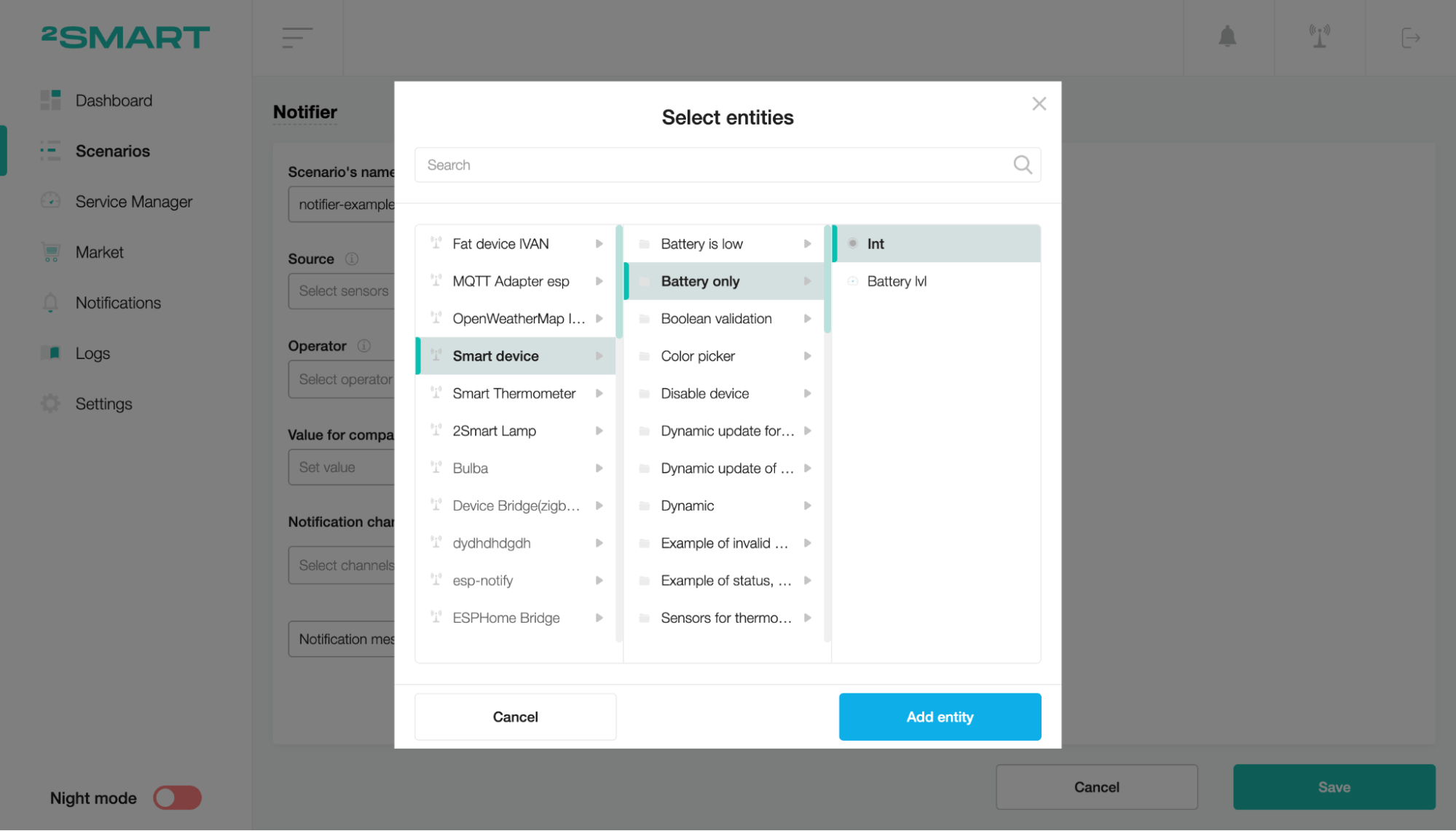
Choose the condition that notifications will be sent when compared to the value. There are several conditions from the list according to the user preferences.
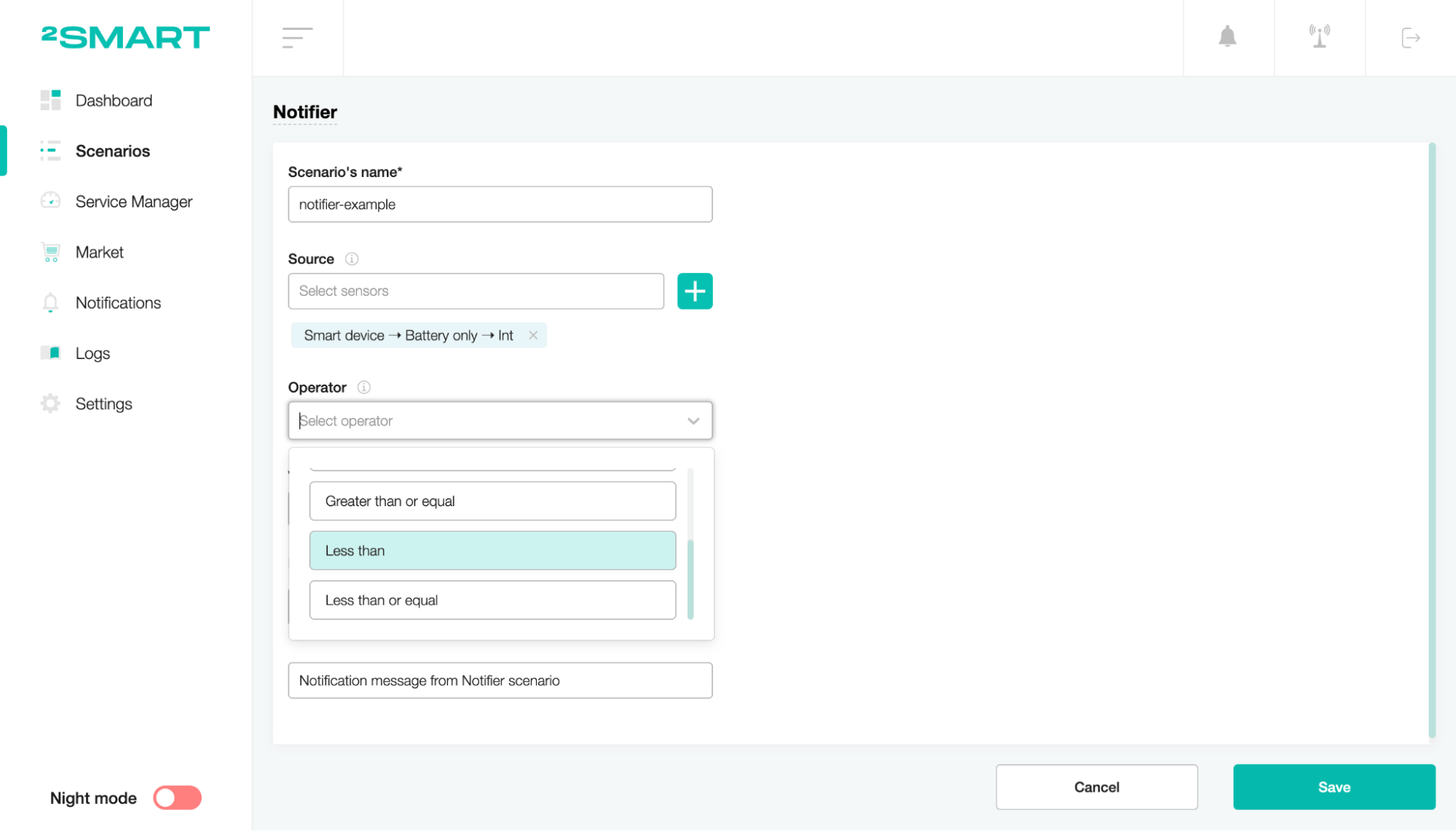
Set the value after comparison with which notifications will be sent (example: 20).
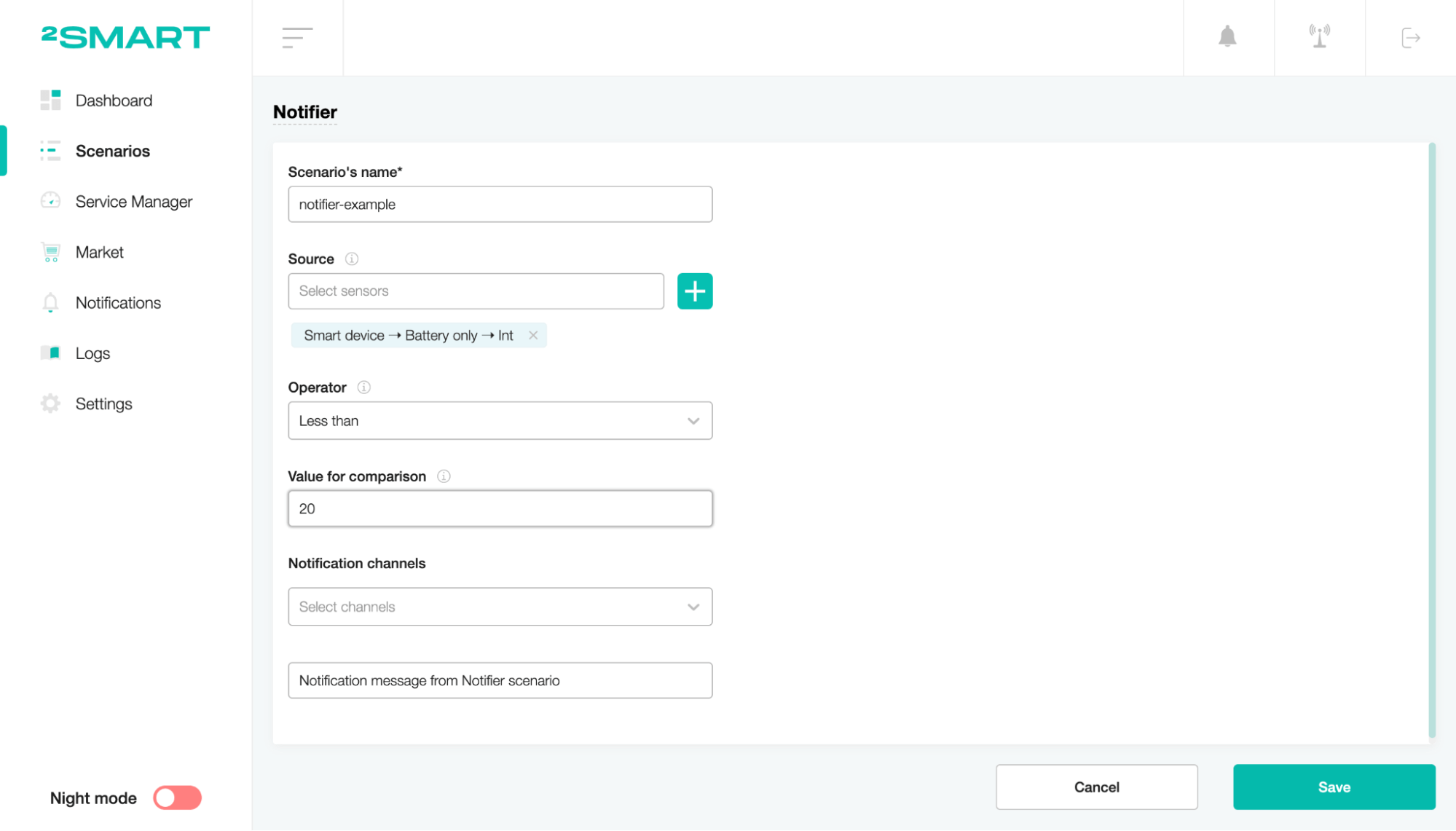
Select the Notification channels that will receive the device messages. You can choose the Telegram, Slack, and system notifications channels.
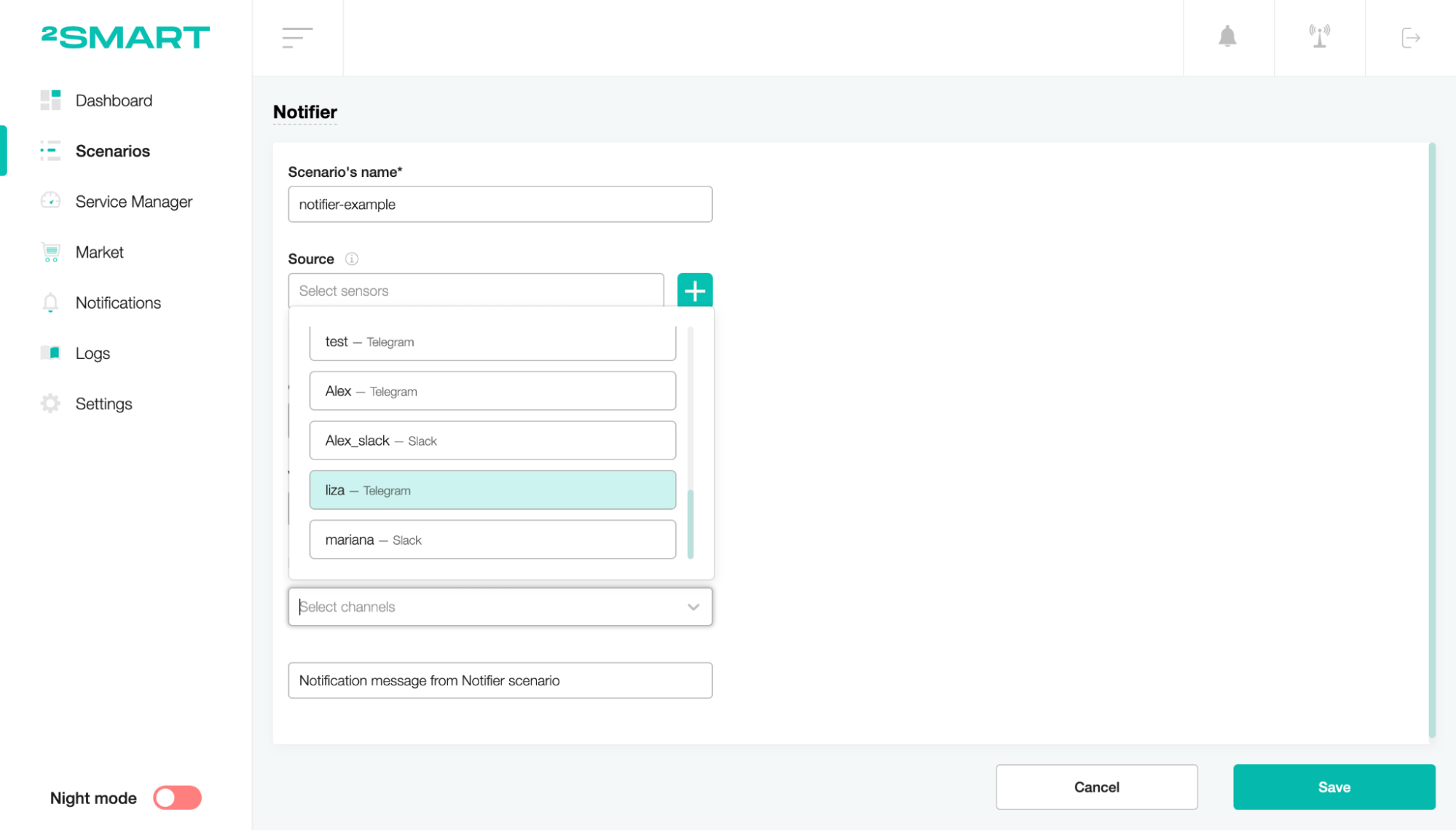
To save the scenario, click the “Save” button.
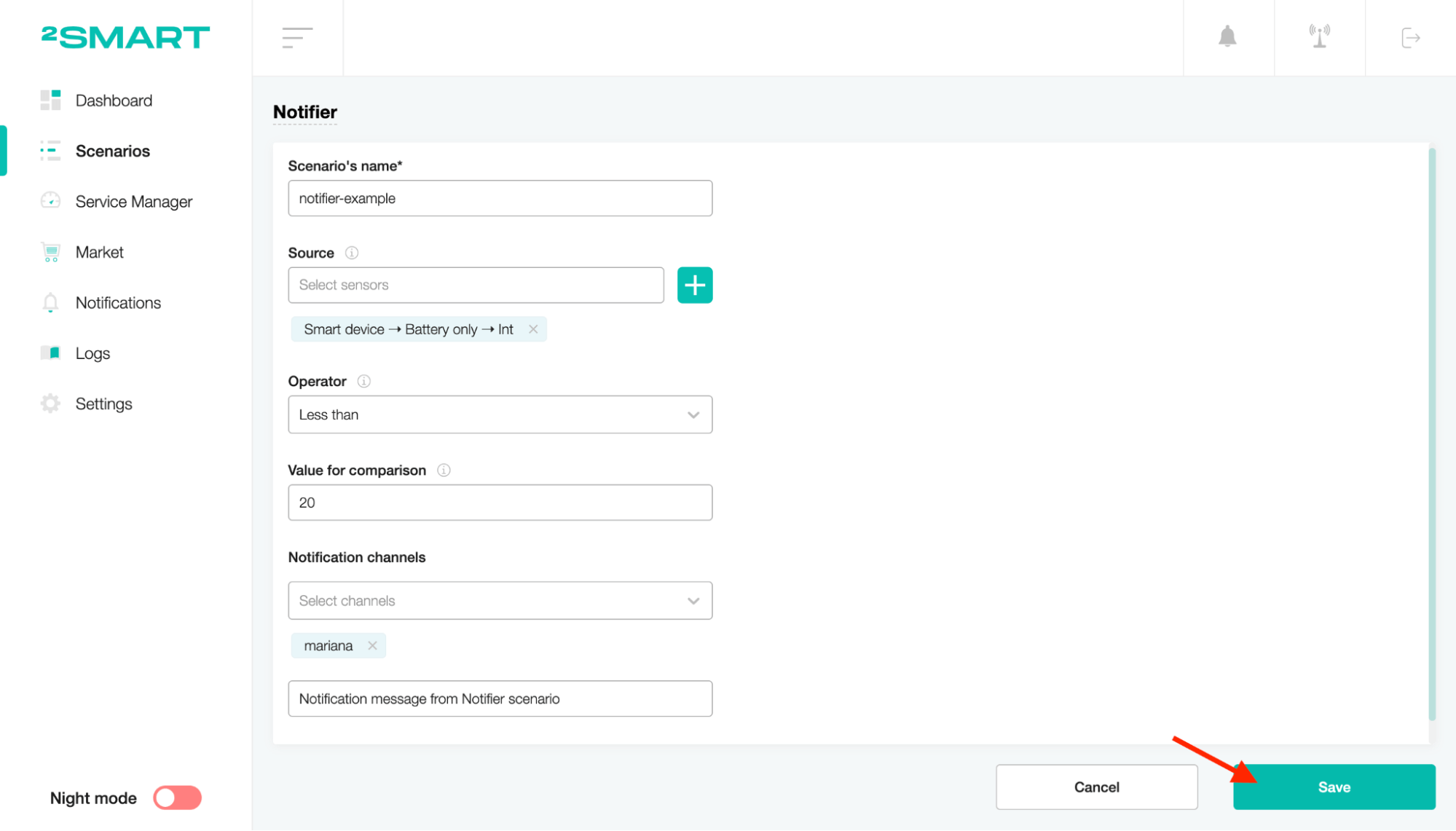
To start the scenario, turn on the toggle of the status.
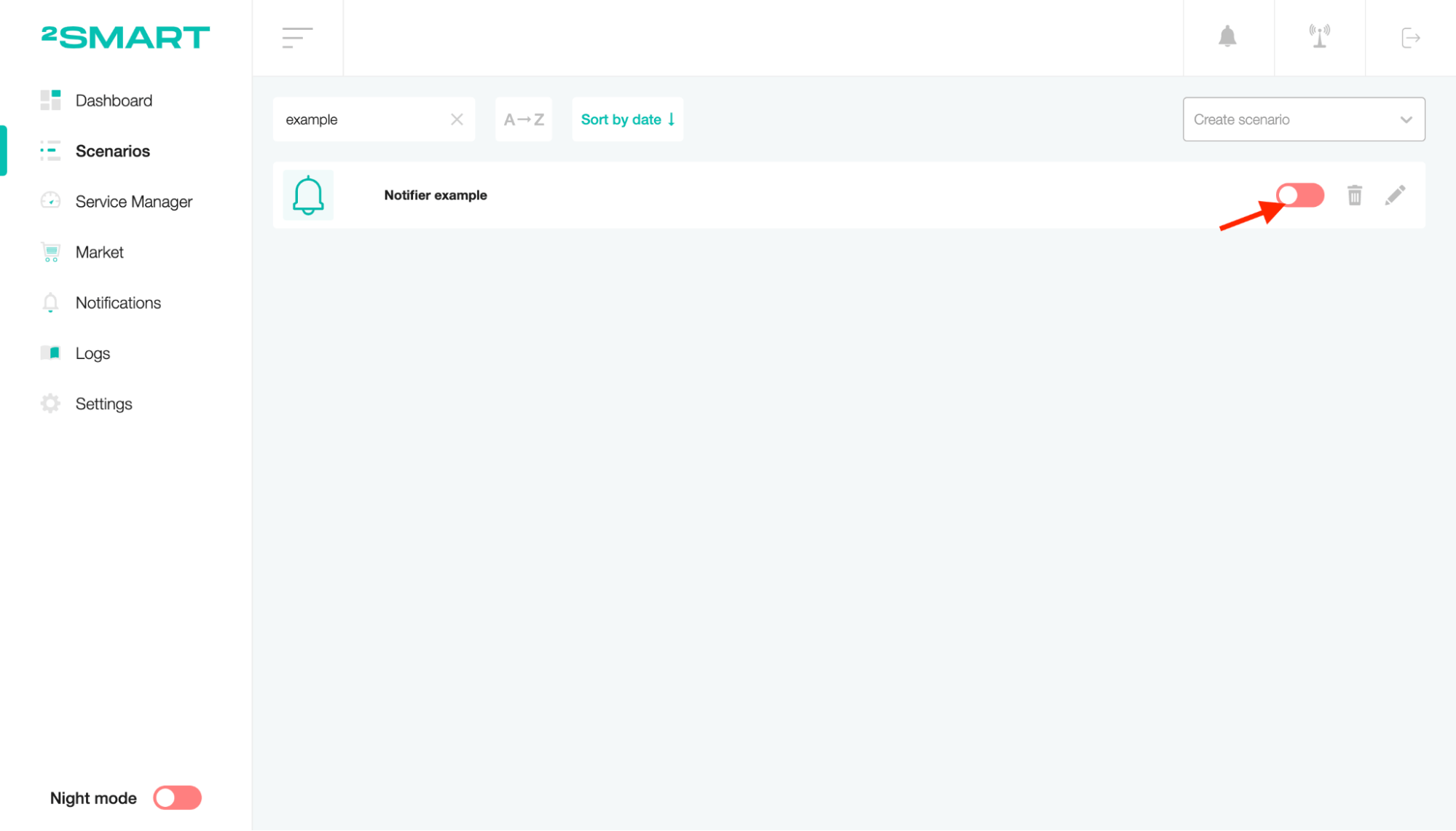
Change the value of the sensor according to the scenario. For example, set the value less than 20, as entered in the scenario.
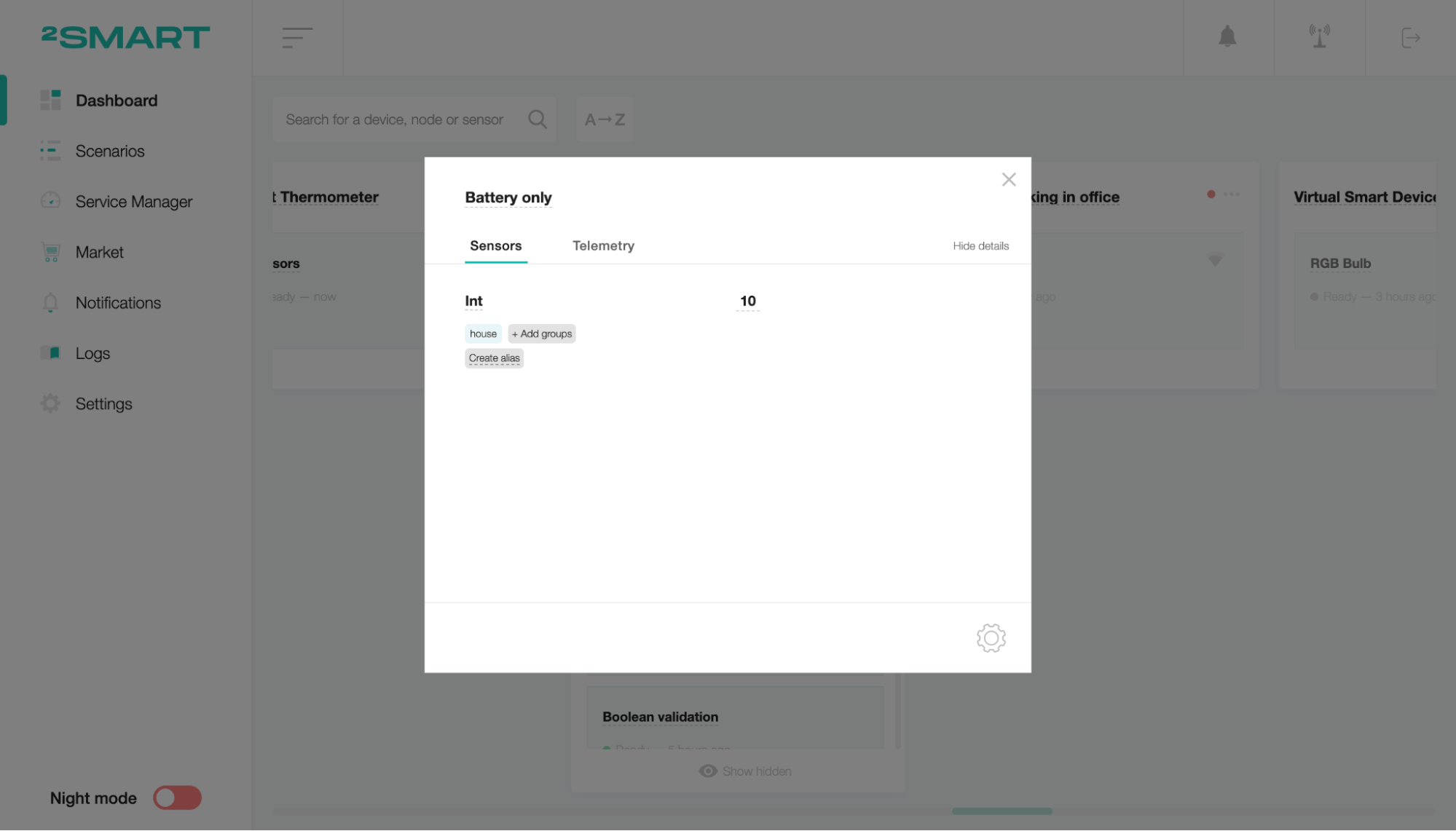
After that, you will receive the notification message from the device.
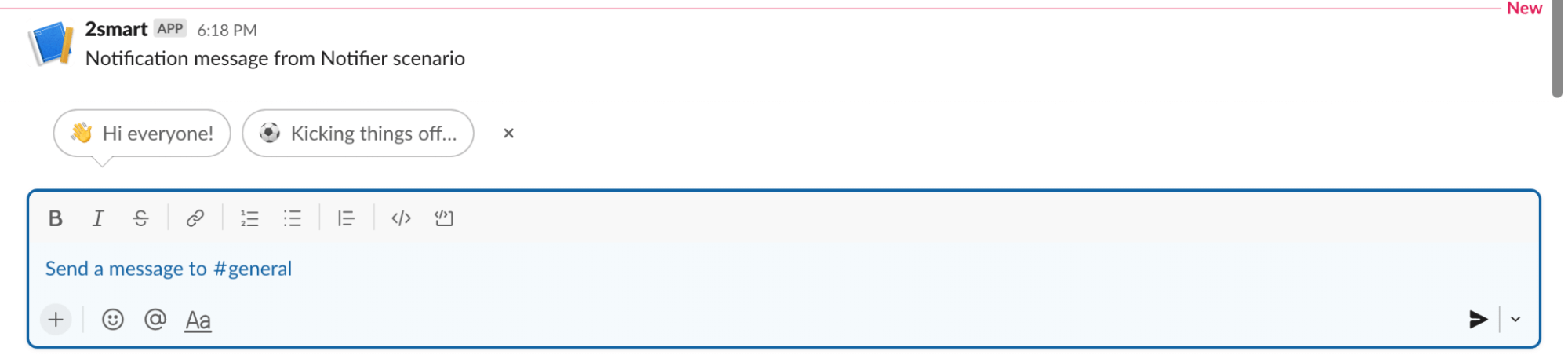
That’s all! You can select several sensors that will send notifications after changing their values according to the scenario rules. You can try different rules to manage the device.