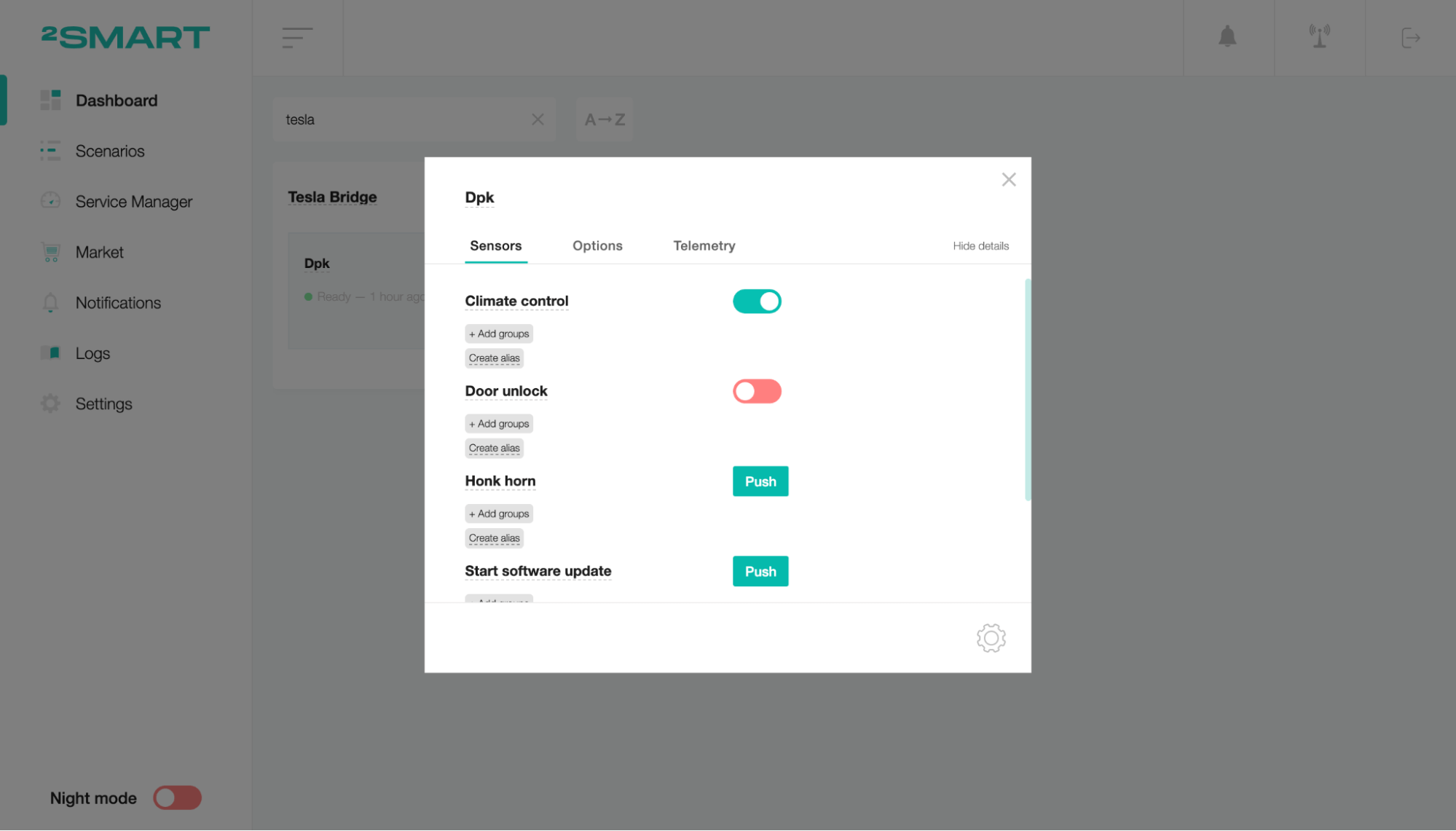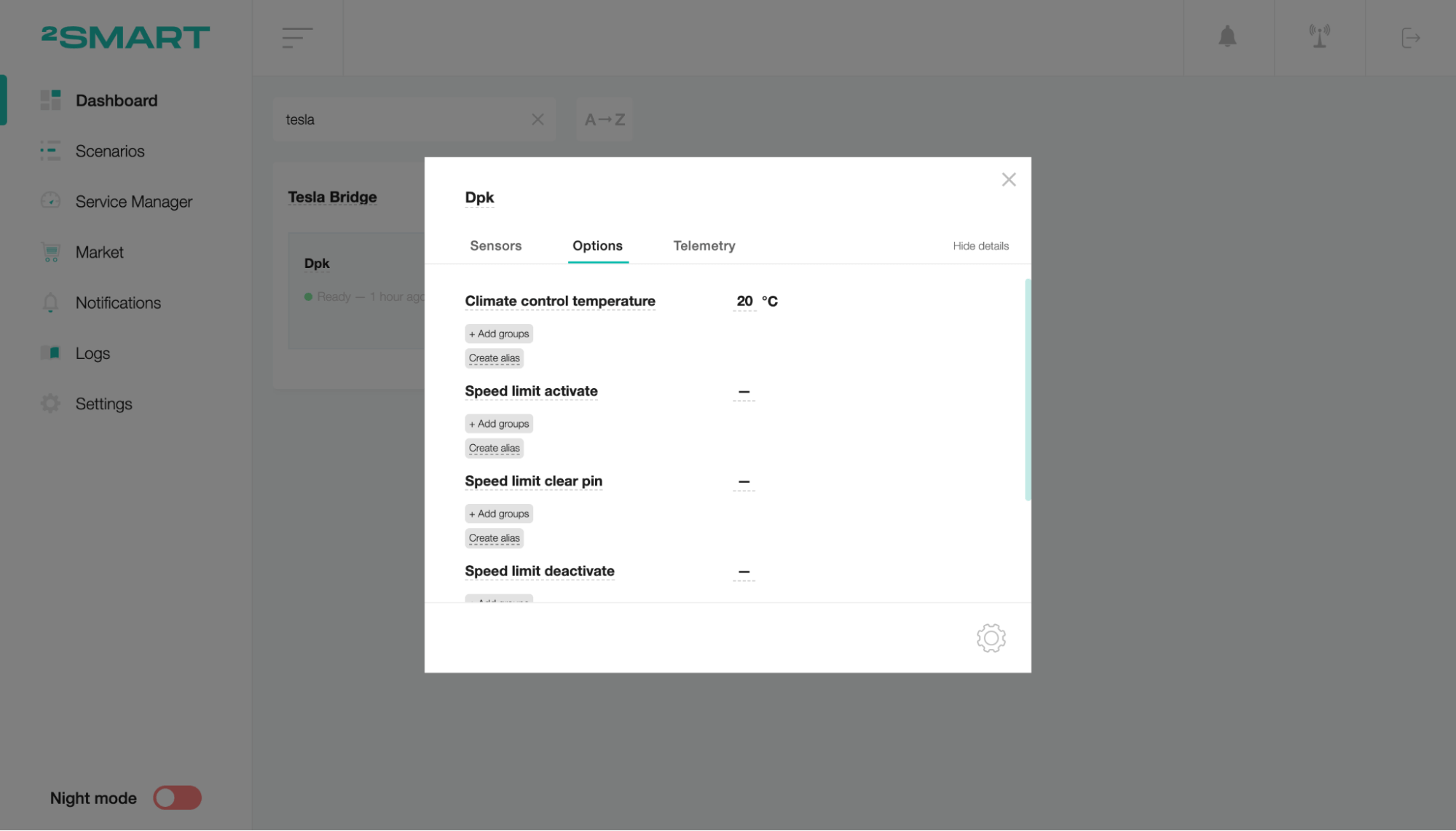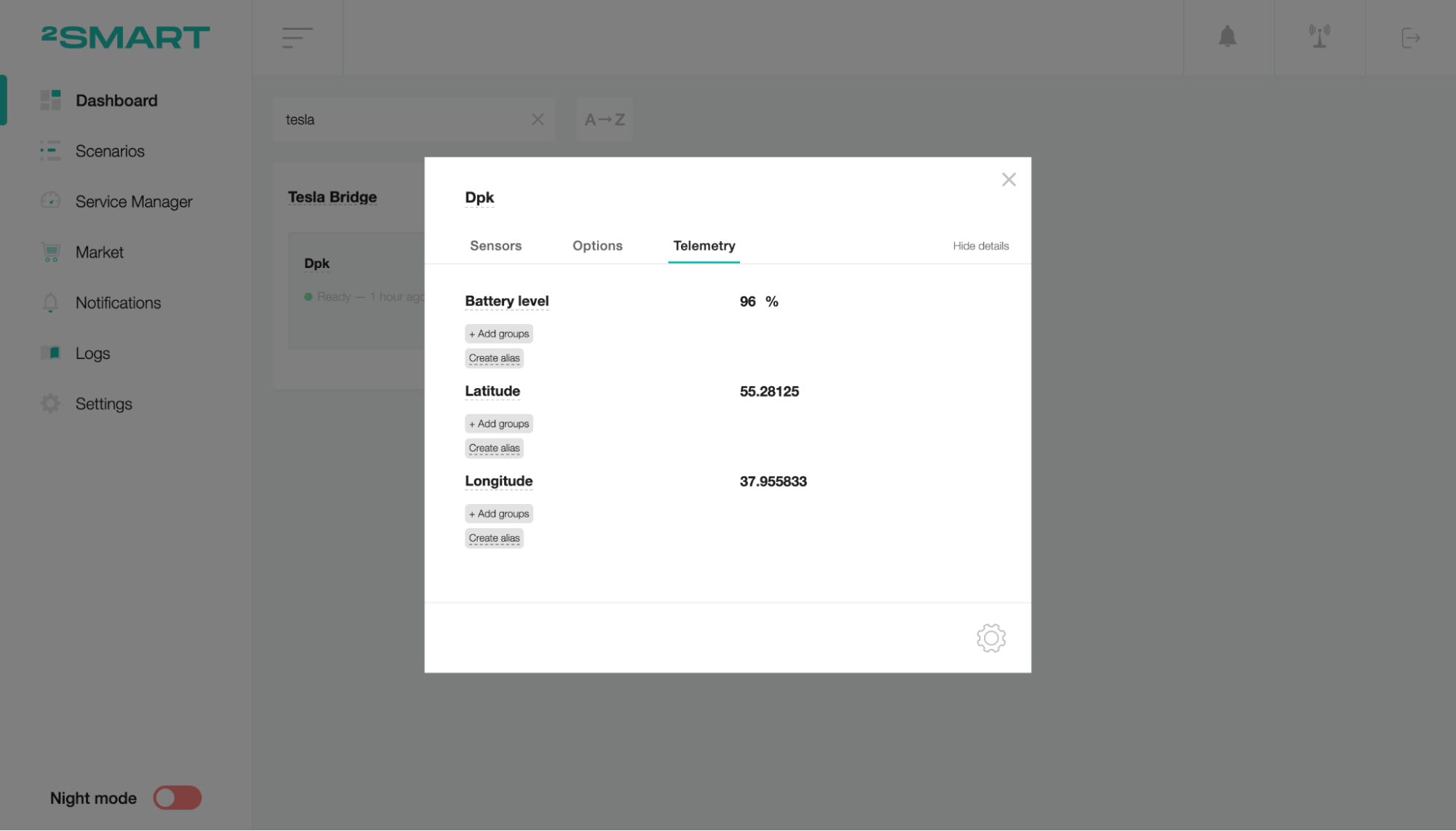Tesla
The Tesla Bridge is implemented to integrate with Tesla cars. It was created on the base of the API: https://www.teslaapi.io/authentication/oauth. The API used for development is no longer relevant, so the bridge does not function properly. Users are waiting for new updates.
Installation
On the Market page, open the Addons tab and click on the download icon near the Tesla Bridge item.
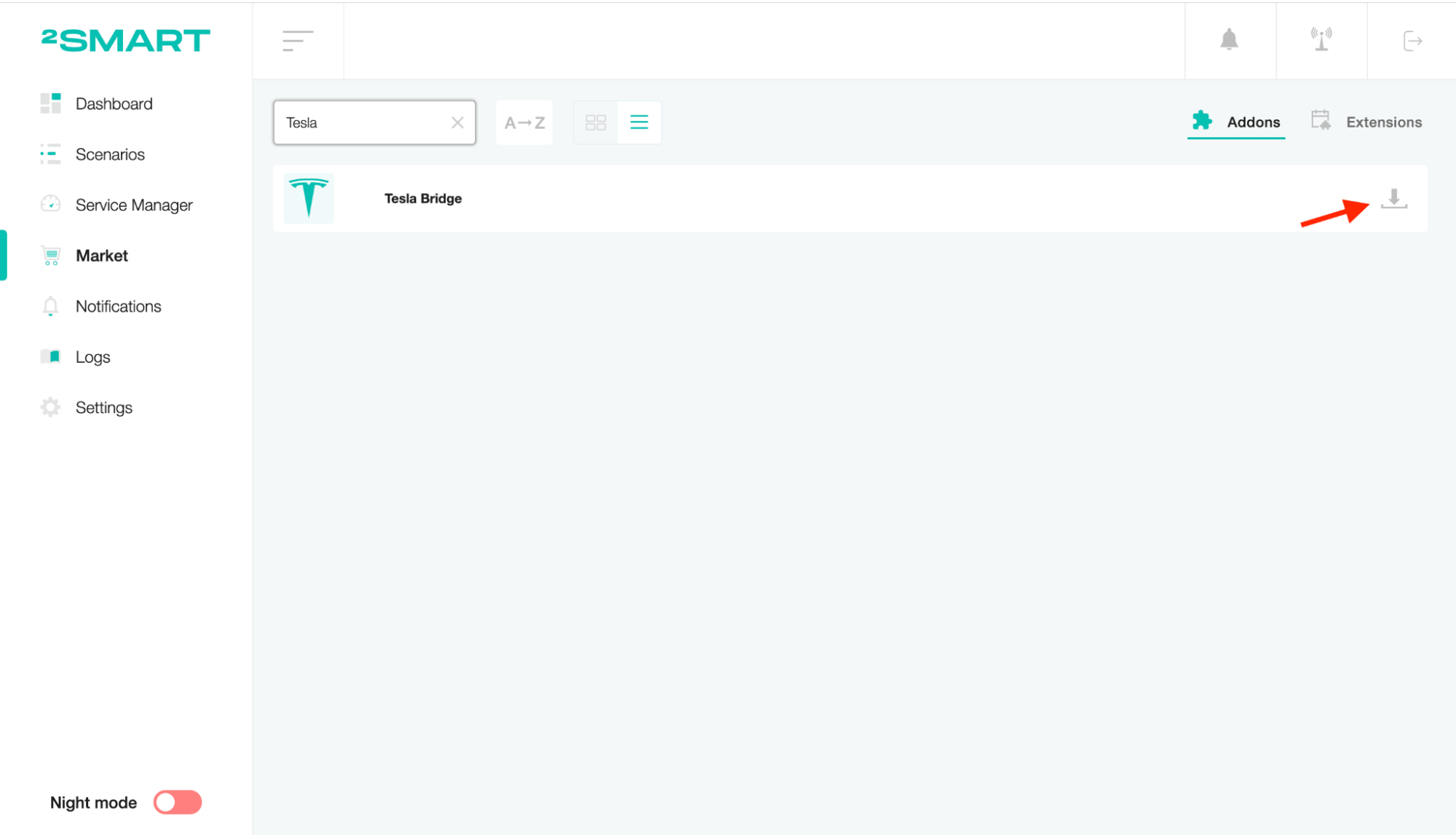
Wait for a notification that the installation process has been completed successfully.
On the Service Manager page, click on the “Setup service” list and select the Tesla Bridge addon.
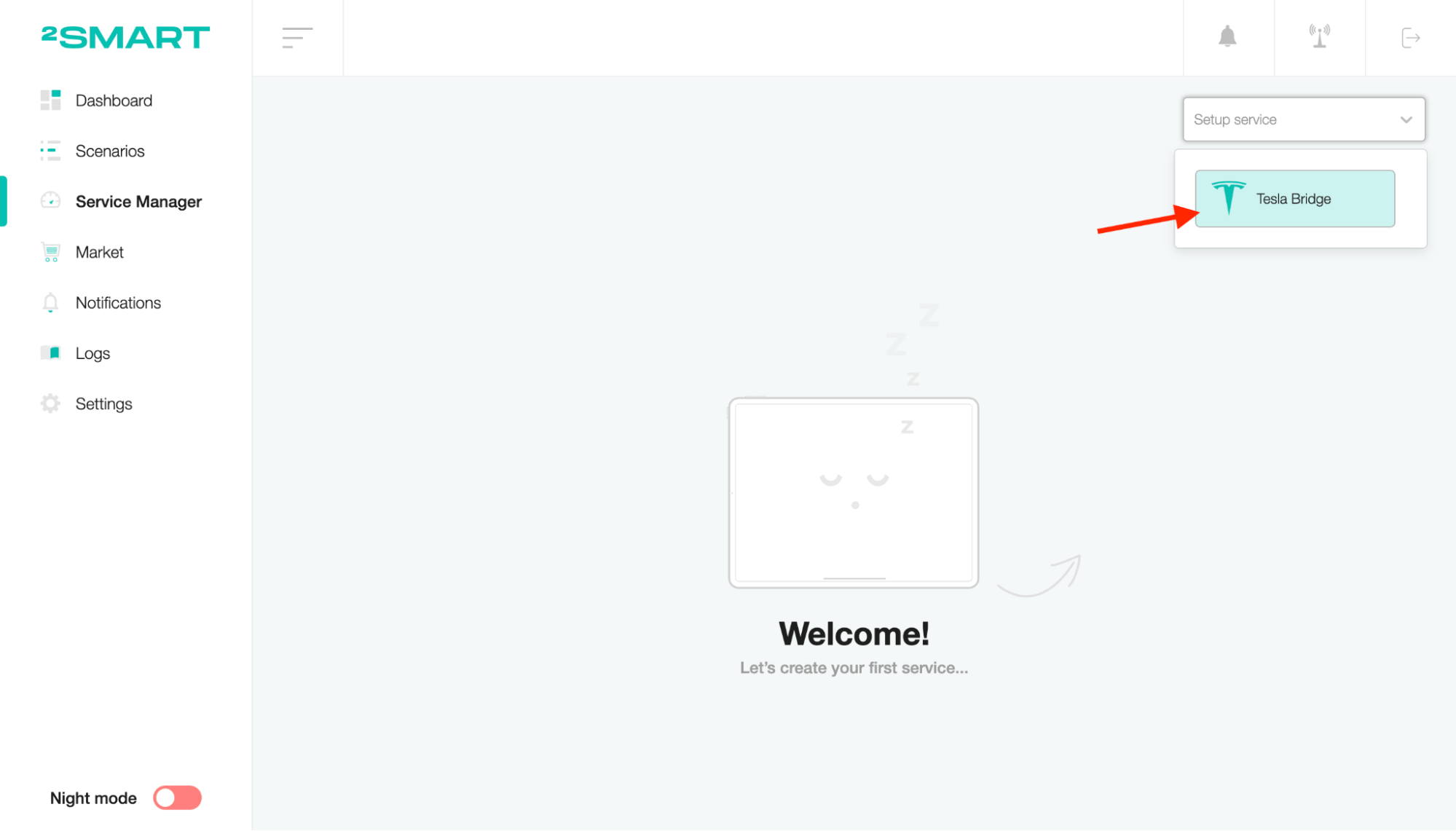
Setup
Sign up at https://www.tesla.com/.
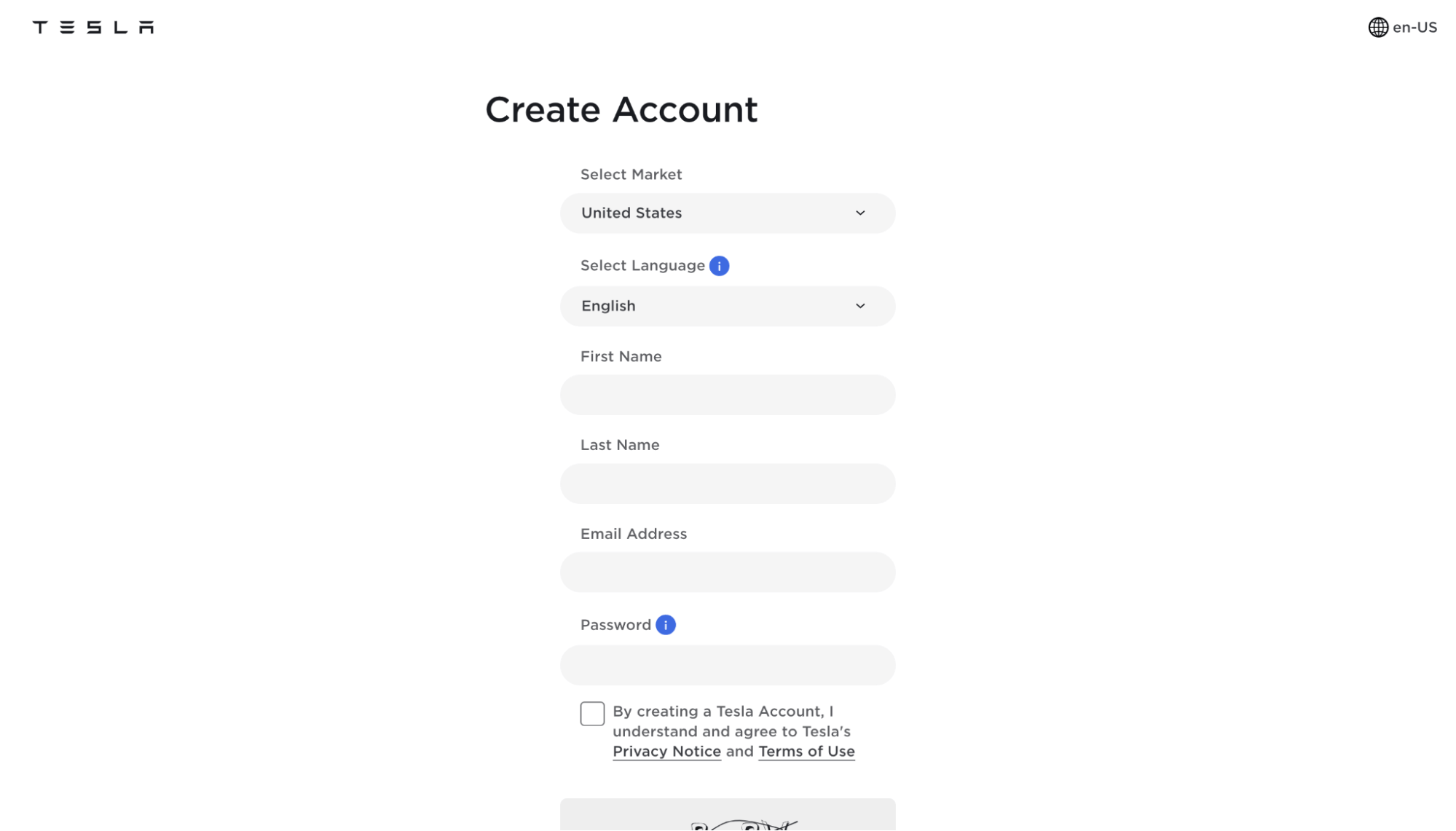
Replace the "email" and "password" fields in the request body with your own specified during sign-up and run the following command in the terminal:
curl --location --request POST 'https://owner-api.teslamotors.com/oauth/token' --header 'Content-Type: application/json' --data-raw '{
"password": "<your-password>",
"email": "<your-email@mail.com>",
"client_secret": "c7257eb71a564034f9419ee651c7d0e5f7aa6bfbd18bafb5c5c033b093bb2fa3",
"client_id": "81527cff06843c8634fdc09e8ac0abefb46ac849f38fe1e431c2ef2106796384",
"grant_type": "password"
}'
Copy "access_token" and "refresh_token" values, paste them into the Tesla Bridge creation form, and click on the "Save" button.
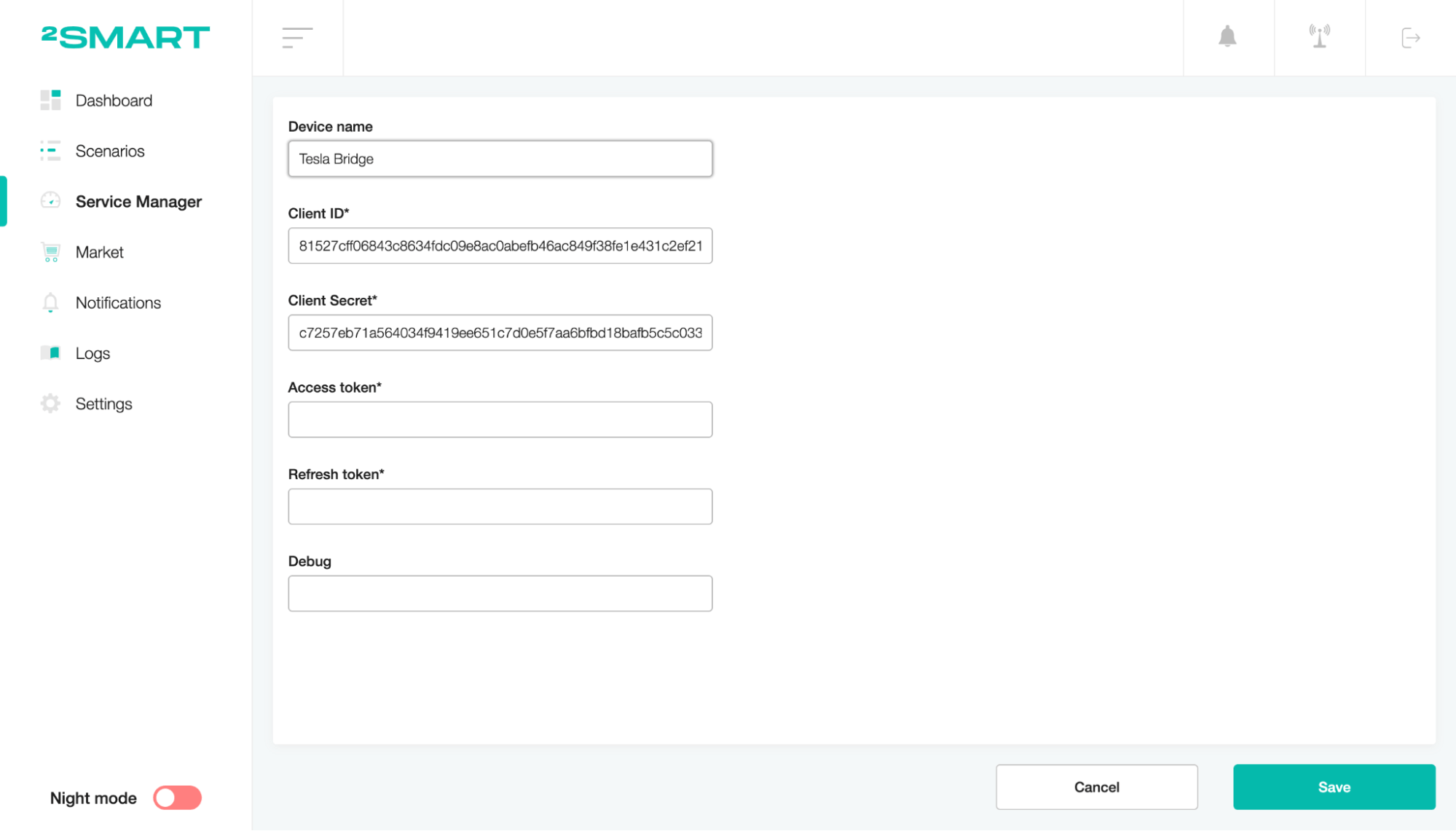
To activate the bridge, click on the toggle widget in the list of services.
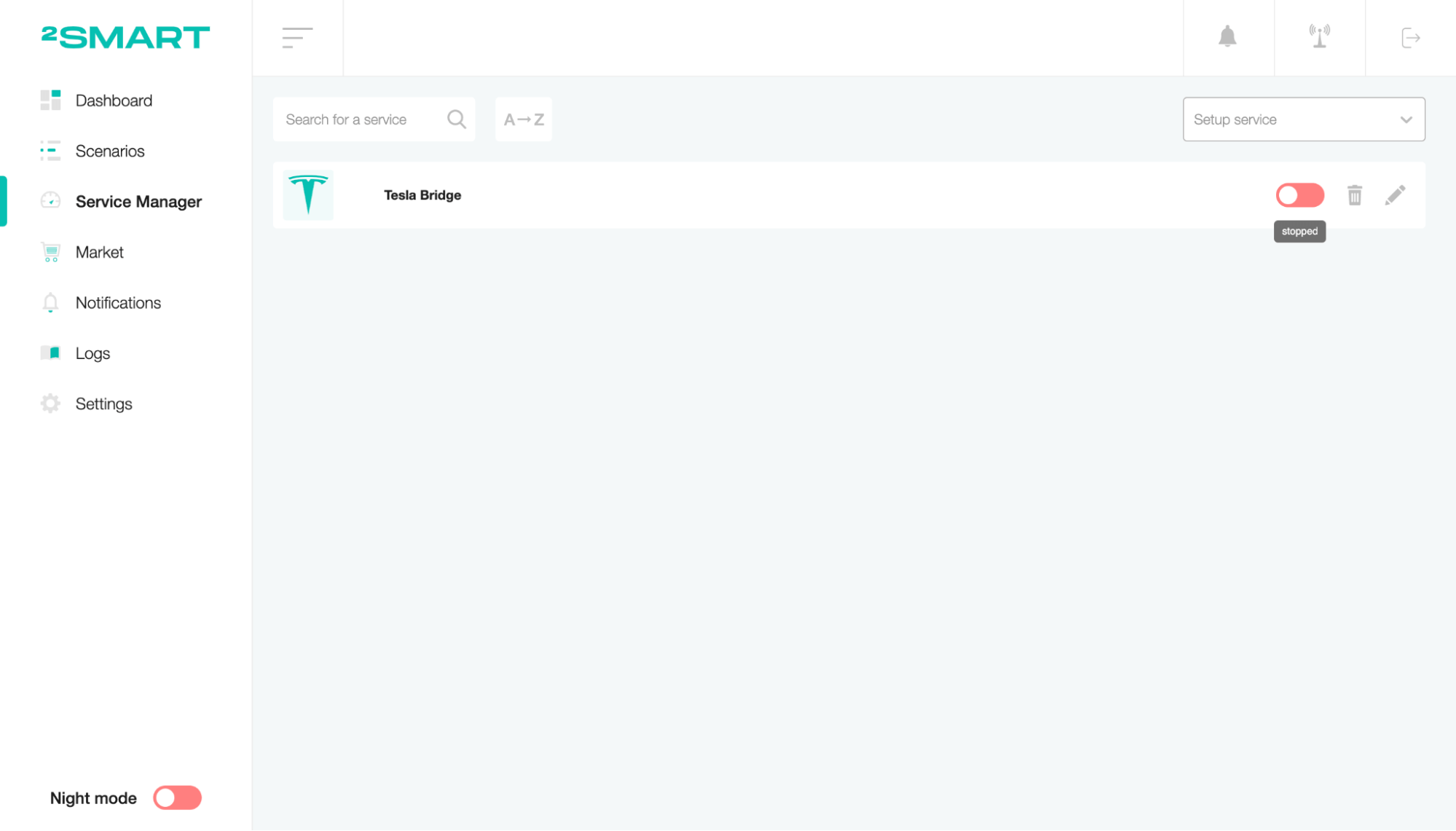
The Dashboard screen will display the newly created device.
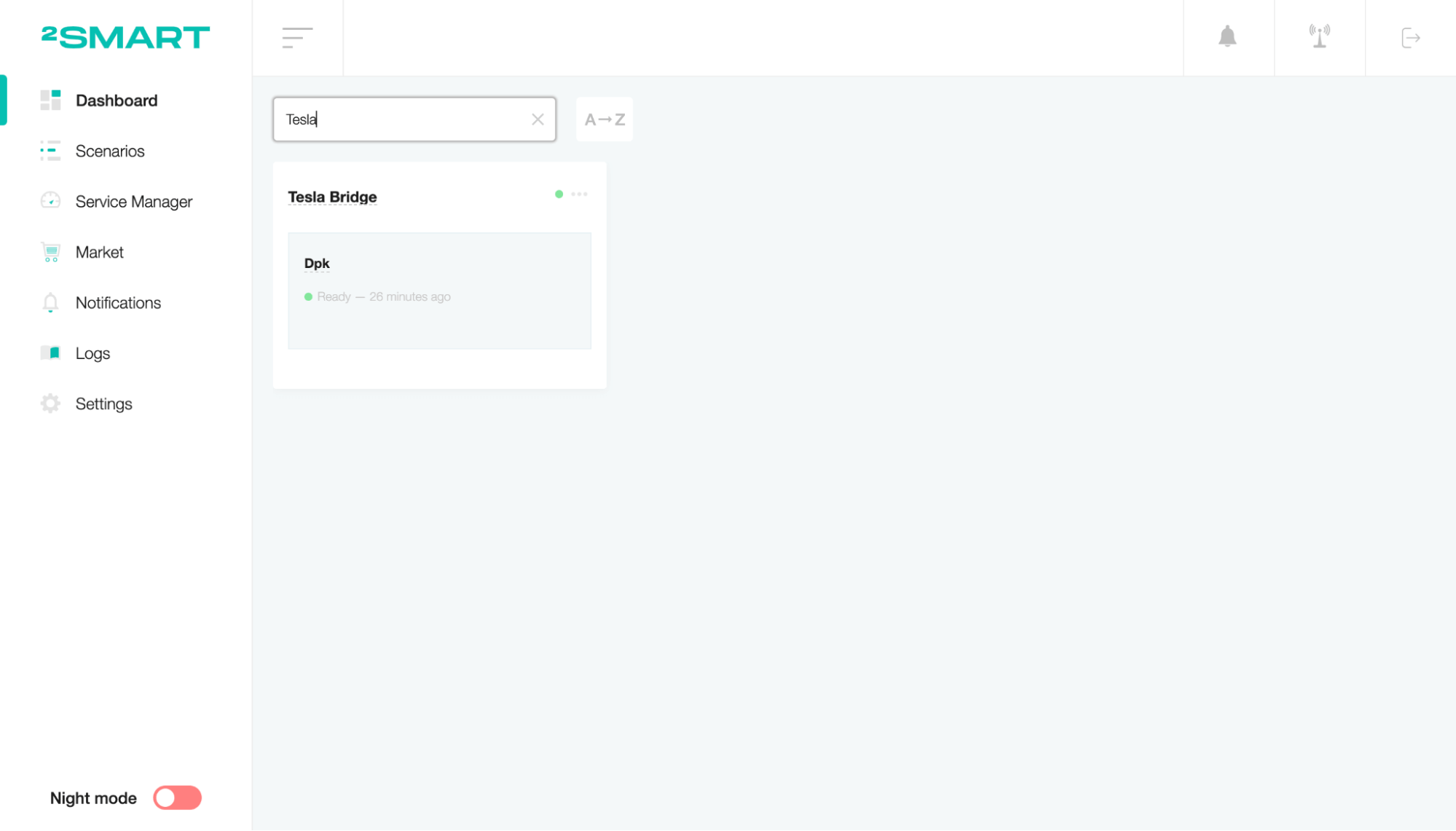
Click on the node to see the sensors, options, and telemetry to control the device.