Mixed thermostat
This scenario will allow you to provide automatic on/off heating and cooling processes.
Installation
On the Market page, open the Extensions tab and click on the download icon near the selected item.
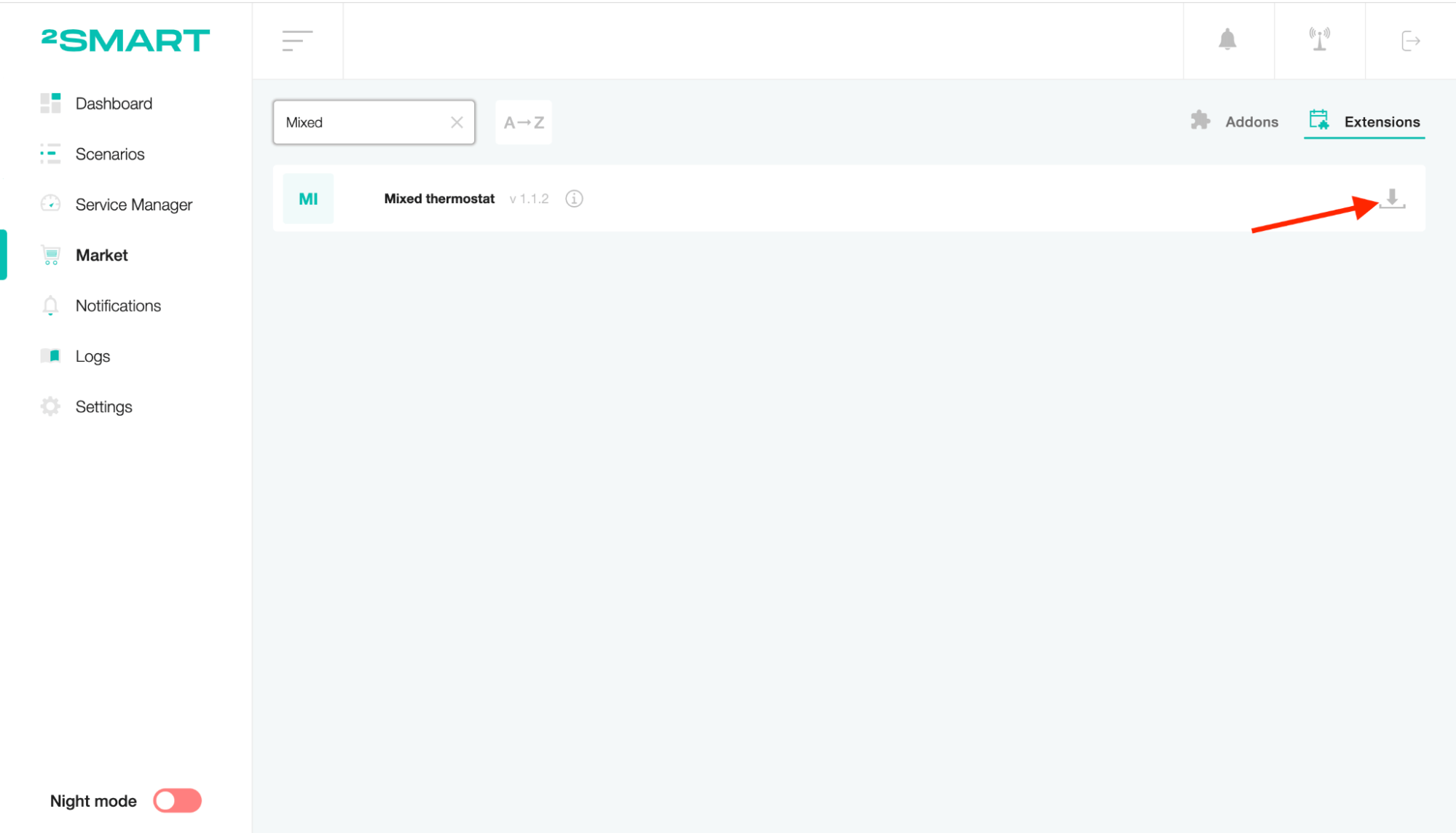
Go to the Scenarios page, click the “Create scenario” list and select the scenario you need.
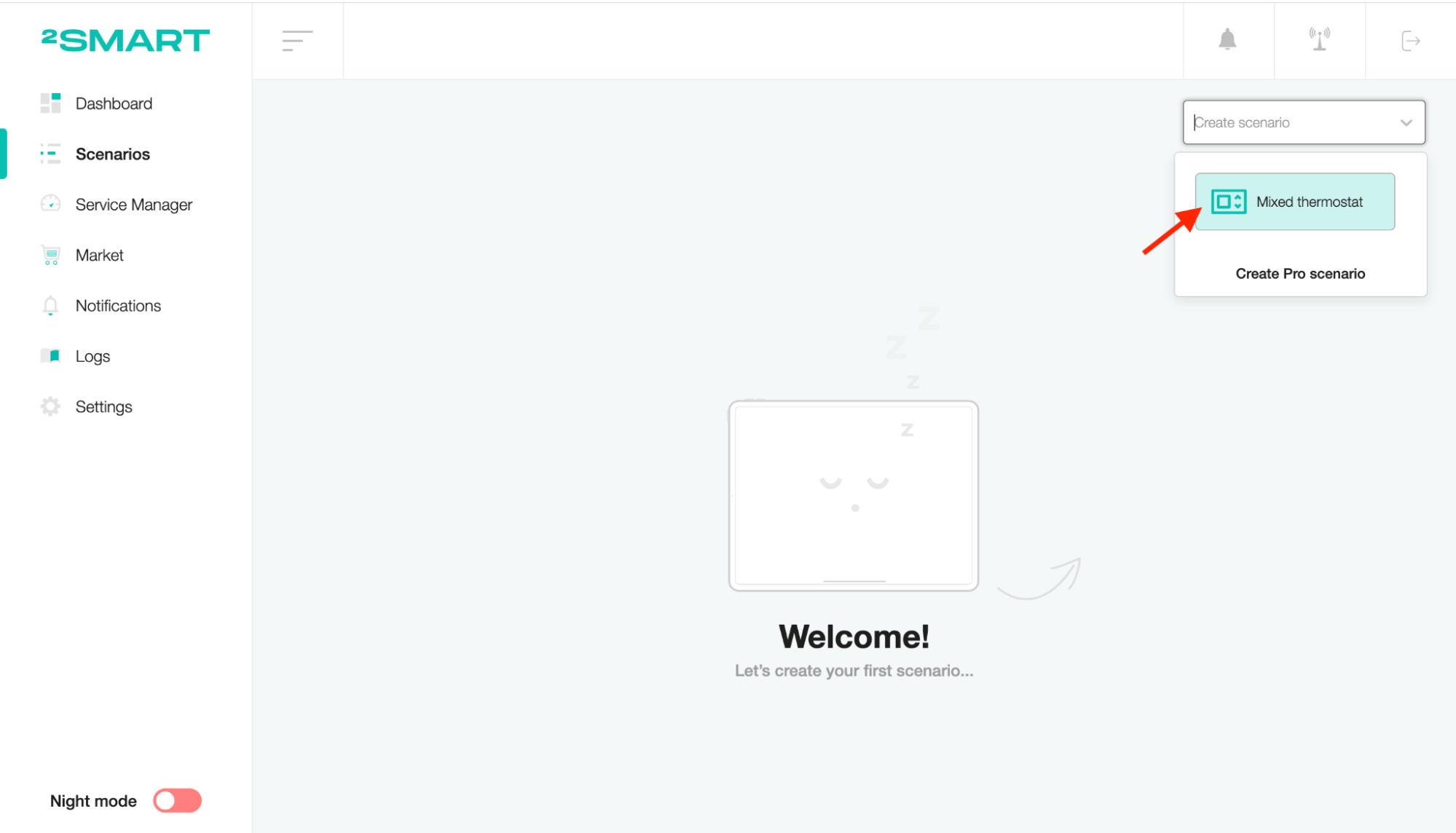
Setup
To edit the scenario name, click on the title, enter a new value and save.
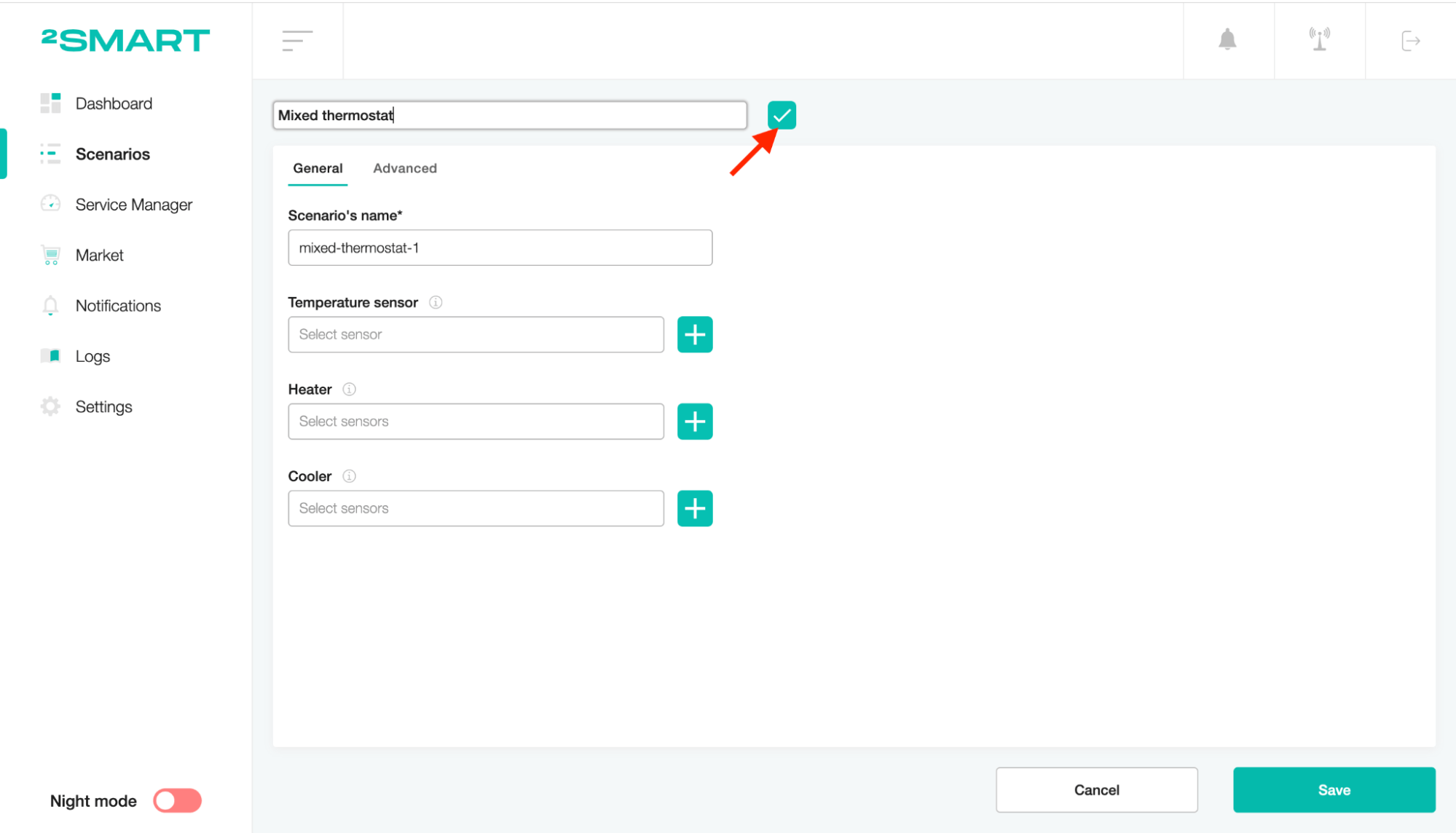
Select a temperature monitor device or sensor.
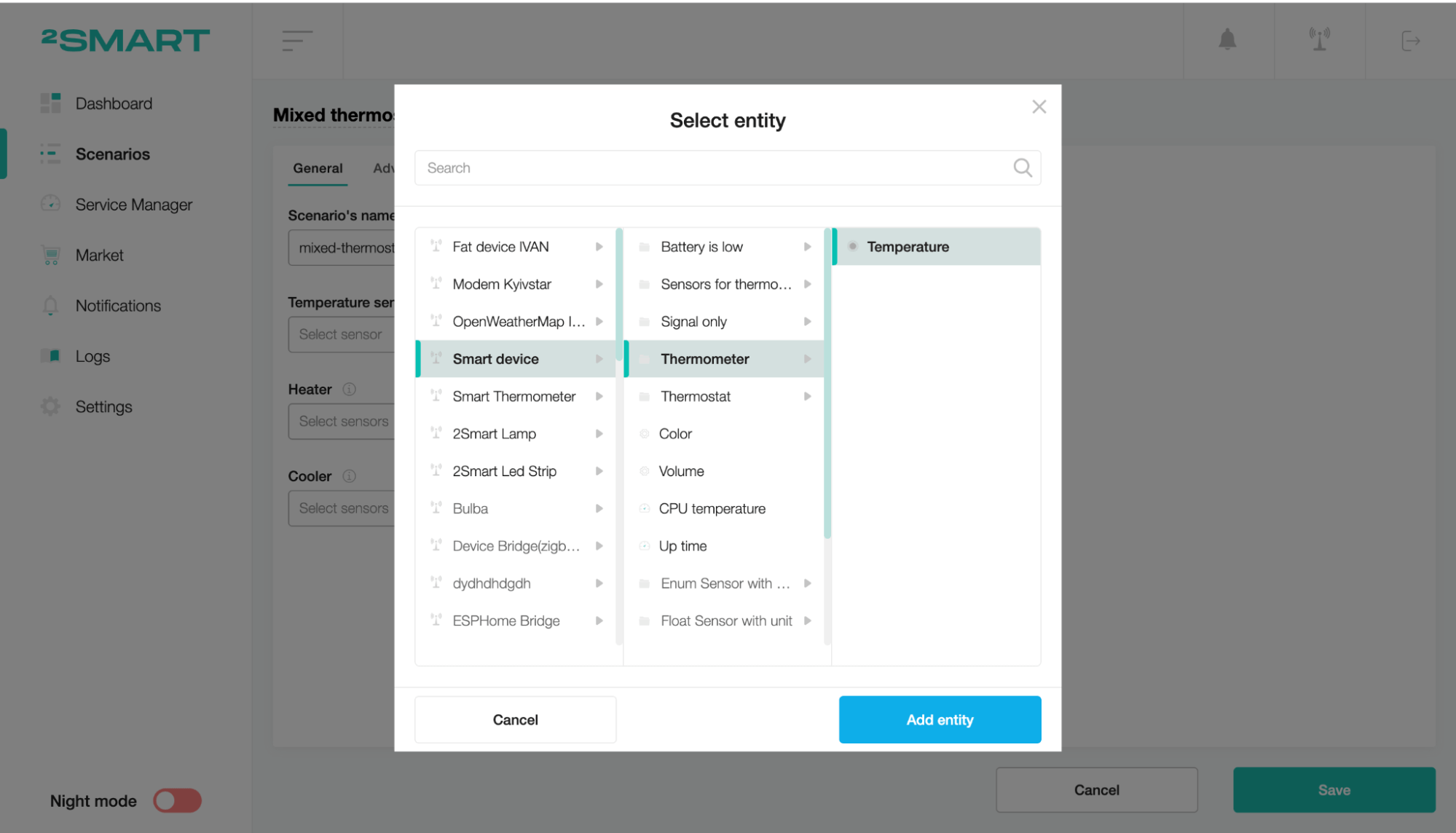
Select the device or sensors that will be switched when the temperature becomes less than permissible for the selected heating process.
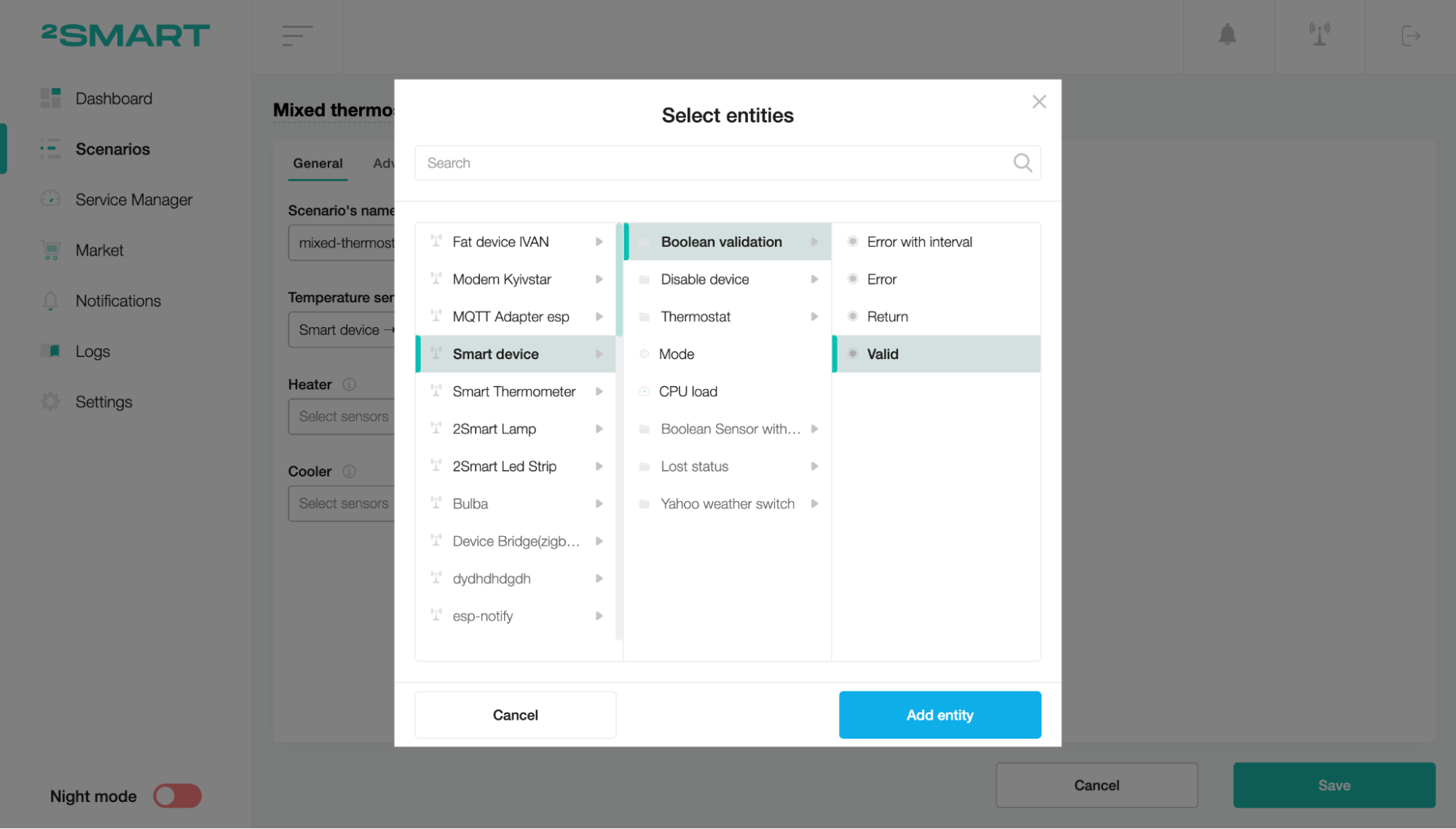
Choose the device or sensors that will be switched when the temperature becomes more than permissible for the selected cooling process.
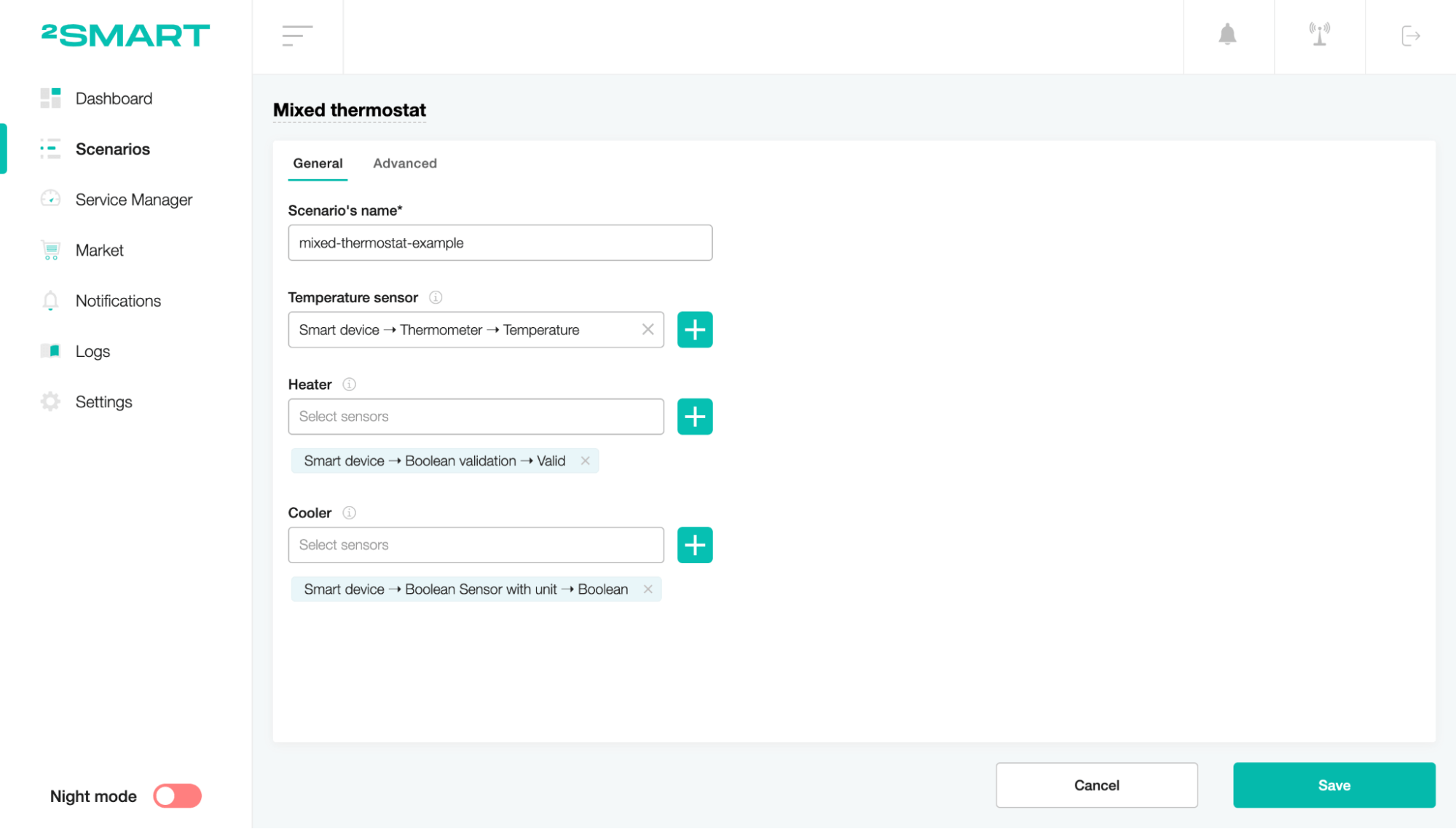
On the Advanced tab, set the number of temperature differences between turning the heating/cooling process on and off. The sum of hysteresis and mixed hysteresis fields sets the step to switch mode.
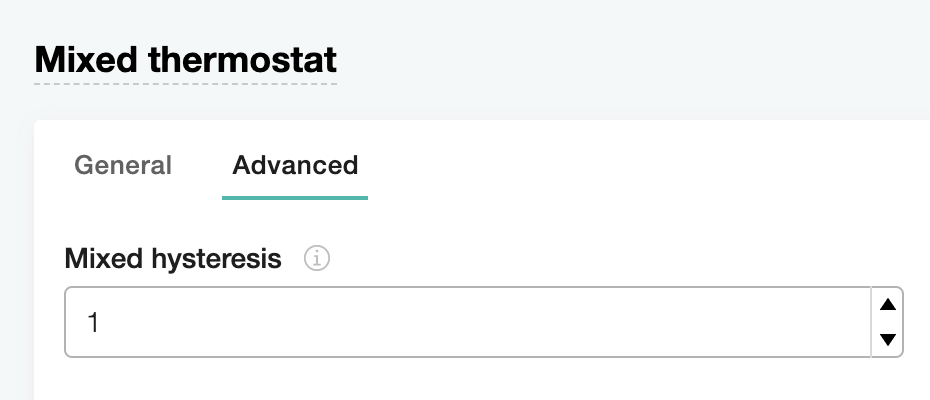
Set the number of temperature differences between turning the heating/cooling process on and off. The sum of hysteresis and mixed hysteresis fields sets the step to switch mode.
To save the scenario, click the “Save” button.
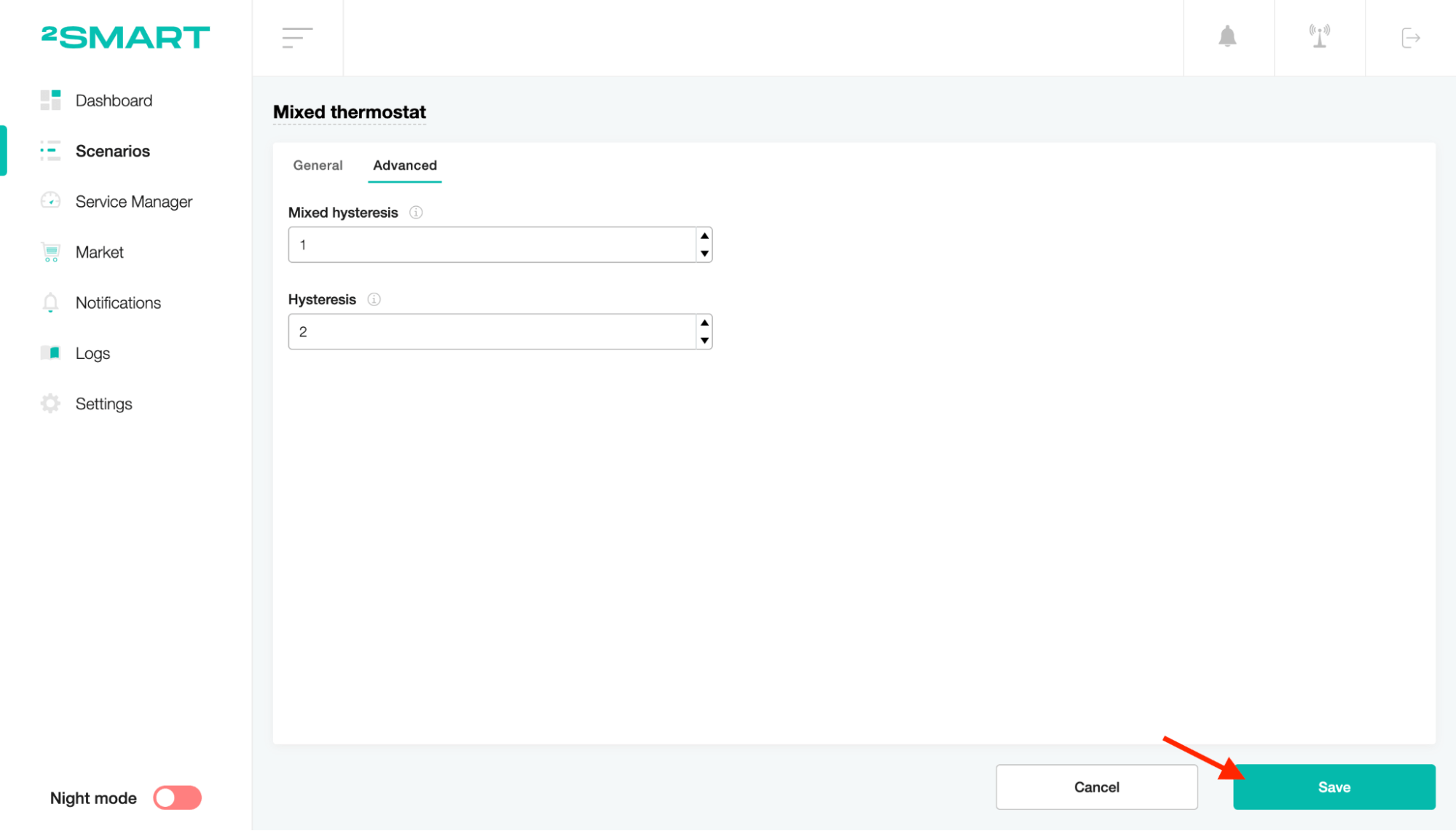
To start the scenario, turn on the toggle of the status. Turn on the scenario, and the threshold will appear in the scenario settings. Click on it to see the details.
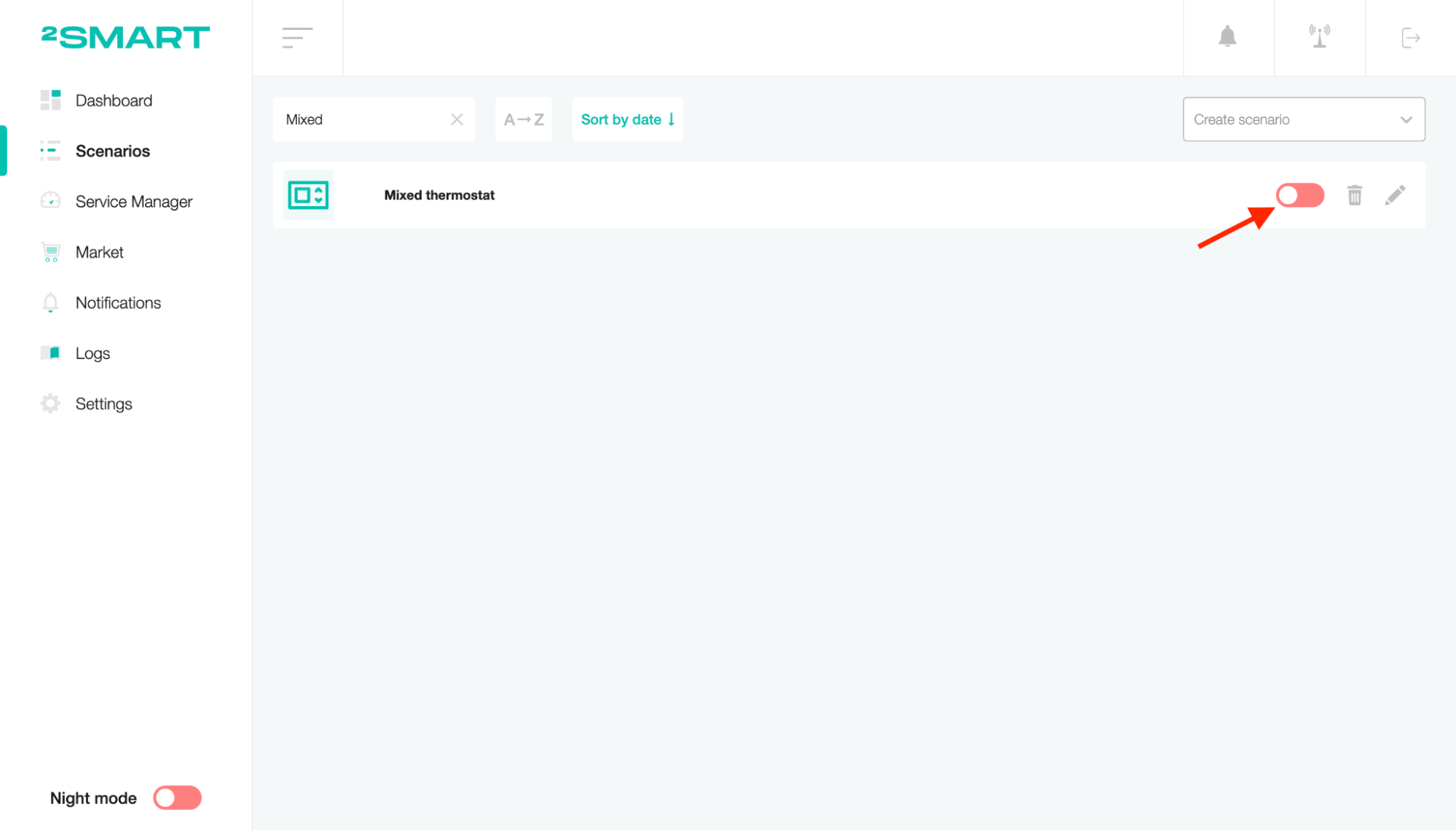
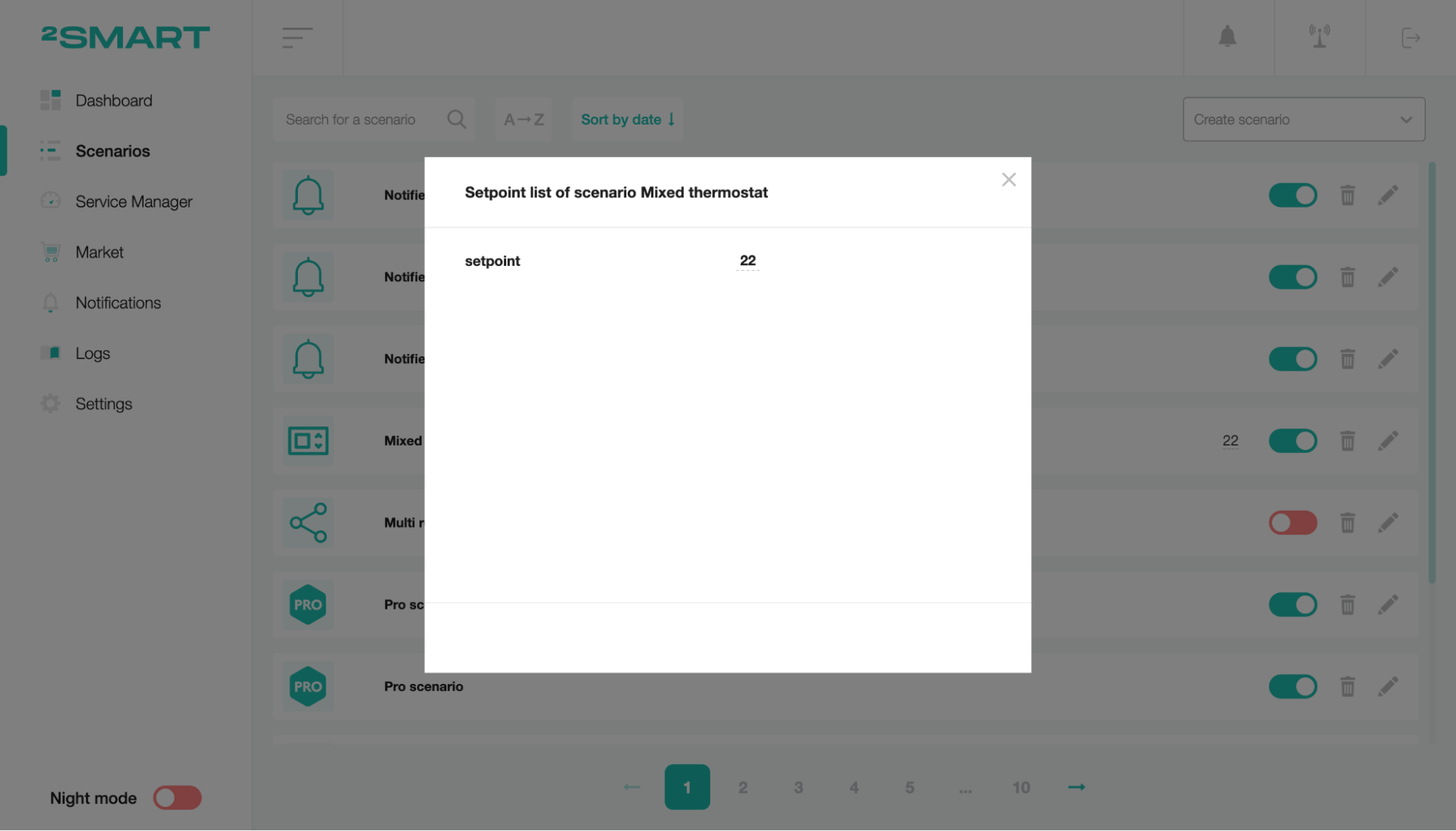
Enter the setpoint value to start and manage the scenario. On the client part, you can create three widgets represented as scenario sensors.
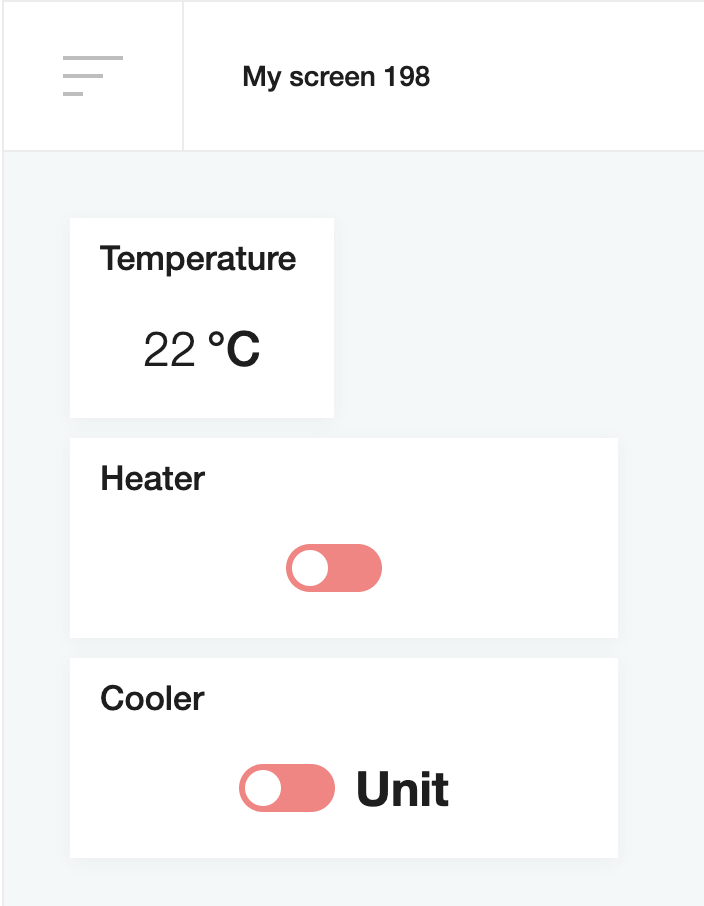
In case when the temperature becomes less than permissible for the selected heating process, the Heater widget will turn on.
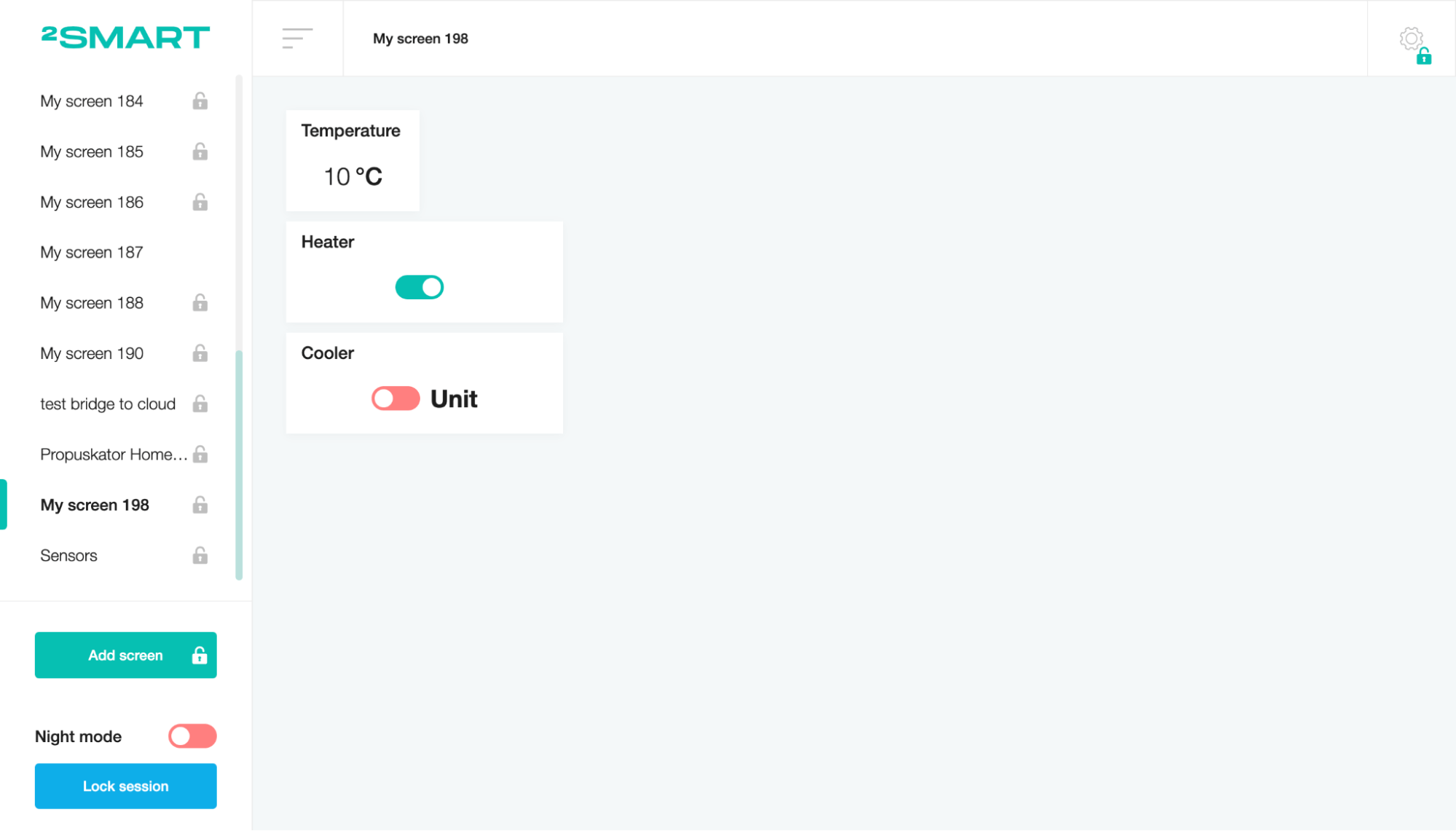
In case when the temperature becomes more than permissible for the selected cooling process, the Cooler widget will turn on.
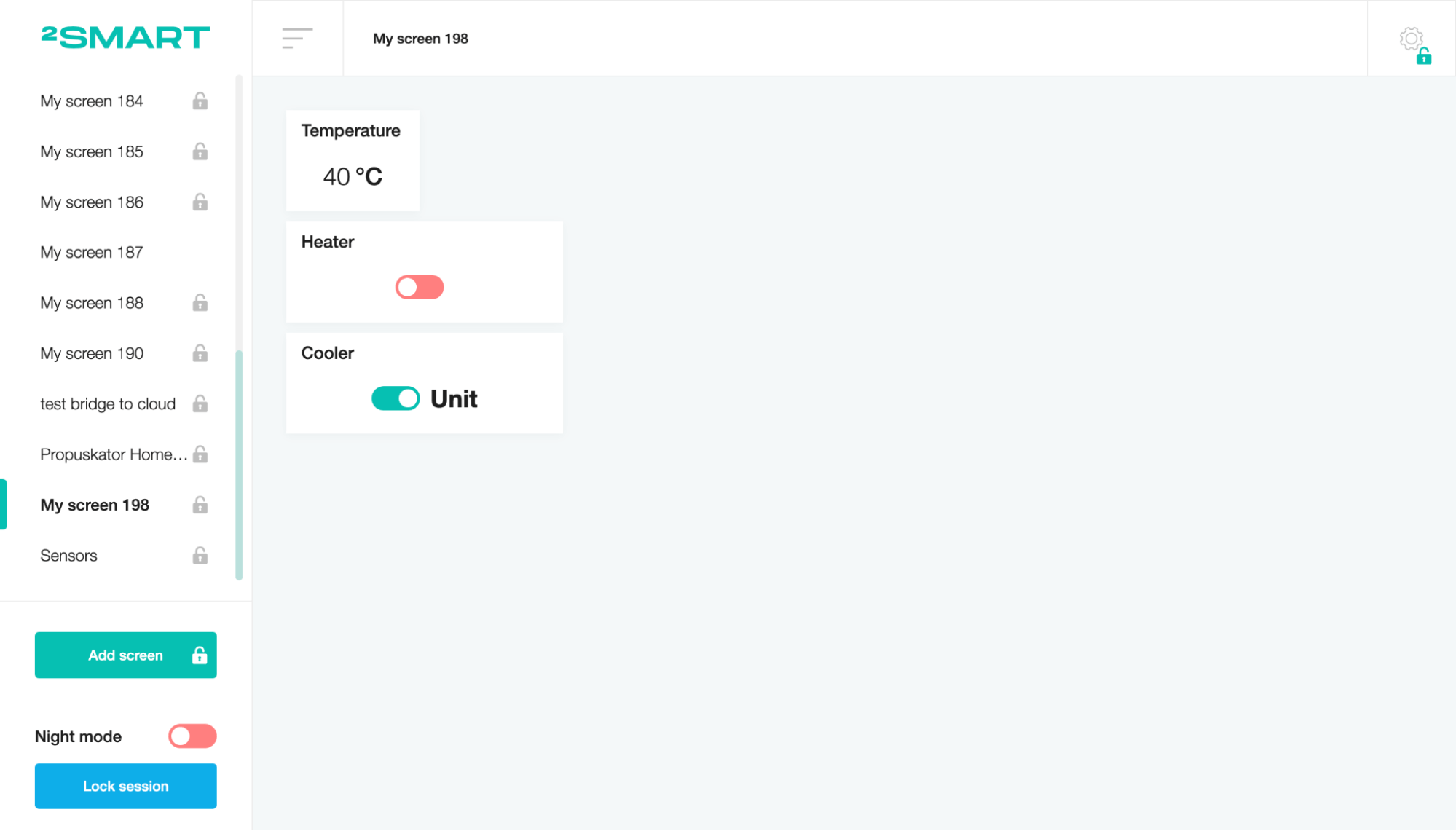
That’s all! This scenario is convenient for remote automatic temperature control and heating and cooling devices. Adjust the appropriate sensors and maintain the device temperature.