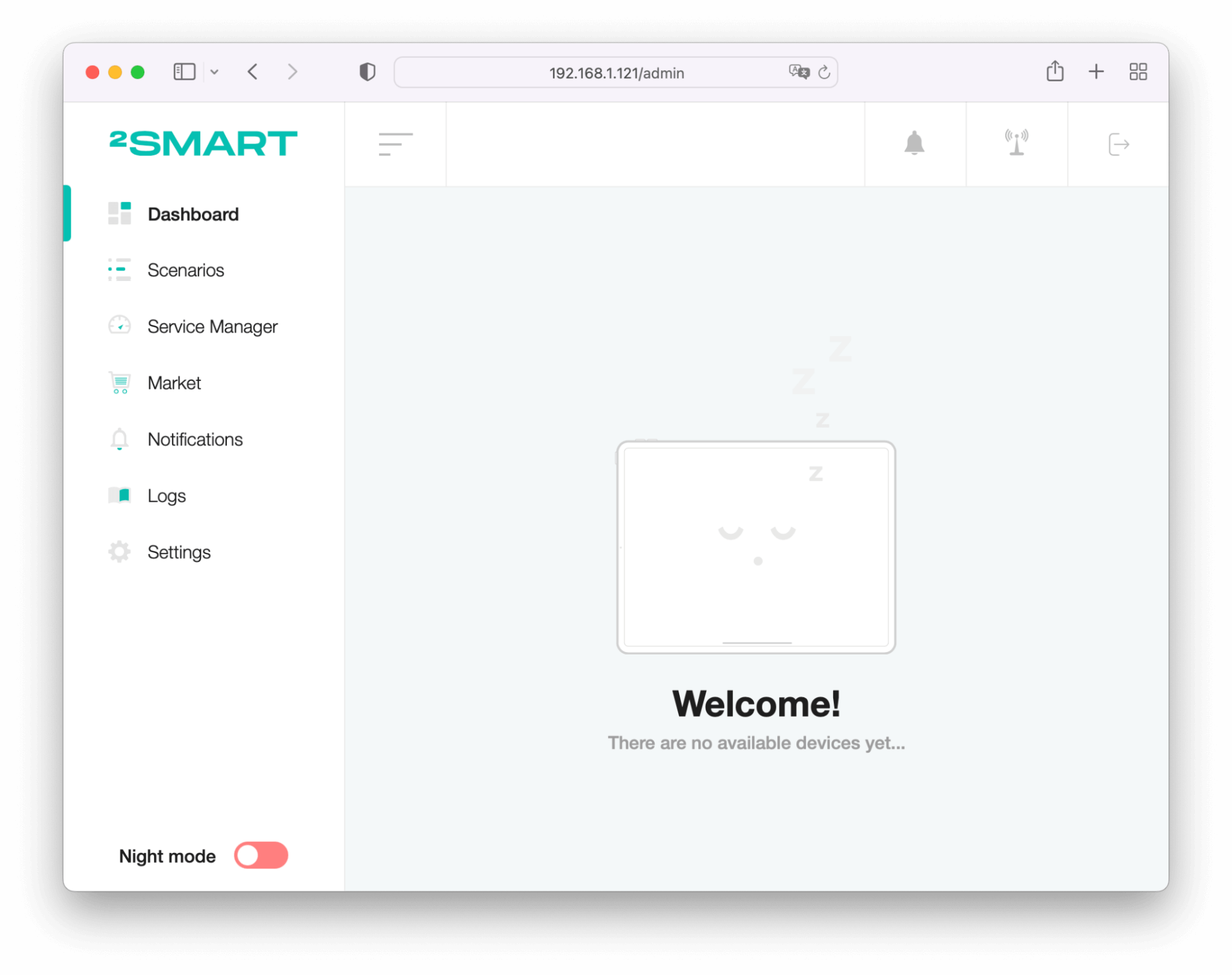2Smart Standalone installation script macOS
Operation system
- macOS Monterey 12.3.1
What you need before starting
- CPU: 2 core
- Memory: 4GB
- Storage: 10 GB FREE
- Installed curl
- Installed docker https://docs.docker.com/desktop/mac/install/
Installation
To launch the application locally, copy this command and run in the terminal:
curl -V > /dev/null && mkdir -p 2smart && cd 2smart && curl https://standalone.2smart.com/install_2smart.sh > install_2smart.sh && chmod +x install_2smart.sh && sudo ./install_2smart.sh
After entering the command to install the application, you will be prompted to enter the password from your mac account and the private token.
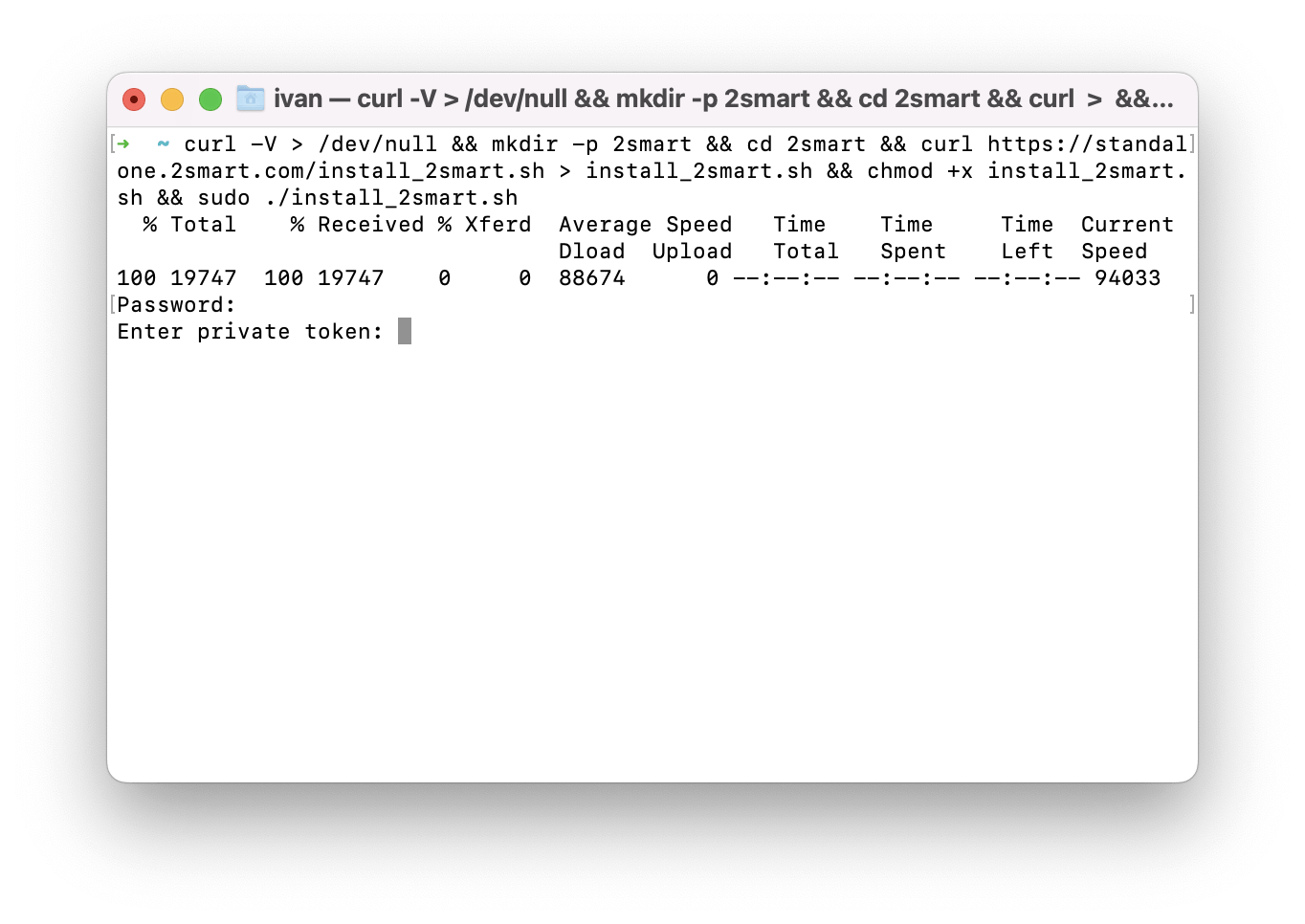
You don’t need to install docker because it is already installed. Enter “y” in the answer. After that, you receive an error.
You will need login to docker registry by the following command:
docker login gitlab.iot.webbylab.com:5050
Enter Username “2smart” and use your private token as a Password:
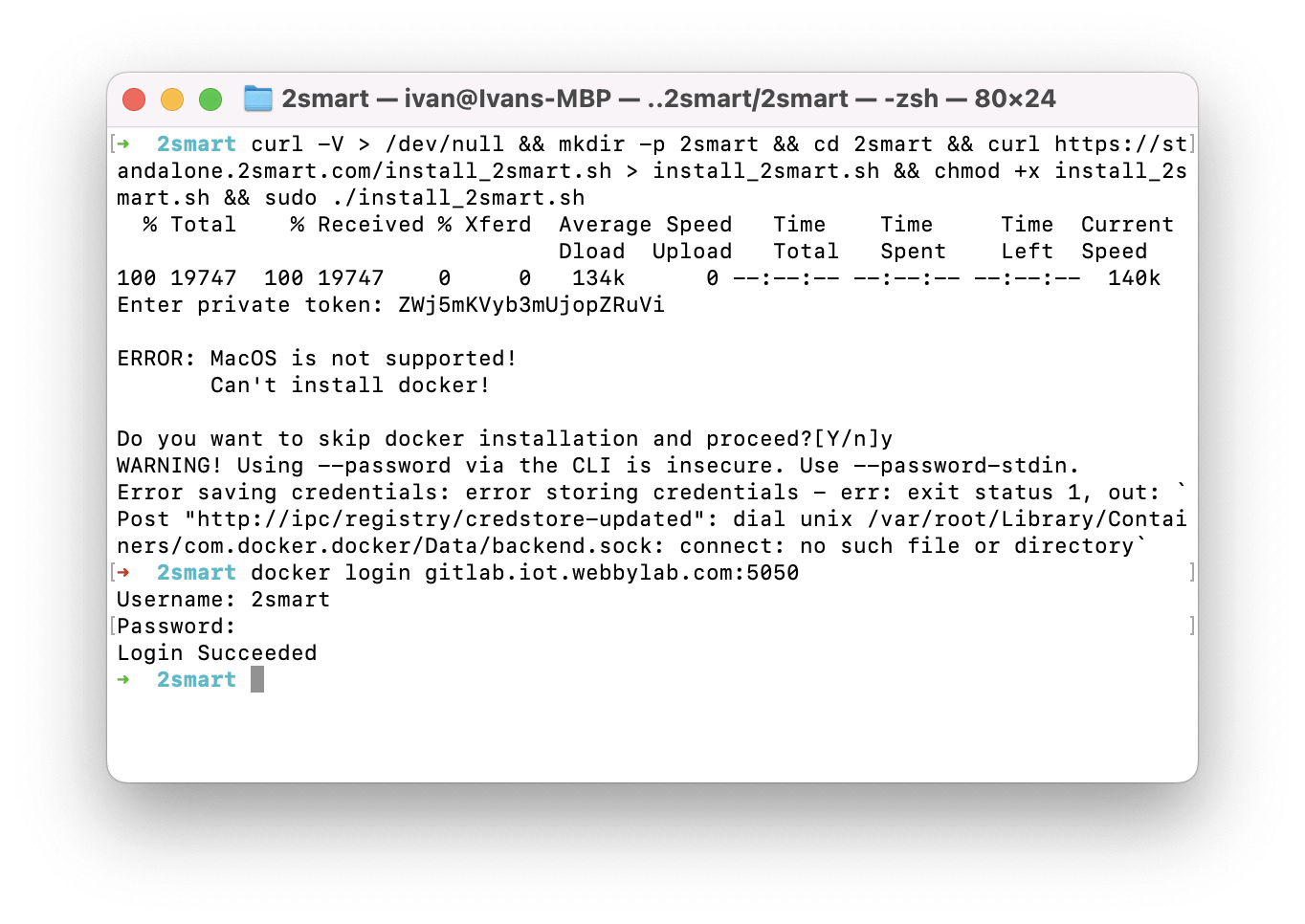
After Login Succeded, you will need to run the following command to launch the project:
docker-compose up -d
Images automatically pull and start the 2Smart Standalone project with standard credentials.
The entire installation of the application is completed. Now you can ensure the application works by going to your IP address. For example, 192.168.1.121/admin.
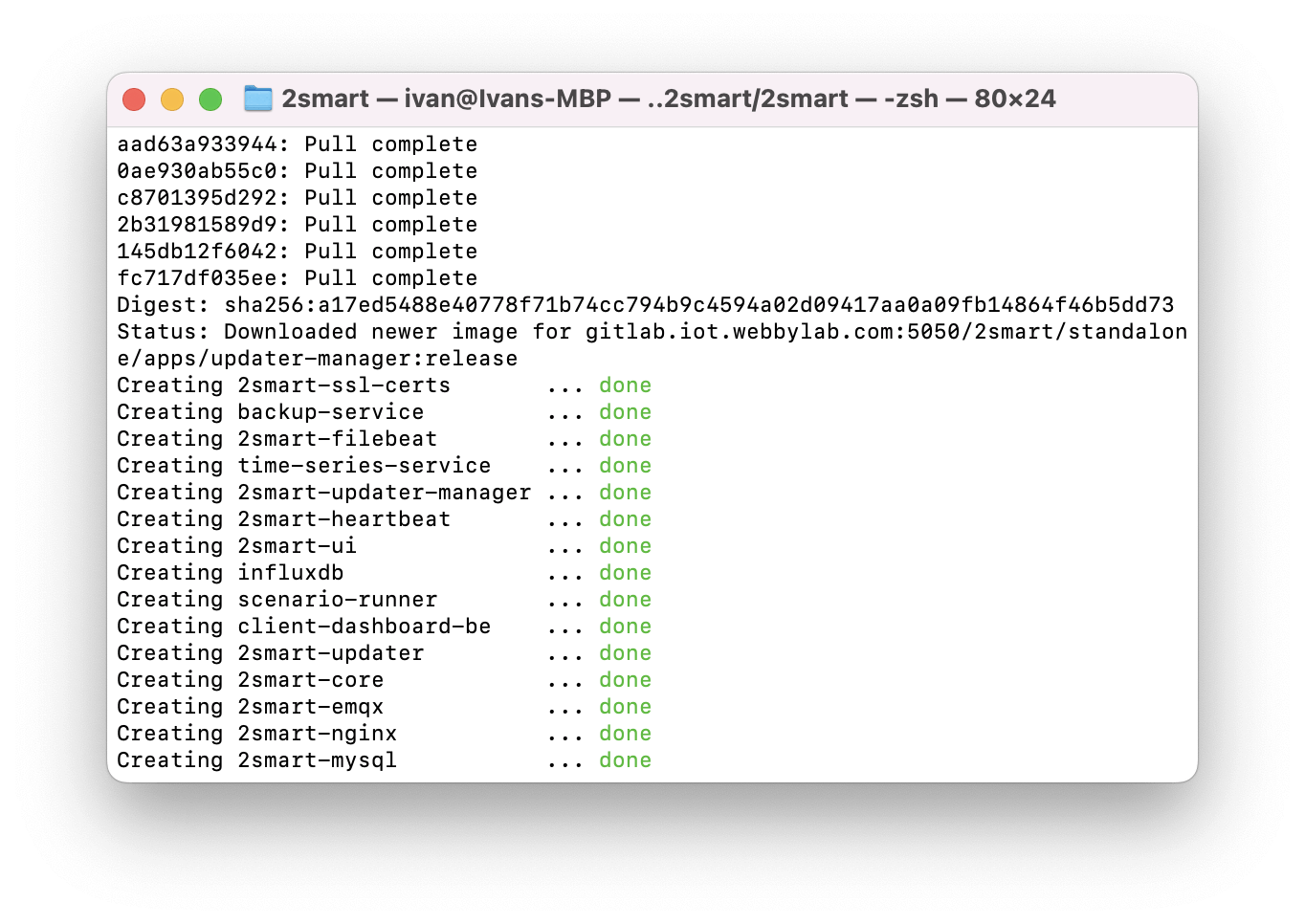
Enter credentials on the login form, and you will see this admin panel.